Hey mate after some use. id love to give some thoughts on the software and hope this helps / gets more features that are actually used will be used in a studio environment like we are. i have so far tested this software over the past few days. and would like to get a few more features so it benefits you and any other dev that picks this up. How does it work if i want a small studio license. - i only need to have this on 3 - 5 machines (will depend on our next meeting as to exactly how many seats we will need to buy).
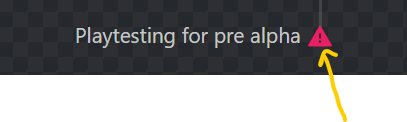
any chance we can get these colors and icons to be modifyable after creation. at the moment to change them i have to recreate the whole node then reorganise it back in place.
also the “Reverse” button in the timeline doesnt seem to function, at least i havent been able to get it to work.
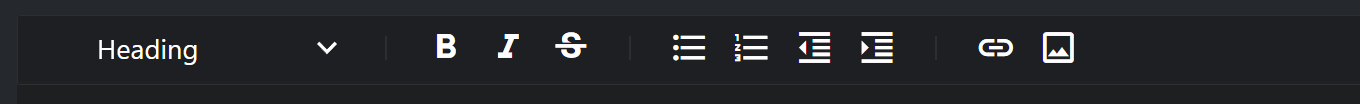 also is there any chance we could get a few more shortcuts and some extra functionality in the markdown editor? Things like creating checkboxes, possibly tables shortcut and the ability to resize images that are placed in there so we dont have to use as much syntax? that would speed up the use of the gdd creation and what not.
also is there any chance we could get a few more shortcuts and some extra functionality in the markdown editor? Things like creating checkboxes, possibly tables shortcut and the ability to resize images that are placed in there so we dont have to use as much syntax? that would speed up the use of the gdd creation and what not.
any chance we can get the list of the projects to be resortable? as in in drag and drop the order of the projects? that would make it a lot easier when working with multiple projects that have a successional position but is created later so you can group them. For example i have 6 current projects set up. 1 of them has 3 part series to it. how ever they were not created in order. But now they are a mess lol.
Would also love some information on how i can store backup of the content of this software, Where do the files get stored?
Cheers. So far this software is great. I can see many things that could use some tweaks but im definitely a fan and this software could absolutely be huge. its intuitive. though somethings could definitely benefit from some more documentation and examples that are available to view on the web in the form of text and screenshots rather than an example project.
Some form of version control would be absolutely amazing especialy for documents and with working in a team or at least the ability to create the files in a git based repo. and reinstate that after a reinstall. noit sure if that is possible.
Idea : Maybe the data can be saved in a git repo and the software reads from there, this way when working with a team or even on lots of things, if we need to we can revert something back and track changes based on the user, and make commit reports on what is changed.
Would absolutely love to see task management that wasnt a kanban. Kanban is great but text lists that you can assign to a user (especially with the database multi user) would be next level good. Benefits of creating text based check lists with the aboility to add basic comments to them as in descriptions on them and nest additional tasks would pretty much be a complete package.
Here is a picture of a system we currently use and would love to ditch for a software like yours. this is a dummy task i created to illustrate what i mean:
the top arrow referes to a commit tracking number. can share that put it in search and that will come up directly. Not essential but does have great benefits especially when using it in commit messages in version control in the game dev pipeline.
the tags is important fort searching as well but not essential but desired. Subtasks are essential as some tasks are nested very deep hence the the task number at the top. and a comment field is useful as well as it tracks the edits.
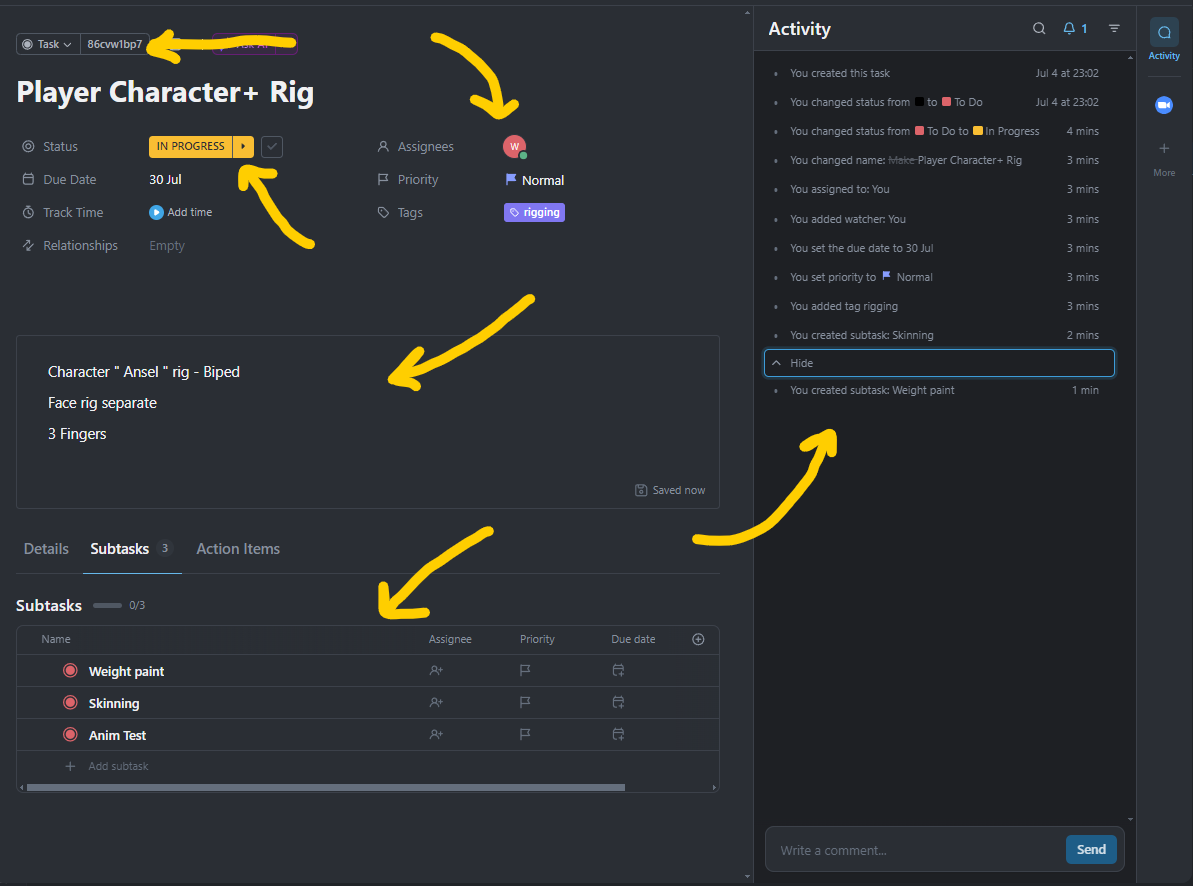
Also is there any rules regarding using the software while im streaming/recording ? im going to provide a link to all the software im using but id like to know if you are cool with me doing so?
For any one considering this software: i thought about this as i have been using other software to manage my docs, I decided that 15 dollars was worth the risk. Do i recomend it? Absolutely. Just take the time to learn it and you wont look back. Great product and definitely worth the asking asking price. To any idie devs out there. If you dont buy this, your not doing yourself any favours. Get this software. Get it today and dont look back!

