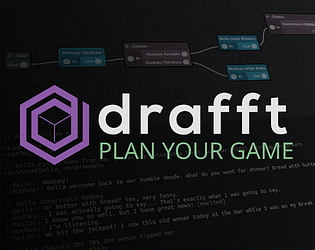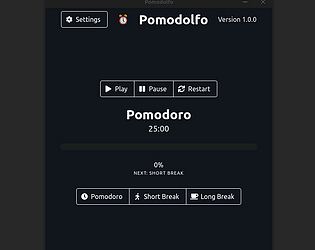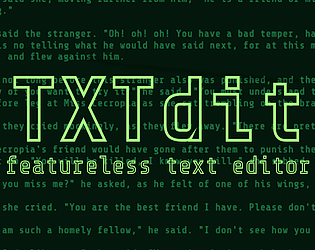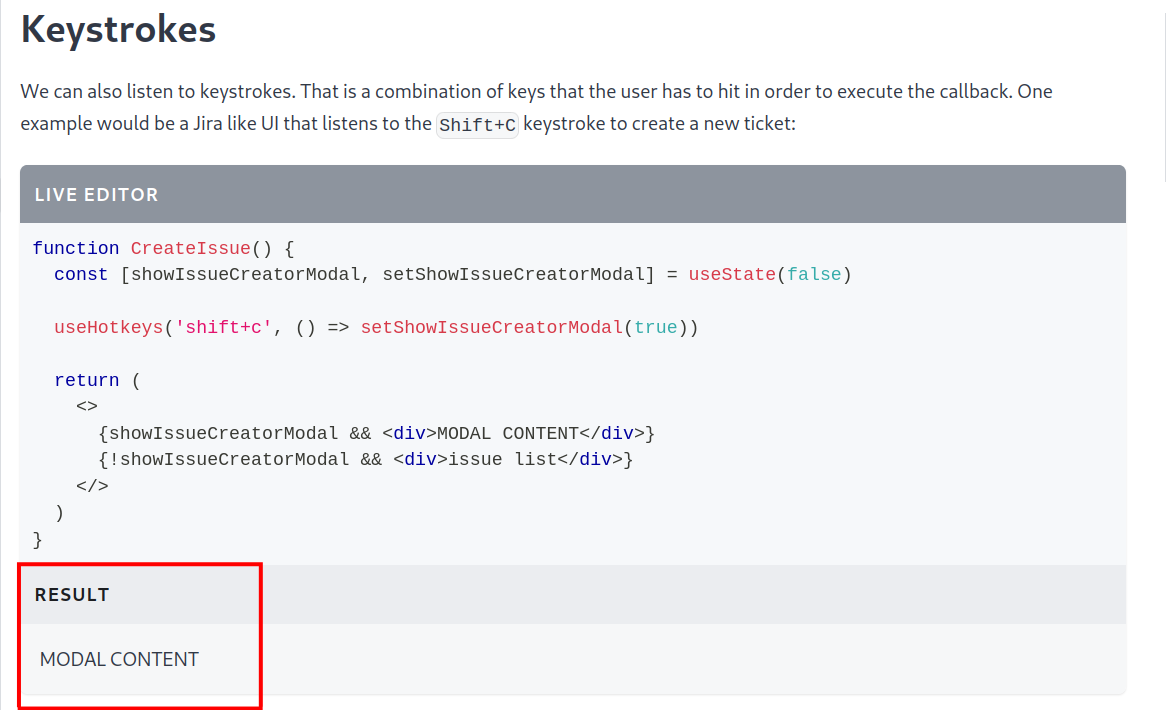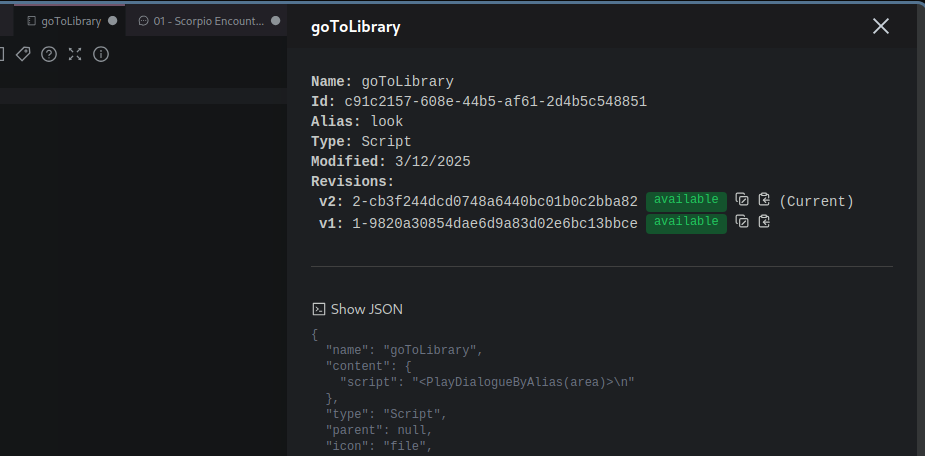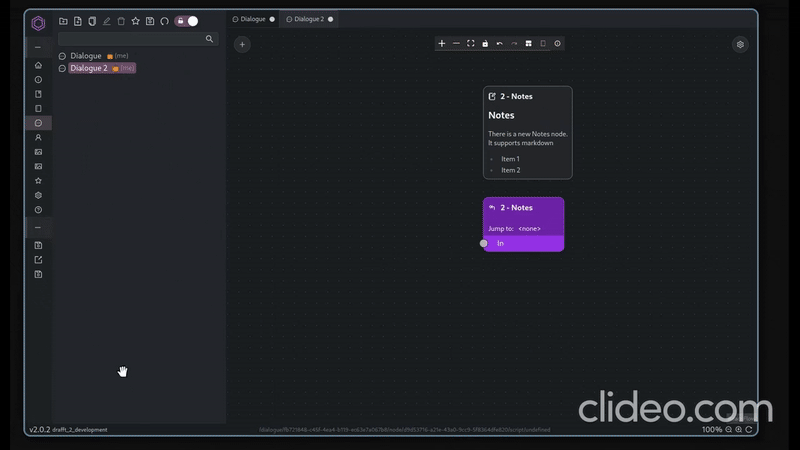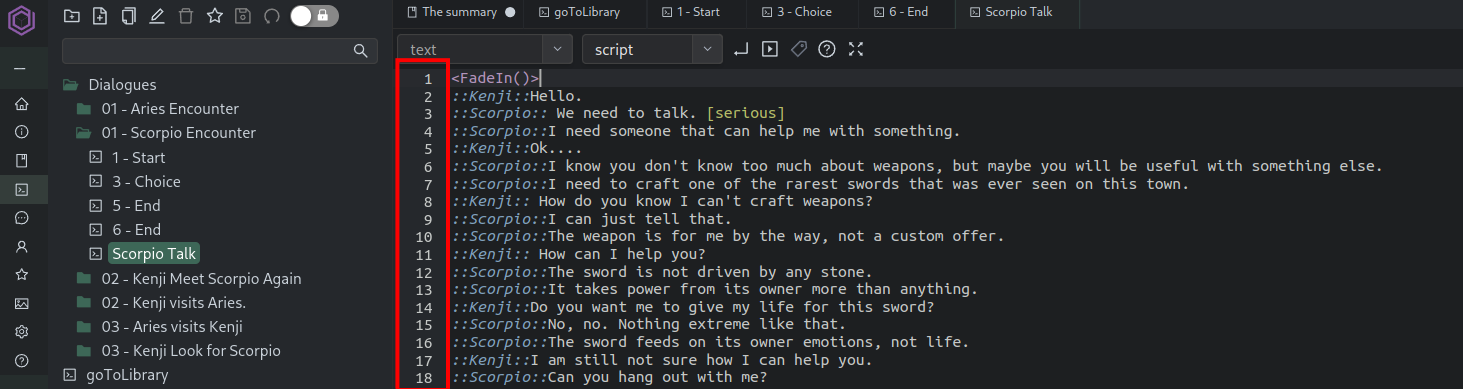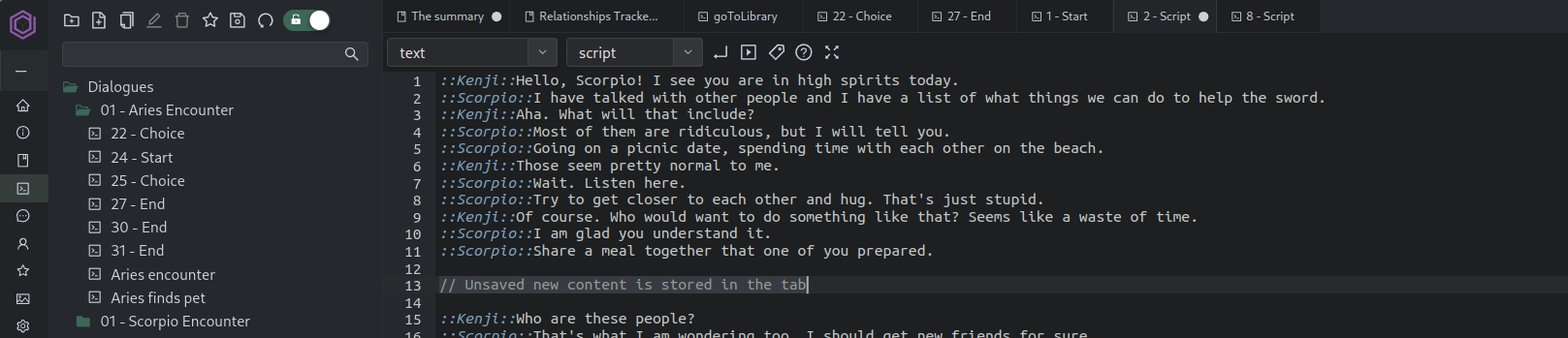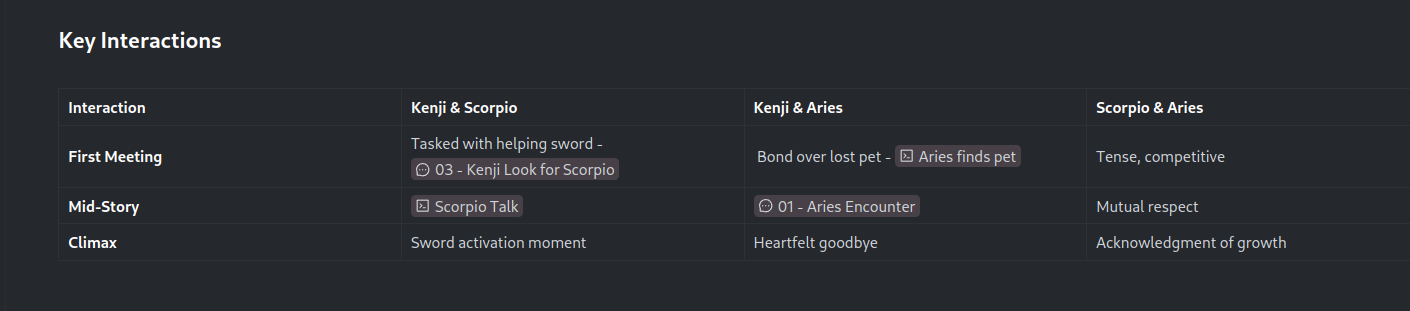Hello! Thanks for the feedback! I’ve logged these into: https://community.drafft.dev/tags/feature-request
-
A customizable database: This has been brought before, while I don’t personally like the visual form approach I will consider it if there is enough interest. Having said that, I’m working on a better grid section, which will support more data types and images. It is not the same as you are asking as we don’t have support for nested properties (its just a 2d grid). In parallel we have this idea for “template”. It’s not very defined yet though: https://community.drafft.dev/questions/D1O2/template-system
-
small diagram/flowchart maker I like this! I’ve added to the backlog for when I finish porting all the missing v1 editors.
-
Zoom bug: I’ve noticed it too, something related about the available space changing. Added to the backlog
Thanks for your inputs!