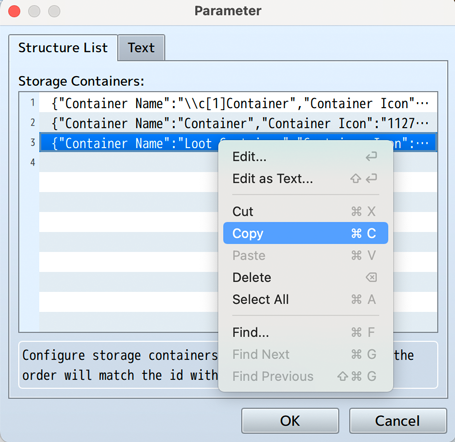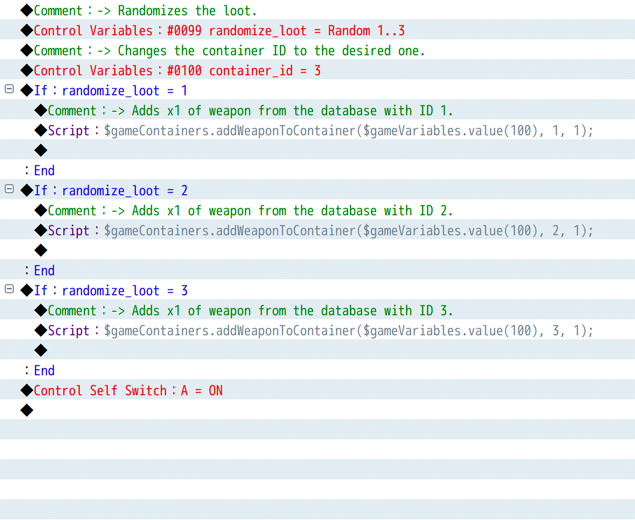Hi there,
Thanks for your interest in my plugin. This plugin is a tool that was created to extend the functionality of the RPG Maker MZ engine and help you make your game. It's not meant to do all the hard work for you. You can already create advanced random chests using the available plugin commands and script calls available to you in combination with the game engine's eventing system.
For example:
You can create a new loot container and use the same ID if you want to. Just use the built-in game event conditional branches and call a random variable before opening the chest to add random loot to the container. If you want to reuse the same container later, you can. Simply design a common event that eliminates every item from the "Random Loot Container" sequentially using the available plugin commands, and then initiate it prior to the opening of a fresh random chest to replenish the container with additional random items.
I'll even give you a quick script call that can erase all current items in a container instead of you having to use a plugin command to remove each item in the database one by one.
$gameContainers._containers[id-1].itemArray = [];
Replace 'id' with the number matching your container id defined in the plugin parameters.
This should solve your issue for wanting to use the same loot container over and over again with new random loot. Good luck with your game and feel free to ask for more help if you want by contacting me through my support email at:
support@dmplugins.com
Happy RPG Making!