Hi! I just added the lint files into my project and now I'm getting an error when trying to run lint both from the launcher and from the ingame button. 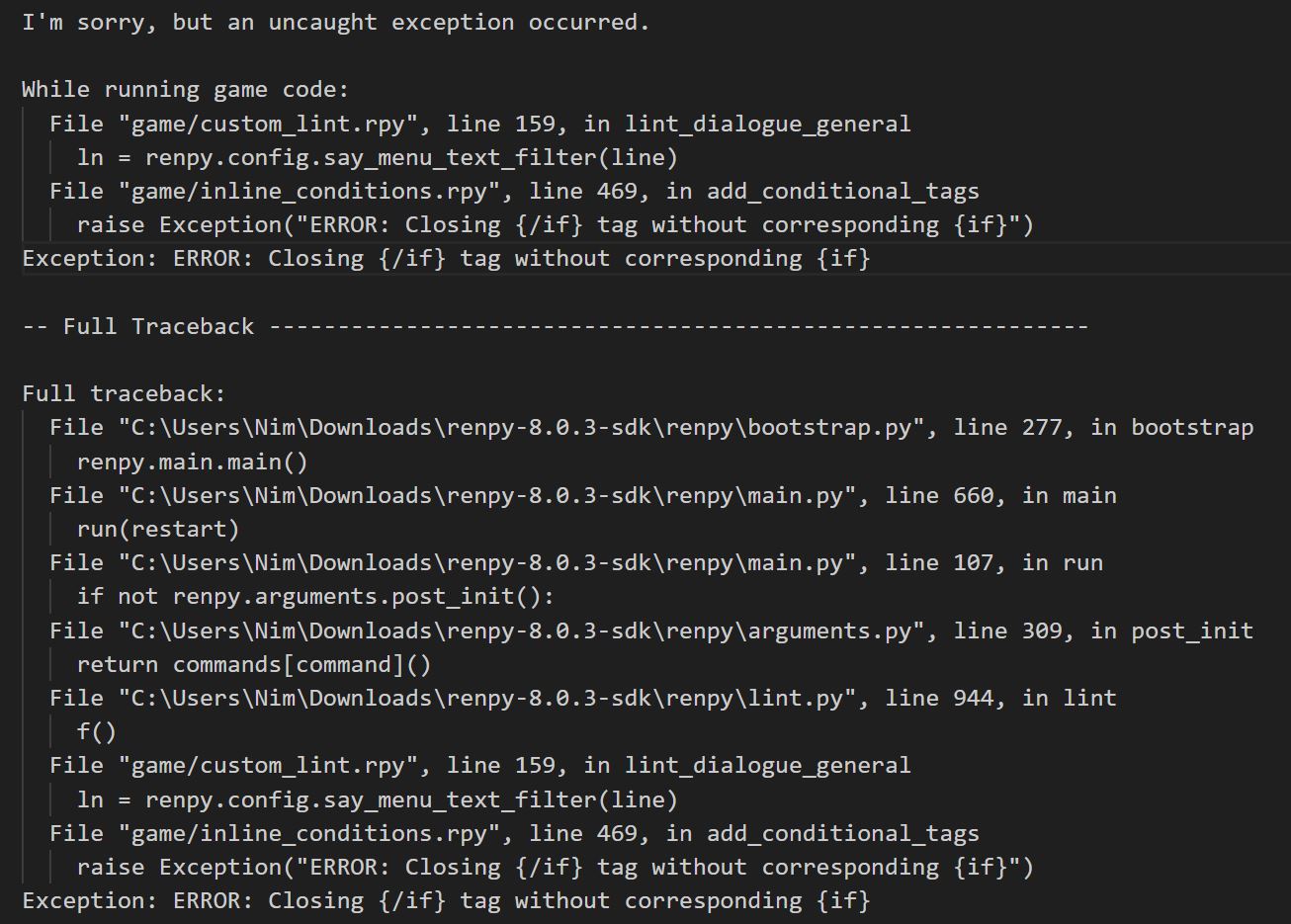
Viewing post in Need Support? Post here!
Which version of Ren'Py are you on? If it's earlier than 8.2, you will need to use the in-game lint option (rather than the one from the launcher) due to how Ren'Py parses dialogue for lint. If you're on 8.2, show me the error from running Lint on the launcher. If you're on 8.1 or earlier, show me the error from running Lint in-game.
Sure, I'm using Renpy 8.0.3 and I used in game button to start the lint. I apologise for bothering you with this. ^^;
[code]
I'm sorry, but an uncaught exception occurred.
While running game code:
File "renpy/common/00action_other.rpy", line 578, in __call__
rv = self.callable(*self.args, **self.kwargs)
File "game/custom_lint.rpy", line 196, in lint
node.what = renpy.config.say_menu_text_filter(node.what)
File "game/inline_conditions.rpy", line 469, in add_conditional_tags
raise Exception("ERROR: Closing {/if} tag without corresponding {if}")
Exception: ERROR: Closing {/if} tag without corresponding {if}
-- Full Traceback ------------------------------------------------------------
Full traceback:
File "renpy/common/_layout/screen_main_menu.rpym", line 28, in script
python hide:
File "D:\renpy-8.0.3-sdk\renpy\ast.py", line 1131, in execute
renpy.python.py_exec_bytecode(self.code.bytecode, self.hide, store=self.store)
File "D:\renpy-8.0.3-sdk\renpy\python.py", line 1061, in py_exec_bytecode
exec(bytecode, globals, locals)
File "renpy/common/_layout/screen_main_menu.rpym", line 28, in <module>
python hide:
File "renpy/common/_layout/screen_main_menu.rpym", line 35, in _execute_python_hide
ui.interact()
File "D:\renpy-8.0.3-sdk\renpy\ui.py", line 299, in interact
rv = renpy.game.interface.interact(roll_forward=roll_forward, **kwargs)
File "D:\renpy-8.0.3-sdk\renpy\display\core.py", line 3377, in interact
repeat, rv = self.interact_core(preloads=preloads, trans_pause=trans_pause, pause=pause, pause_start=pause_start, pause_modal=pause_modal, **kwargs) # type: ignore
File "D:\renpy-8.0.3-sdk\renpy\display\core.py", line 4258, in interact_core
rv = root_widget.event(ev, x, y, 0)
File "D:\renpy-8.0.3-sdk\renpy\display\layout.py", line 1175, in event
rv = i.event(ev, x - xo, y - yo, cst)
File "D:\renpy-8.0.3-sdk\renpy\display\transition.py", line 53, in event
return self.new_widget.event(ev, x, y, st) # E1101
File "D:\renpy-8.0.3-sdk\renpy\display\layout.py", line 1175, in event
rv = i.event(ev, x - xo, y - yo, cst)
File "D:\renpy-8.0.3-sdk\renpy\display\layout.py", line 1175, in event
rv = i.event(ev, x - xo, y - yo, cst)
File "D:\renpy-8.0.3-sdk\renpy\display\screen.py", line 743, in event
rv = self.child.event(ev, x, y, st)
File "D:\renpy-8.0.3-sdk\renpy\display\layout.py", line 1175, in event
rv = i.event(ev, x - xo, y - yo, cst)
File "D:\renpy-8.0.3-sdk\renpy\display\behavior.py", line 1073, in event
return handle_click(self.clicked)
File "D:\renpy-8.0.3-sdk\renpy\display\behavior.py", line 1008, in handle_click
rv = run(action)
File "D:\renpy-8.0.3-sdk\renpy\display\behavior.py", line 329, in run
return action(*args, **kwargs)
File "renpy/common/00action_other.rpy", line 578, in __call__
rv = self.callable(*self.args, **self.kwargs)
File "game/custom_lint.rpy", line 196, in lint
node.what = renpy.config.say_menu_text_filter(node.what)
File "game/inline_conditions.rpy", line 469, in add_conditional_tags
raise Exception("ERROR: Closing {/if} tag without corresponding {if}")
Exception: ERROR: Closing {/if} tag without corresponding {if}
Windows-10-10.0.19045 AMD64
Ren'Py 8.0.3.22090809
CoT:TheRemainder_playtest 0.66
Tue Jul 30 13:06:24 2024
[/code]
Alright, and can you show me some of the code where you use the inline conditions? Particularly anywhere you have {/if} written, as the error indicates it can't find a corresponding opening tag. This can sometimes happen if the filter has been executed twice, but if you're on 8.0.3 and running from in-game that shouldn't be an issue.

