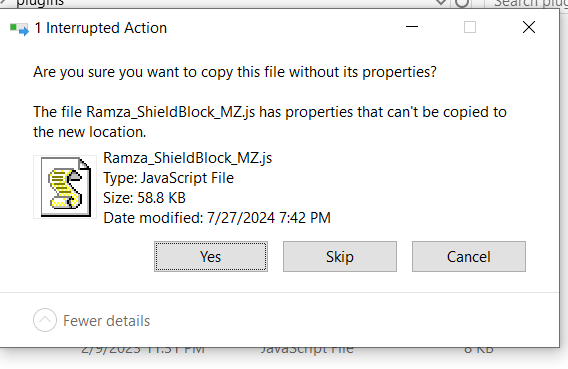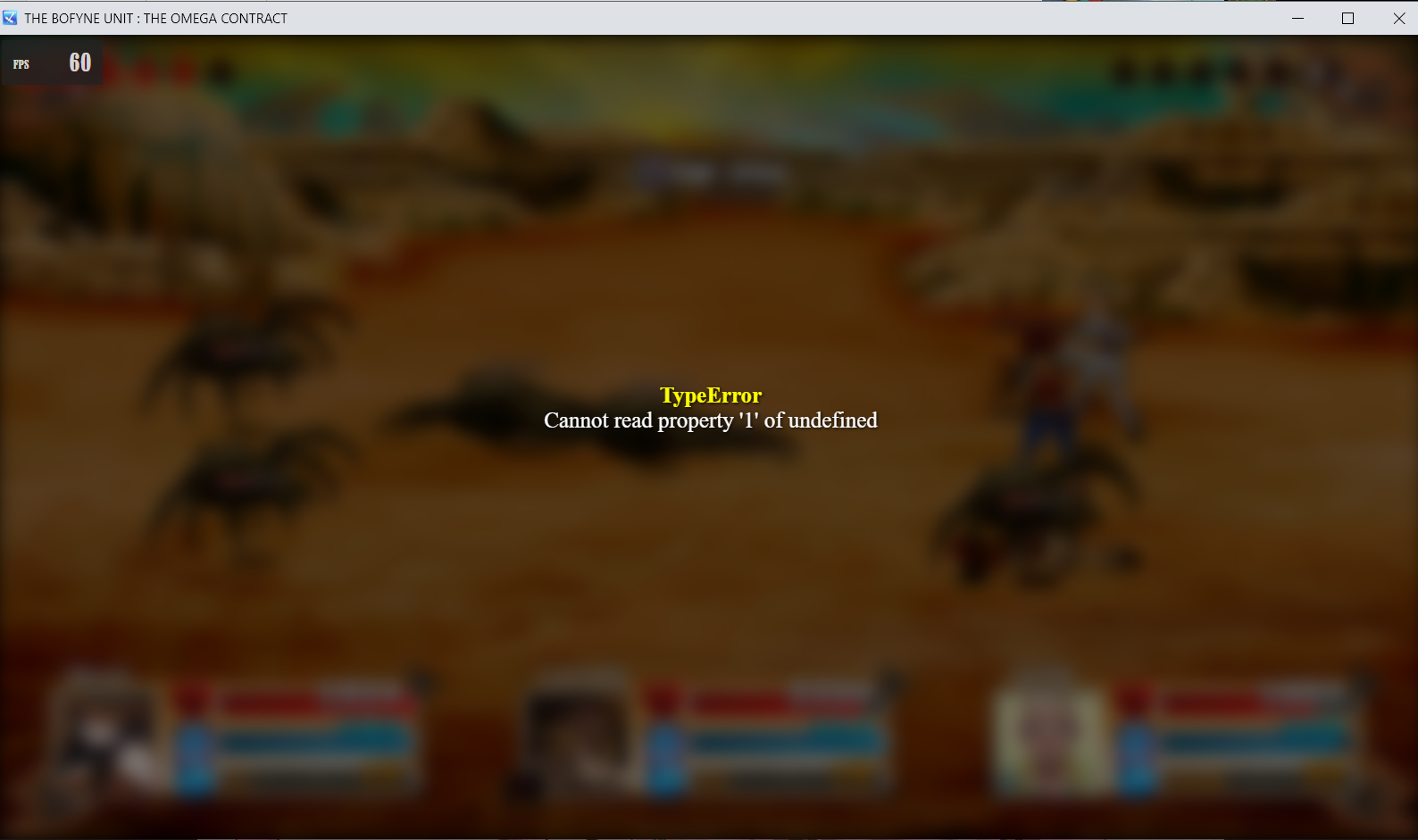Indeed, it has been a long time since this request.
If I'm being honest, I haven't been particularly active these last several months. I apologize for that. I've started looking into this request this evening. I don't foresee it being too difficult to apply, assuming there's an easy way for me to tell if an enemy is using an animated battler through VS_BattleCore.