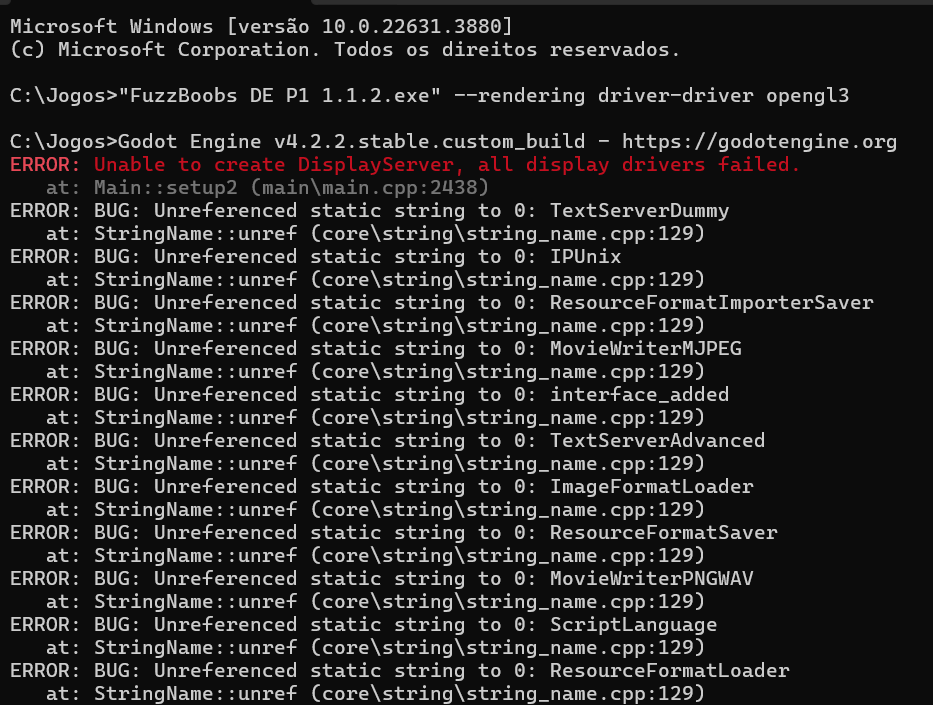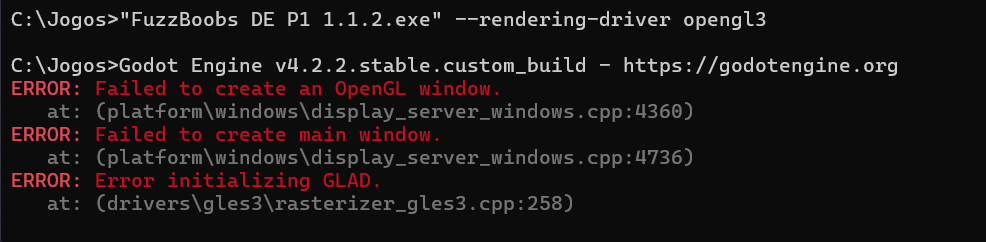Yeah, every thing is up to date, already checked, no idea what could be happening
wouldnt it be better having 2 versions on windows?
one running OpenGl3 and another one on Vulkan? i know its just way to much work, and probably not worth it since its probably a minority of people having the same problems as me, its just a suggestion
thanks for trying to help tho, good to see you care about the players