There are two important steps:
1) Use "View -> Transparency Mask" mode to fill in opaque regions of your image. While Transparency Mask is active, the transparent parts of the card background image are shown as a mid-gray, and the "white" color in the palette is opaque white (pattern 32). In normal drawing mode, that element of the palette is transparent (pattern 0).
2) Set the Canvas widget you create to "Show Transparent".
It may be clearest to provide a demonstration:
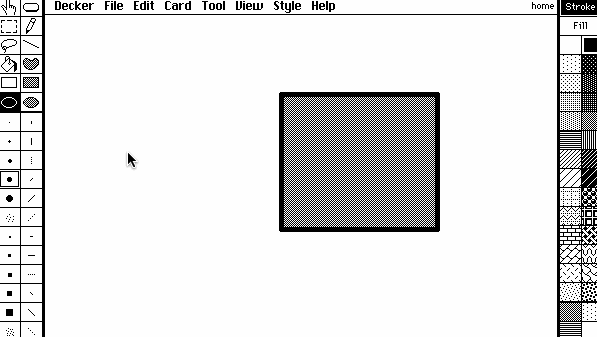
Does that help?

