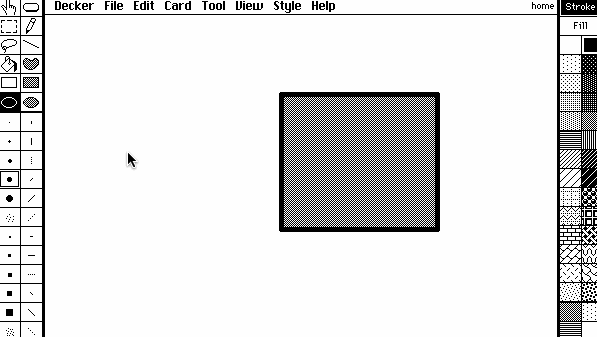i’ve watched the project Puppeteer and the Ornamented Ovum project, when I try to make something similar, the canvas I make always all solid, or all transparent, which means the canvas will put a white rect in front of my background, or the image it self will be messed with background pattern. however in the two projects I mentioned at beginning, I see the egg canvas’ four corners is transparent, while inside the egg is solid. when I check the widget tab I see the egg canvas is shown as transparent.
i might missing some very basic part, since I searched through the community yet can’t find other having the same question. I’m still a newbie, plz forgive me on that.