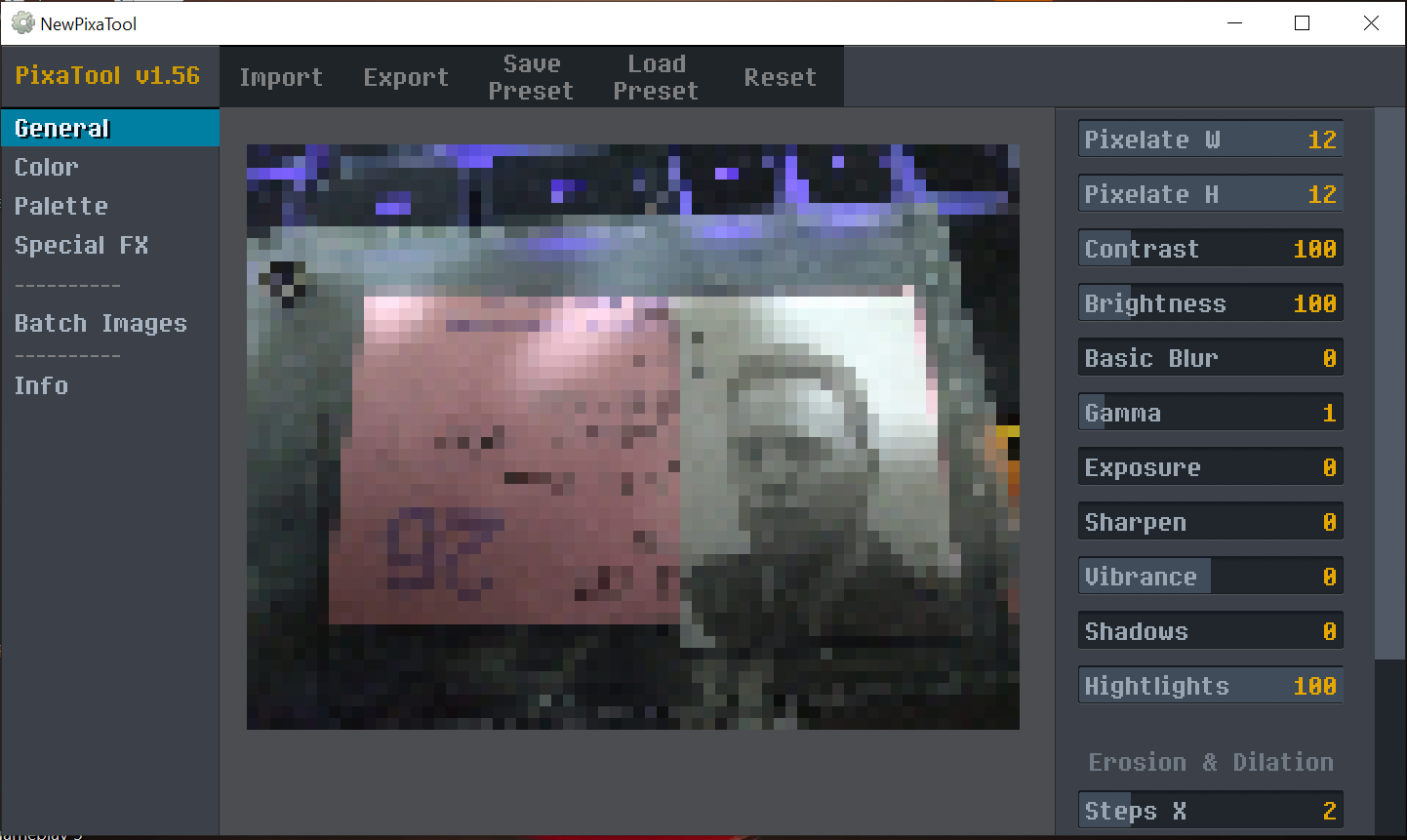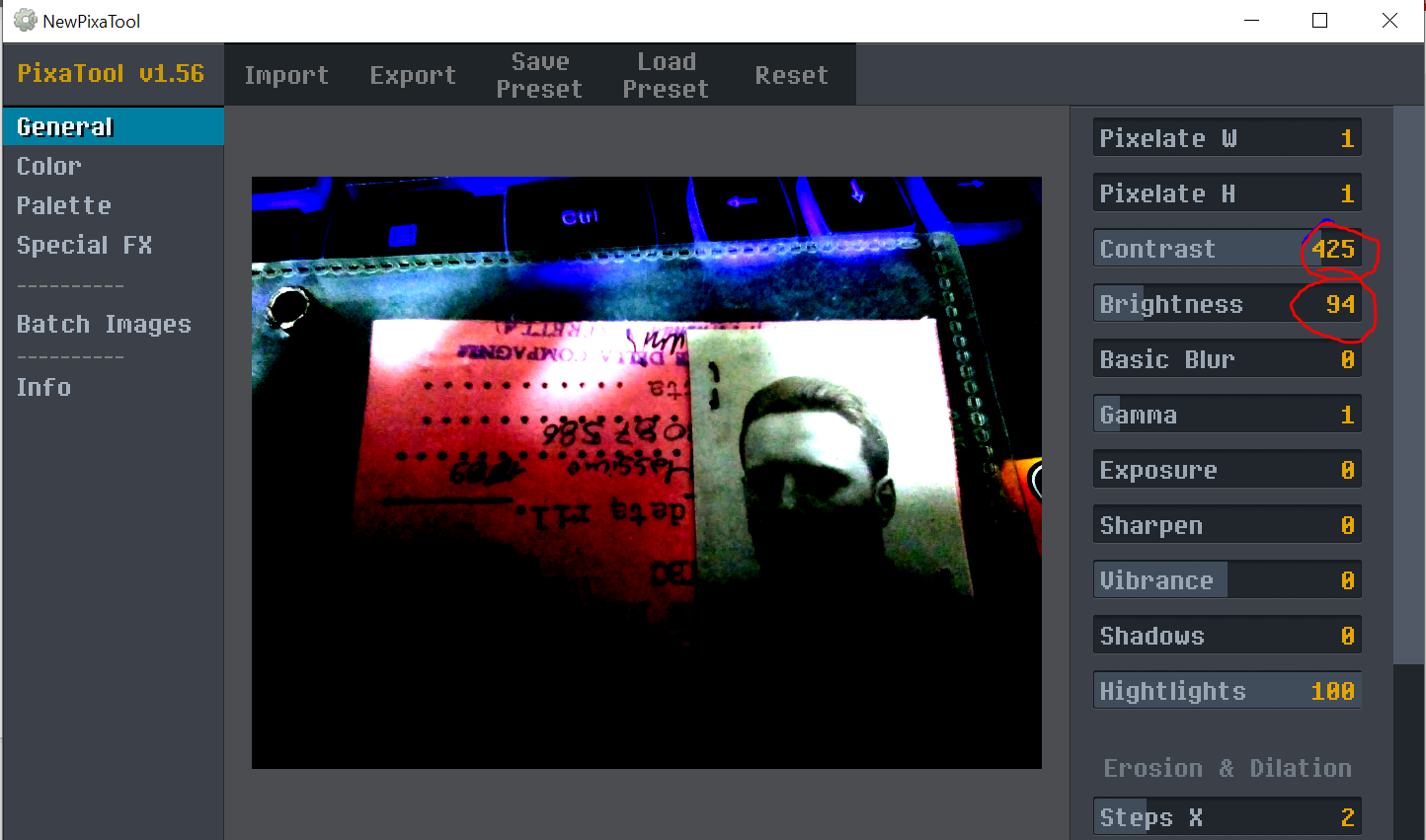I've just bought today PixaTool. I cannot export the modified image. I press "Export" then save the .png, but the result is the same as original image without pixellation.
Viewing post in PixaTool 1.55 Released !!! comments
You always export at 1:1. All depends of pixelation you set.
If you have a 4 pixelations for H/w and the image is 512x512, the exported image will be 128x128, due 512/4= 128. So exports at 1:1 to be ready to use, in games or whatever, so you not need to resize, that all people requested so i made in this way.
Sorry. I don't understand. I have an image 1600x1200. I use pixellation 12 (the max). It will export an image of 133x100 but not pixellated, the details are same as the original. In the preview the image is correctly pixellated.
I need a pixellated version of the input image.
Update: tried also the Sharpen property but the exported image is same as orginal.
If for some reason you need a 1600x1200, just the resized output resize again to 1600x1200 and you will get the pixelated version.
If any of the effects like sharpen,etc... not works maybe your GPU is blacklisted to not use WebGL. Can you post a screenshot of the tool? Also are you using Windows version?
I wanted to check the GPU is not blacklisted and all looks fine.
If you add contrast/brightness the image changes in the app? If you add brightnes or other, when you export the image has more brightness or the effect you applied? Try without pixelation first so no resize on export will be done so you can compare better the images.