one of the most addicting entries i’ve played, I could only get to like day 47 though before it gave me some task I couldn’t do in the time it gave. really cool kind of city building roguelite thing, very clean visuals too. well done :)
Viewing post in Boom Town jam comments
Thanks a lot! I saw your game being played by Mark on stream yesterday, congrats! It really caught my eye since both the concept and the graphics looked very cool. One of our game concepts that we didnt persue was also based around controlling an ant colony, but we couldn't figure out how to turn it into a game. Kind of amazed by how much you guys were able to do in this short timeframe!
Thank you :D yeah I’m so happy with how it turned out, this was my first project in Godot and I’m definitely not planning on going back to unity any time soon. the majority of development just took place on a tiny plane with 2 trees on it, just making the game systems in a controlled environment
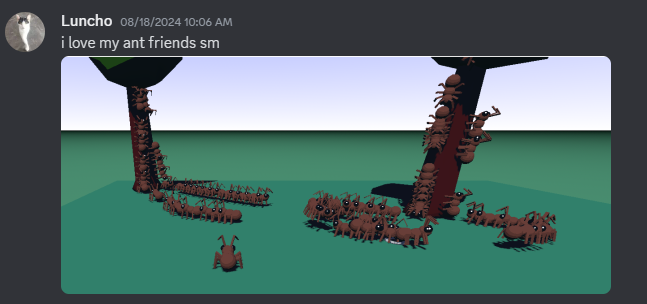
made the map itself quite late in the jam, then we dragged a few trees on there and it was like oh this is starting to resemble a game now lol

ig our source of productivity was communicating as much as possible, and greyboxing a lot to begin with so we could develop the game mechanics as soon as possible instead of relying on assets early on.
sry if i’m rambling, your game is super polished, and in only 48 hours too is crazy ! what did you use to make Boom Town?
edit: i’m daft it says Unity in the web build x_x you should maybe give godot a try if you haven’t already, I avoided it before because I thought you had to use GDScript but it also supports using C# instead :D
Really neat to get this look behind the curtain on your game 😄 Seems like you took a smart approach to only introduce the complexity of a game map after fleshing out the core systems.
Godot is definitely tempting, mostly due to Unity proving to be a very unreliable factor in the past year and also open-source software being cool in general! However, we have no experience with Godot while we use Unity on a daily basis, and we were limited to finish our project within 48h. So using Unity still made the most sense for us. For a longer term or commercial project I'd definitely consider trying out Godot though.
hmm I had some help from a friend who knew a bit about godot, but I’d say just experimenting in the editor, and for the scripting intellisense was crucial to understanding what functionalities are available. I wish I could be of more help in terms of resources but really it would just come down to looking up whatever question i had in the moment about it.
godot is more object based than unity, which is more about making the components on the same gameobject type, in godot you make different subclasses which all lead back to a generic Node class. it’s almost like Unreal Engine in this regard, which is also like adding your own twigs to different spots in a class library. once it clicks though it actually feels more natural than unity in my opinion, like you don’t have a PlayerComponent script to put on a GameObject in the scene, you just have a Player in the scene which inherits logic from CharacterBody3D or whatever you extend it from.
however this does mean instead of stacking components on one object like a characterController, MeshRenderer and MeshCollider together, you instead have different objects for each so it would be a CharacterBody3D, with a MeshInstance3D and CollisionShape3D as children to it for the same effect. to make your own player script you would select the CharacterBody3D and at the bottom of the inspector add a script, which will change it to your own class type extending CharacterBody3D, meaning you will have access to a bunch of useful inherited logic for movement and stuff, like how a CharacterController in unity gives you nice functions for moving and whether you’re grounded and such. you can also choose to have a template script generated when you make your subclass, which will allow you to move around and jump with arrow keys and space.
In terms of scripting it feels very similar to unity, you have a _Ready method which mirrors unity’s Start, and a _Process which is the same as Update, and also a _PhysicsProcess which is like FixedUpdate. oh and instead of Prefabs, you make ‘Scenes’ which are basically the same thing as prefabs.
I guess what I’m trying to say is unity skills are hugely transferrable to godot, so you are probably more capable with it than you are aware of already just because of your capabilities with unity. and yeah I totally agree about Unity becoming unreliable as a business, I was looking for an opportunity to switch over and I’m super glad I did for this jam.
wow, thanks for the elaborate reply! Since I'm the artist of our team, some of the programming-specific info went over my head, but I'm sure it will be very helpful for the dev!
Your explanation for how Unity's component-based system differs from Godot's is very helpful. I'd heard before that it was different, but I had a hard time finding an answer to how exactly it was different. Your examples made it easy to imagine now!
Again, thanks for going through the effort of writing this explanation! We'll definitely consider dipping our toes into Godot, and your help has made that step easier and more tempting 😄

