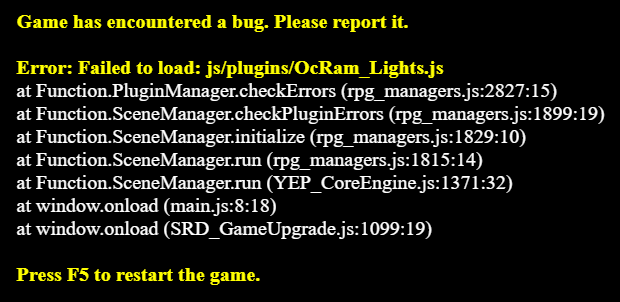The middle path IS a different map, for exactly that reason. The surrounding area only goes as far as you can see, and is then cut off, as are unused events outside the area. New update shouldn't have changed anything effecting the center path.
Also, I don't mean to PC shame anyone, but I'm designing and testing these games on a Ryzen 3. 4 core, 3.1 ghz. That's ANCIENT, and they run fine most of the time. I'm a cheapskate who holds on to things forever. I used my last monitor for FIFTEEN YEARS until it finally died. If your system is even older than mine, I beseech you to upgrade. Genuinely, you can probably find something better on Ebay for $100 or less, and Windows 10 (do NOT use 11) runs surprisingly well on older hardware.
All that said, the file you're looking for to turn off lighting is OcRam_Lights.js in the js\plugins folder. Rename that, and they should default back to no lighting.