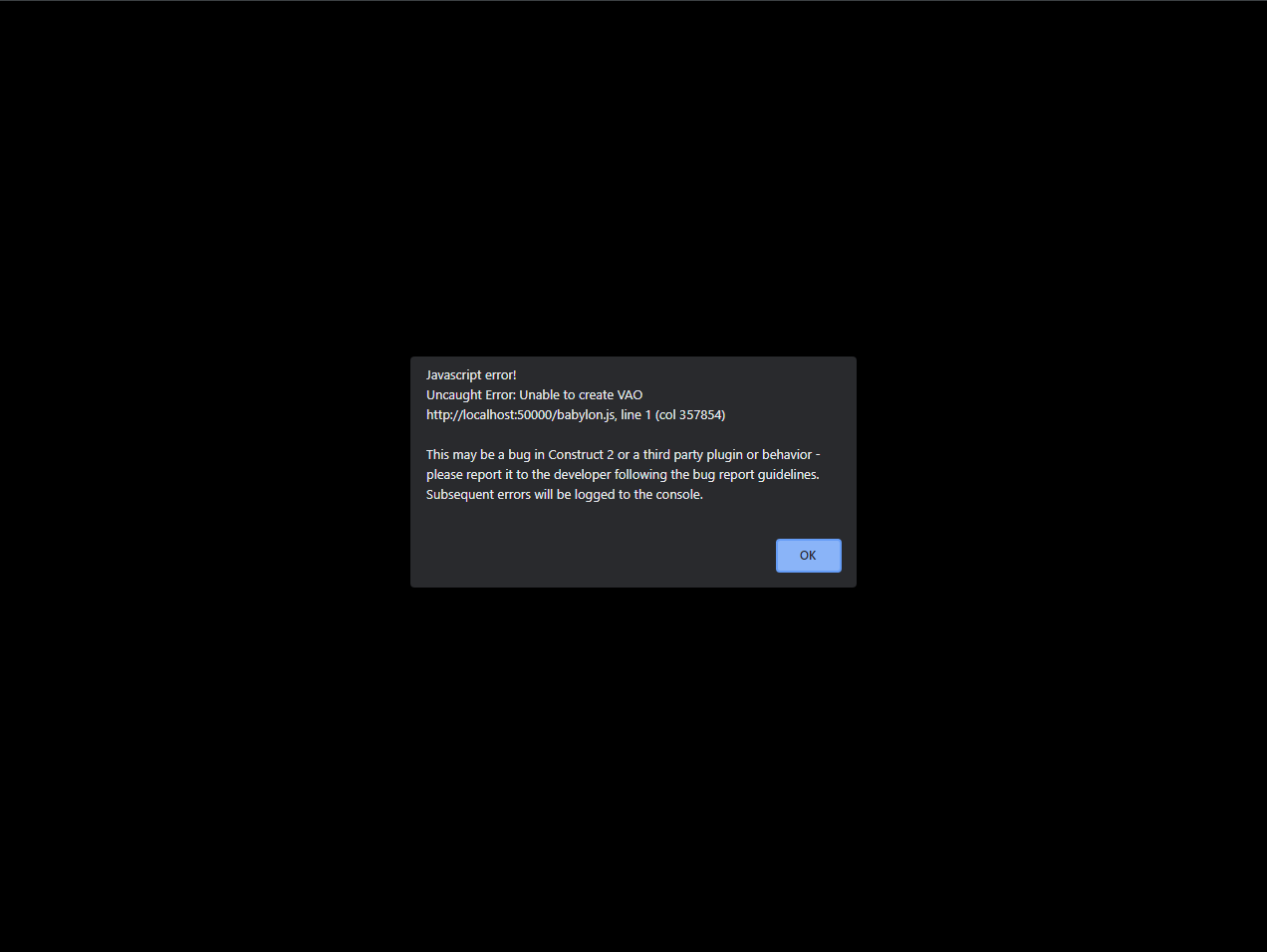You can update by simply dragging the c2addon files into the C2 window. Just remember to update every single plugin and behavior. And do keep backups in case anything goes wrong.
The "Create skybox"-action will create a box a bit bigger than your layout size with a cube material. What it does expect however (and can hardly be known due to lack of documentation) is the textures for the six sides of the cube be added as files and follow a certain naming convention.
To quote the Babylon.js documentation: The CubeTexture constructor takes a base URL and (by default) appends "_px.jpg", "_nx.jpg", "_py.jpg", "_ny.jpg", "_pz.jpg" and "_nz.jpg" to load the +x, -x, +y, -y, +z, and -z facing sides of the cube.
So with the plugin the base URL would be the name you give the skybox via the action. If you check out the full documentation entry here you can quickly grab the example images to test for yourself(which I just did to make sure the skybox feature actually still works and gladly it does).
Thanks for using the plugin! I'm glad you like it so far.