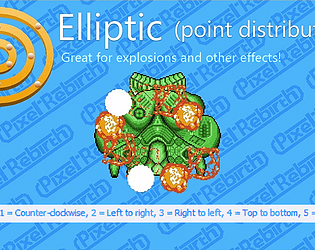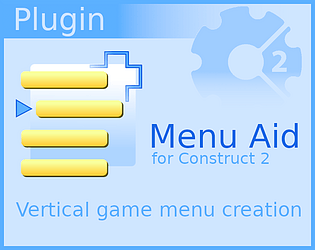Will actually use this for a little editor side project. Very useful, thank you!
Pixel Rebirth
Creator of
Recent community posts
Your issue doesn't appear to be related to the Model plugin preview after all.
To properly install Baby 3D with all its parts you should unzip the archive you downloaded. Then open Construct 2 and drag each file with a c2addon extension into the C2 window. This will prompt you to install the addons.
Also remove any plugin or behavior folders you may have created manually first.
If the issue persists please create a new topic or contact me directly.
This is a little guide on how to use the B3D Model plugin preview.
Contained within the "B3D Model Plugin Preview.zip" archive are two c2addon files. One is an updated version of the main plugin (0.912), the other the preview of the Model plugin. Drag both of these files into an open Construct 2 window in order to install.
Then grab a model and give it a go.
First of all make sure you have your model imported into your Construct 2 project so it appears in the "Files" folder in the "Projects" tab.
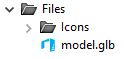
While a few common formats may actually work I do recommend to use the gltf/glb model format since it worked the best for me so far.
Now in the B3D Model object's properties the correct file name has to be entered.
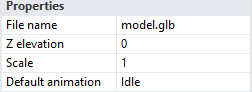
As you can see you may also set the initial Z elevation, the scale and default animation if your model has any.
Finally models will only be actually loaded when you use the "Load models"-action of the main plugin.
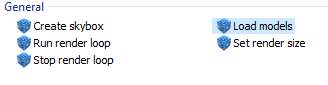
Models may take a moment to actually appear. There is already the expression "modelProgress" which can be used to avoid showing the scene too early.
Have fun trying out your models in Baby 3D!
Hello there to Brazil!
I agree that documentation and something like a nice video tutorial is sorely missing still.
Was hoping to get away with providing a few commented examples for the time being and I actually didn't really think this plugin would mature much anyway.
But seeing how far it has come and with a (tiny) userbase to consider I do have plans to change things for the better in that regard.
Hopefully not making you wait for too long...
Never had that one before. Any specific circumstances this occurs for you?
From what I can tell it's a Babylon.js issue (VAO stands for vertex array object) that can occur when certain features are used and the window is being resized, maybe...
Again if you have any details on this error please do provide.
No there seems to be a misunderstanding. The plugins/behaviors will be updating, which technically isn't making any change at all to your project. Just open Construct 2, drag over all the new c2addon files, then open your project which will now use the updated versions.
No need to manually go through anything in your project (unless there was some sort of major/breaking change in how things with the actions etc. work, which there wasn't).
You can update by simply dragging the c2addon files into the C2 window. Just remember to update every single plugin and behavior. And do keep backups in case anything goes wrong.
The "Create skybox"-action will create a box a bit bigger than your layout size with a cube material. What it does expect however (and can hardly be known due to lack of documentation) is the textures for the six sides of the cube be added as files and follow a certain naming convention.
To quote the Babylon.js documentation: The CubeTexture constructor takes a base URL and (by default) appends "_px.jpg", "_nx.jpg", "_py.jpg", "_ny.jpg", "_pz.jpg" and "_nz.jpg" to load the +x, -x, +y, -y, +z, and -z facing sides of the cube.
So with the plugin the base URL would be the name you give the skybox via the action. If you check out the full documentation entry here you can quickly grab the example images to test for yourself(which I just did to make sure the skybox feature actually still works and gladly it does).
Thanks for using the plugin! I'm glad you like it so far.
I tried mismatching the Plane behavior (older version) with the current plugin but all that did was messing up the animations of the billboard.
At this point I cannot reproduce the completely transparent billboards you are experiencing. Unless you changed things in the capx itself, which would be obvious...
Sorry I can't help you any further right now.
Quite baffling. If the material/texture can't be loaded you should be seeing a red and black checkerboard in Babylon.js.
Also the flame sprite clearly works which is also being loaded from a spritesheet within the Files folder, just like the billboard.
Anyone else having similar issues?
Did you always install the plugin and behaviors by dropping the c2addon file into the Construct window or are you doing it manually?
While it's perfectly possible to create custom meshes from vertices in Babylon.js and color them it's not really within the scope of this plugin.
So if I did open that can of worms it would be at a much later point in development sadly (certainly after 1.0).
To be fair there is already some vertex displacement going on with the recent ramp property for the box behavior which might be expanded upon in future updates.
Always been looking to learn from other plugins best to my ability, but to be frank a lot of what Rojo does just goes over my head.
Thanks for your feedback and interest in the plugin!
The way you manipulate cameras is via events mainly by setting camera position and camera target. Some actual rotation actions are still missing though as you noticed.
Edit: rotation actions and camera behavior were added in the latest update.
Unit resolution of 1 is probably a bad idea as you most likely wouldn't want a single pixel representing a unit in the 3D world. Didn't freeze for me when I quickly tested with the example project though.