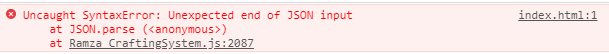Okay, firstly my project was made in RPGMV 1.6.2. The main menu manager is in V.1.03, but I put it into the demo project that was provided and it worked just fine.(The demo projects plugins were empty so I had to send them over there.) I even created a totally new project and put those plugins into it and it just does the same crash all over again.
Now as for the old save file, I was testing it in a new game all the time, not in any old saved files. So when I did some more testing it seems like only your demo project works with the plugins(even the updated main menu manager).
A totally fresh project crashes for me, plus my own which is not that old and was also made in the 1.6.2 version.
Edit:
Also I removed the code for the crafting plugin that is put into the main menu manager, and tried to use the plugin commands to open the menus but it does nothing.