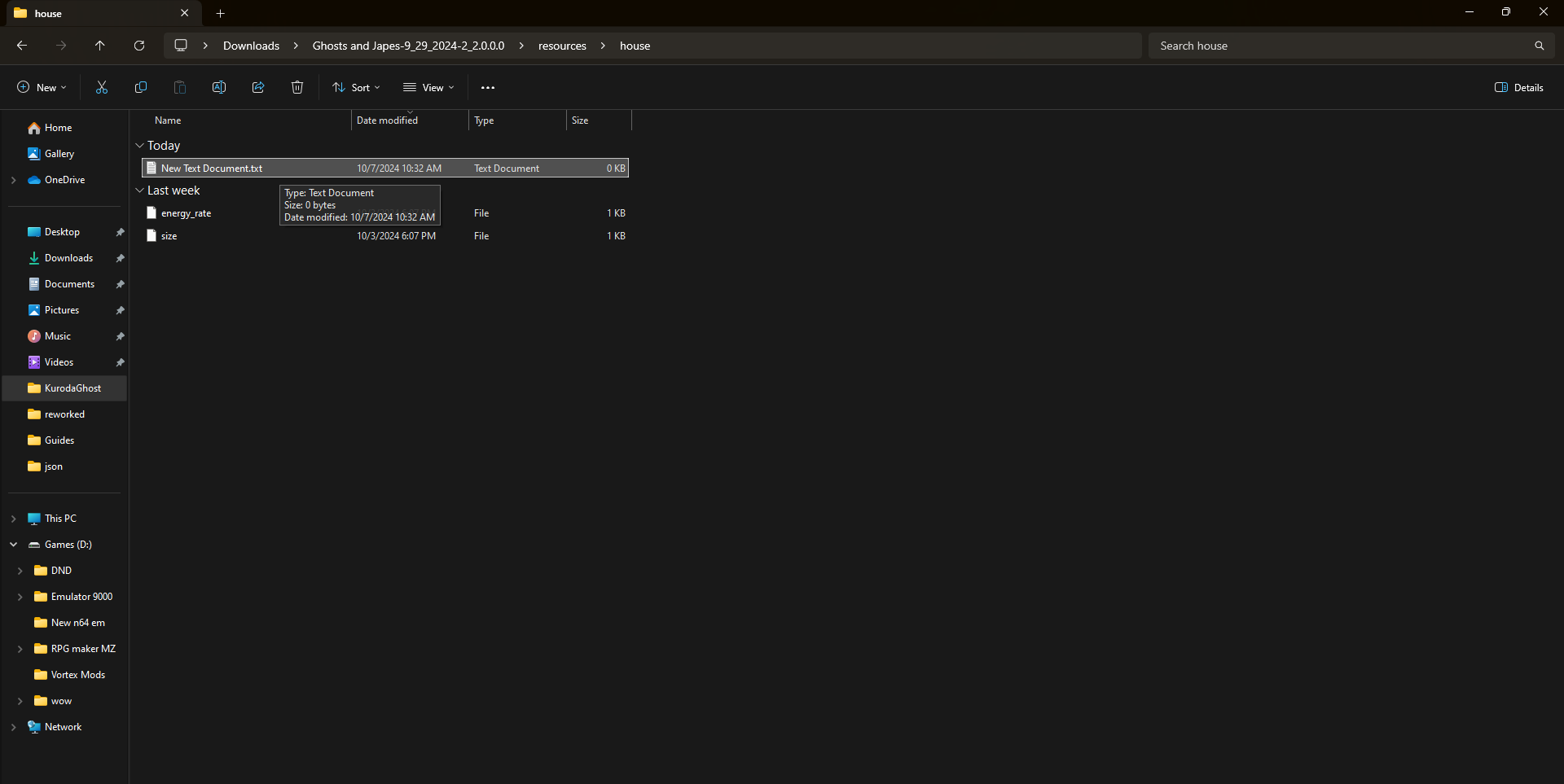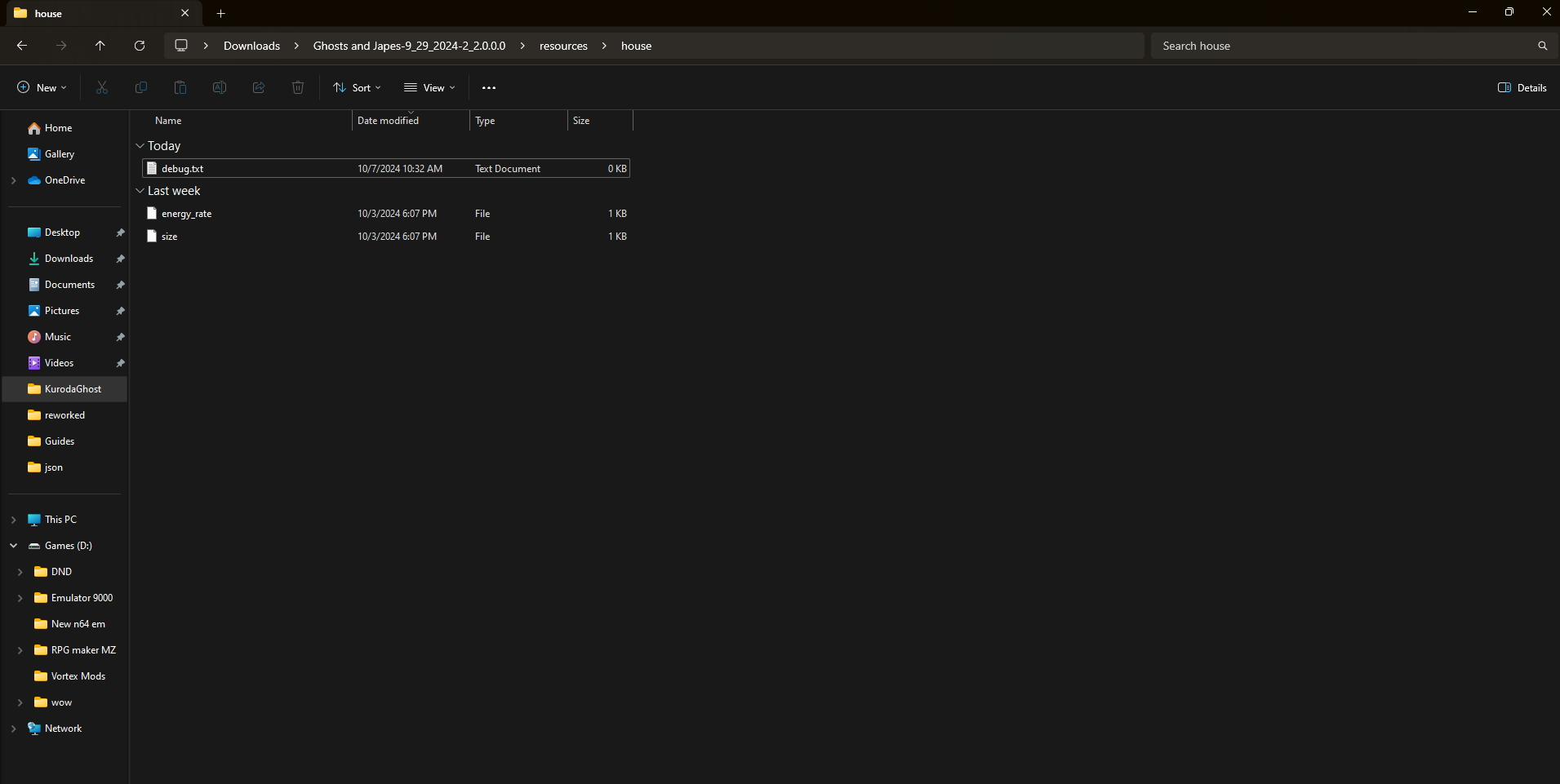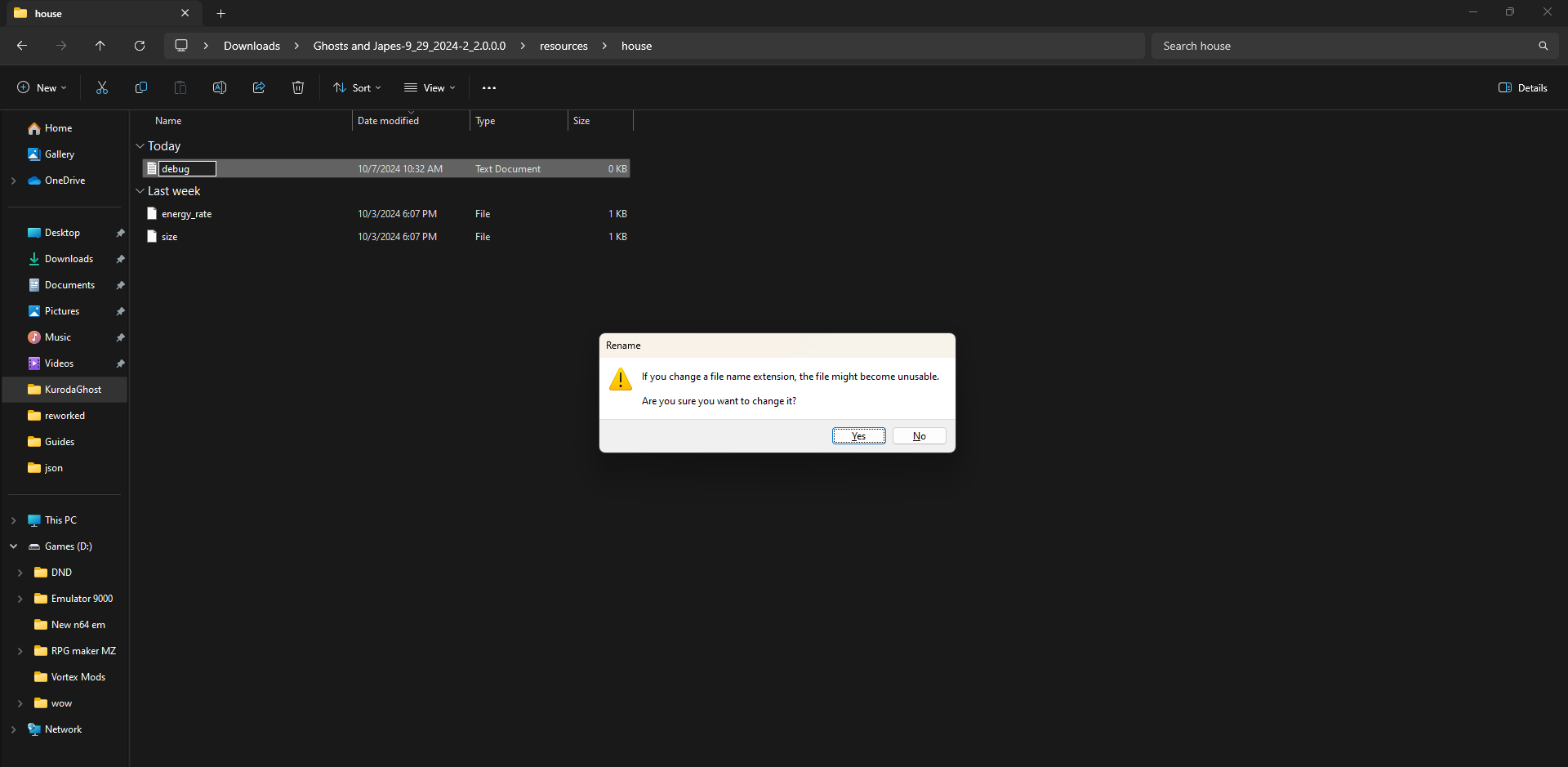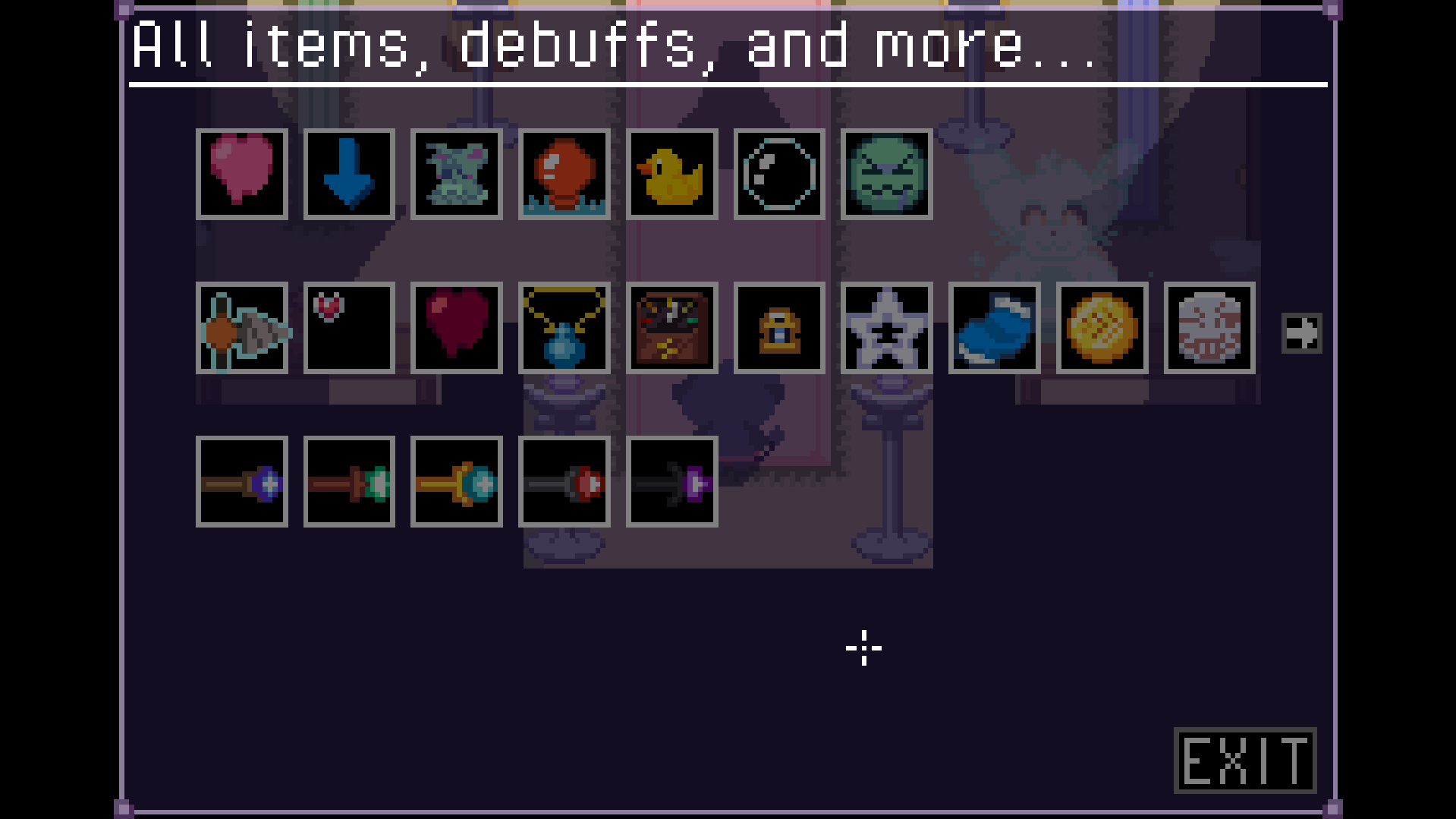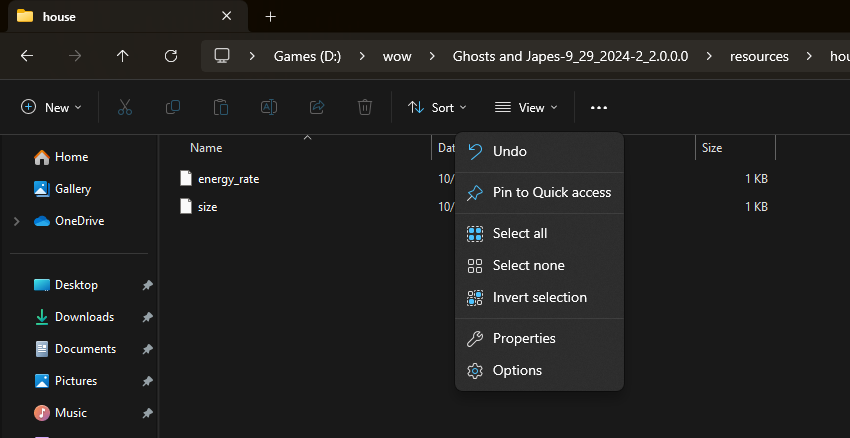I followed what you said to do and it's not working. I don't if I am doing something wrong or I'm stupid (which I know I am)
what is it supposed to look like when it works? every time I made a new debug file it just starts up the game like normal just not in debug mode. I apologize for the inconvenience