Hi! I've been closely monitoring this app since release and by the time Index Map was introduced I've decided to give it a try - Loving it so far. I do have a few suggestions:
- I would like to use integer zoom but it only scrolling in increments of 100% at very high zoom levels (3200% and over) makes it very slow to zoom in or out. The default zoom setting seems a bit uncontrollable as zooming in and out once produces different results. In my case, zooming out is slightly stronger than zooming in.
- A "center sprite to view" button would be great. Functionally it's best described as what happens when a new sprite is made.
- An "Erase" layer blend mode or effect would easily skip a step of manual labor when, for example, making opaque shapes with transparent icons within. As a gross oversimplication (I don't understand the inner tech of graphical design apps that well), "Erase" would use the layer's alpha value on the pixels to subtract the alpha value of all pixels underneath it, with 100% alpha meaning the pixel will be drawn as 0% opacity. I know GIMP has it, but that's pretty much it.
Here's an image to help illustrate the effect: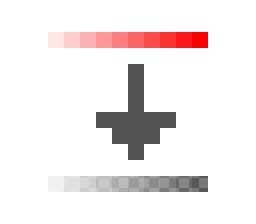
Red is used here for clarity, but it shouldn't matter which color is used.
Again, thank you for making this wonderful application. Looking forward on seeing what the future will bring!

