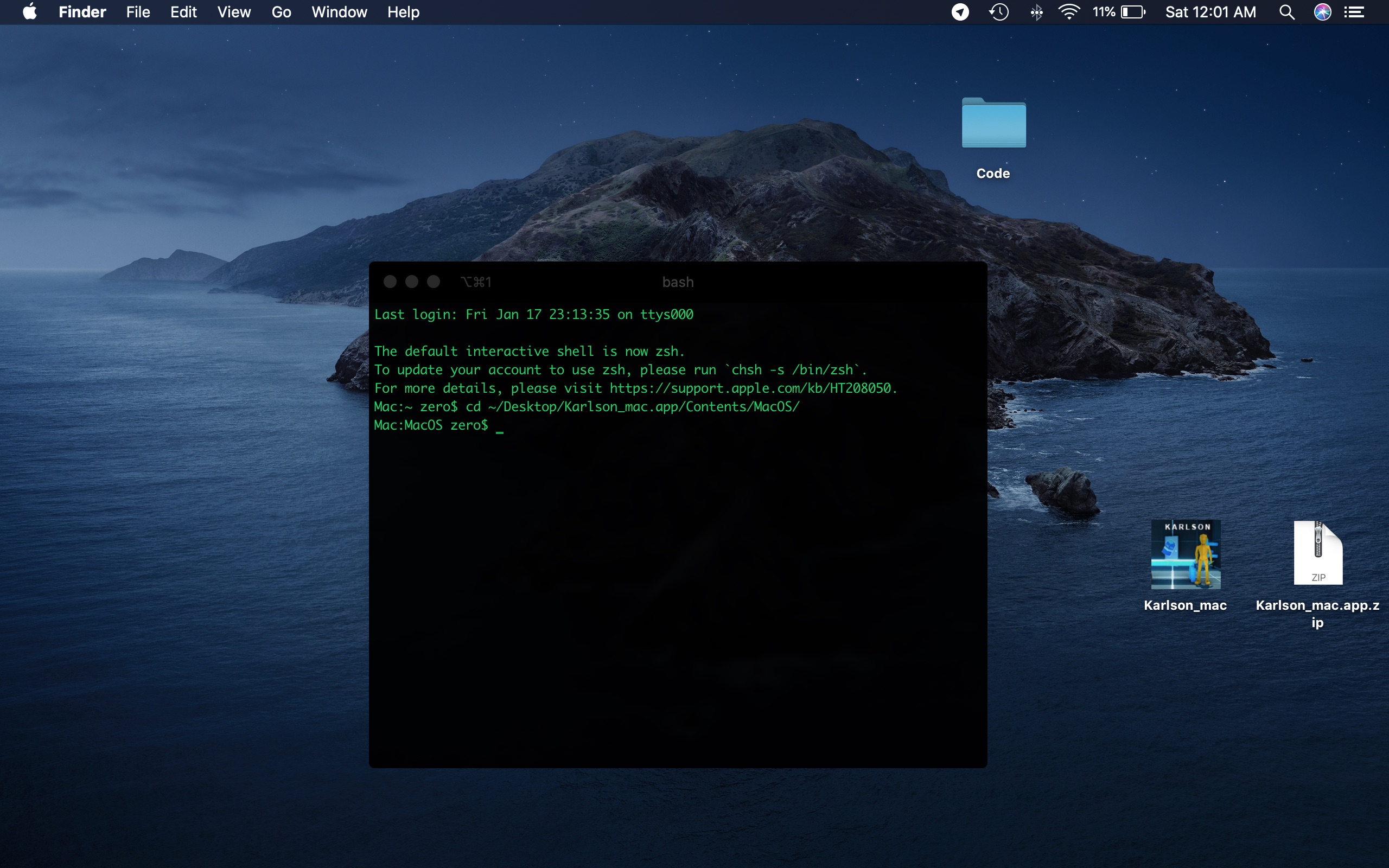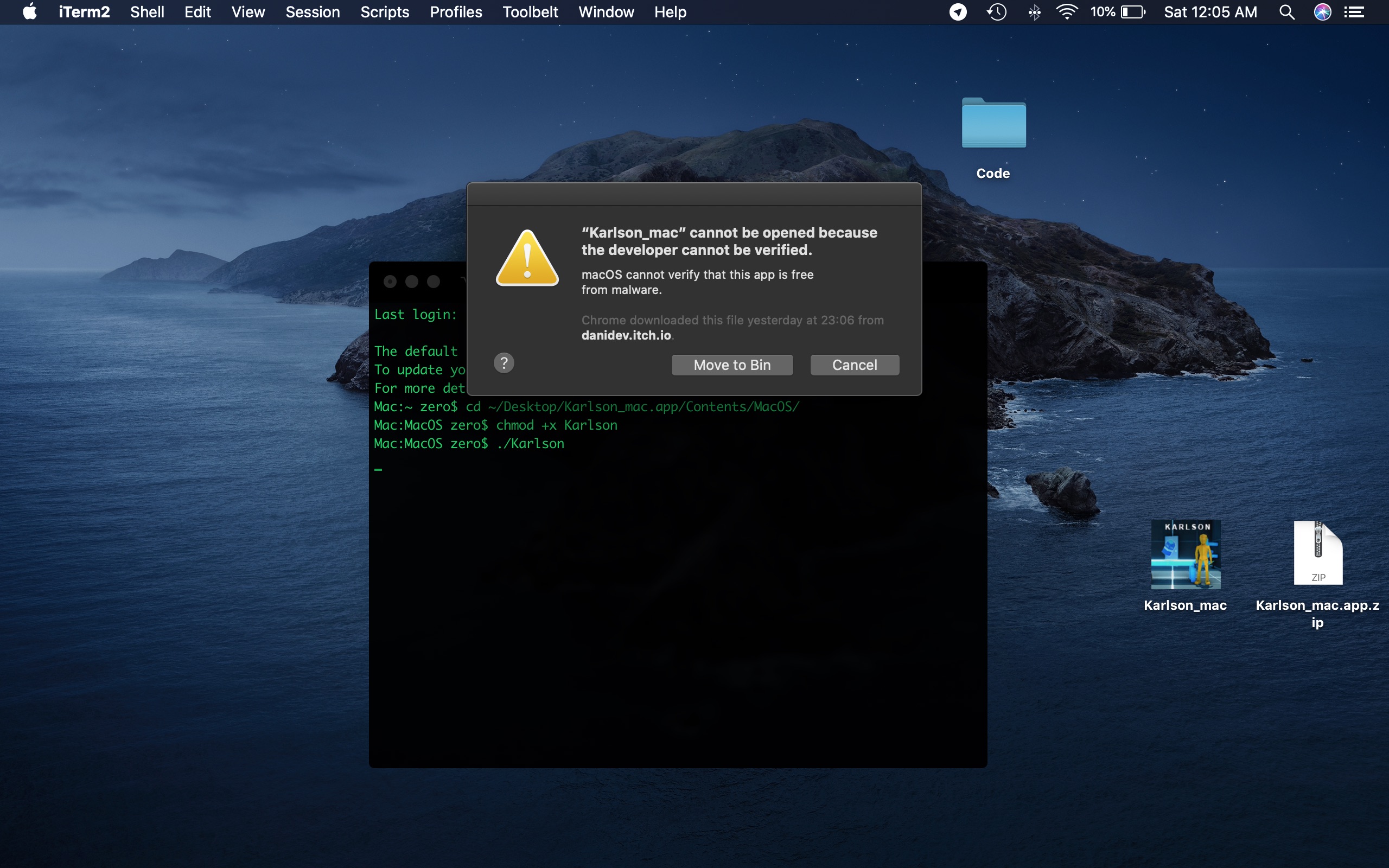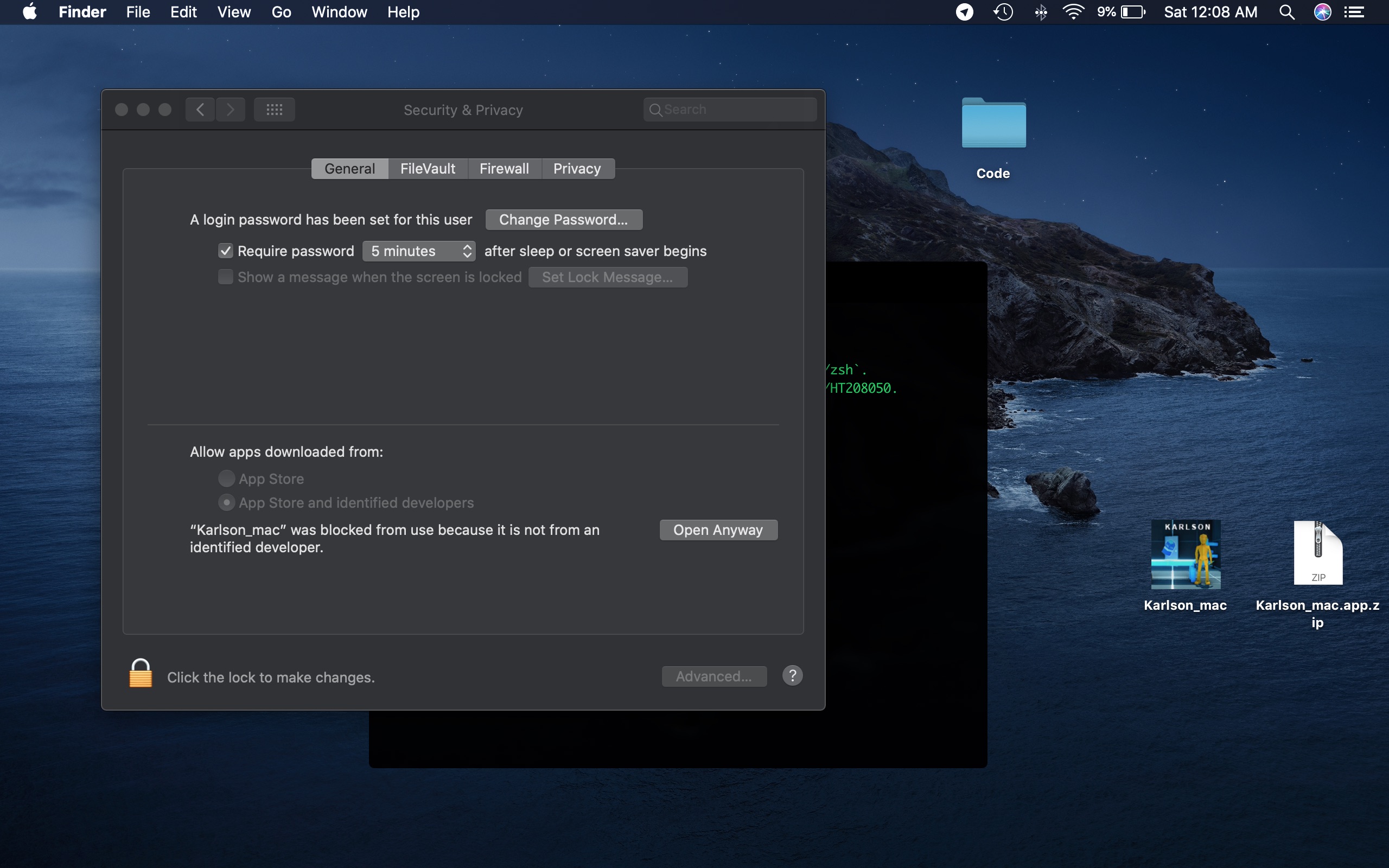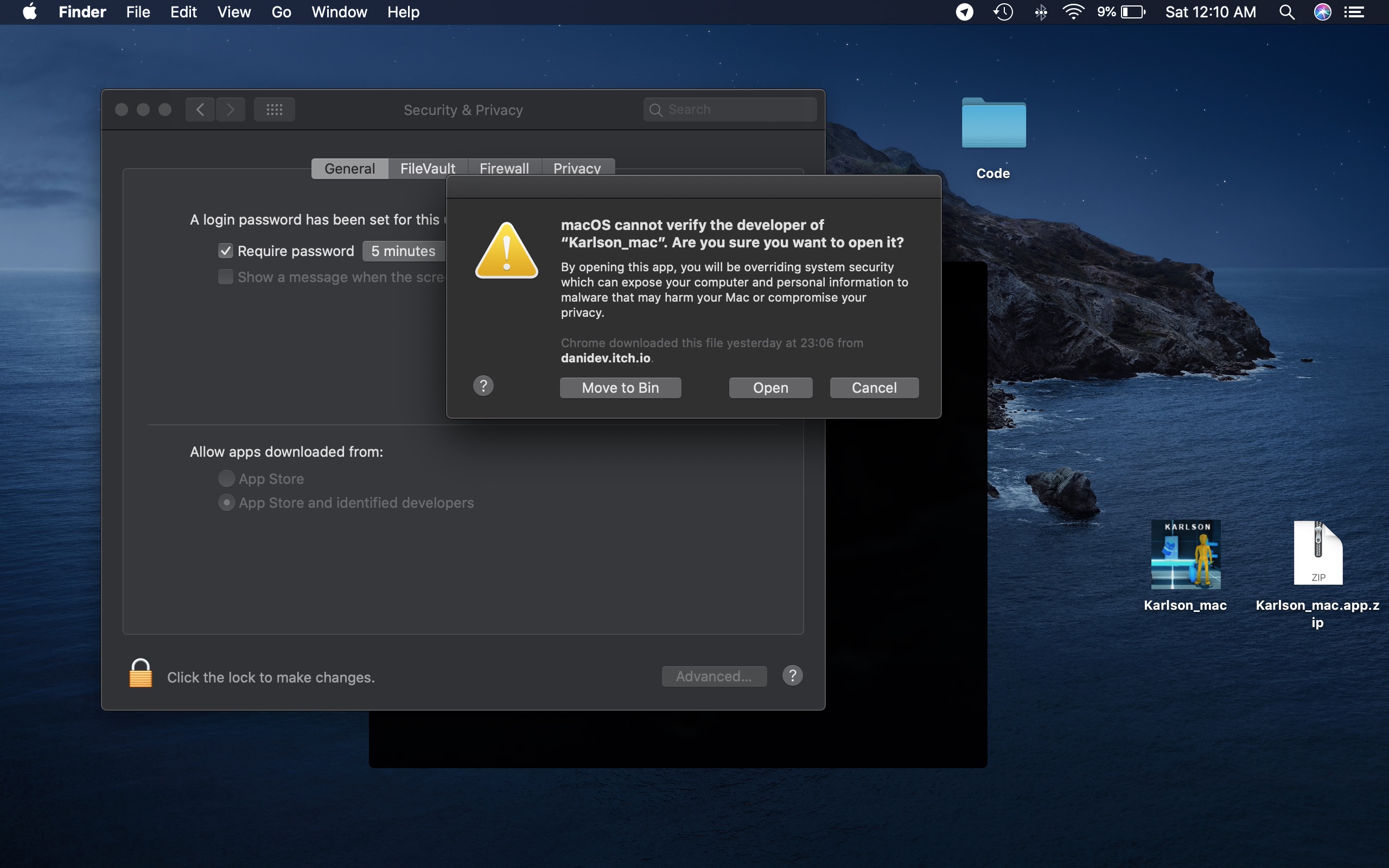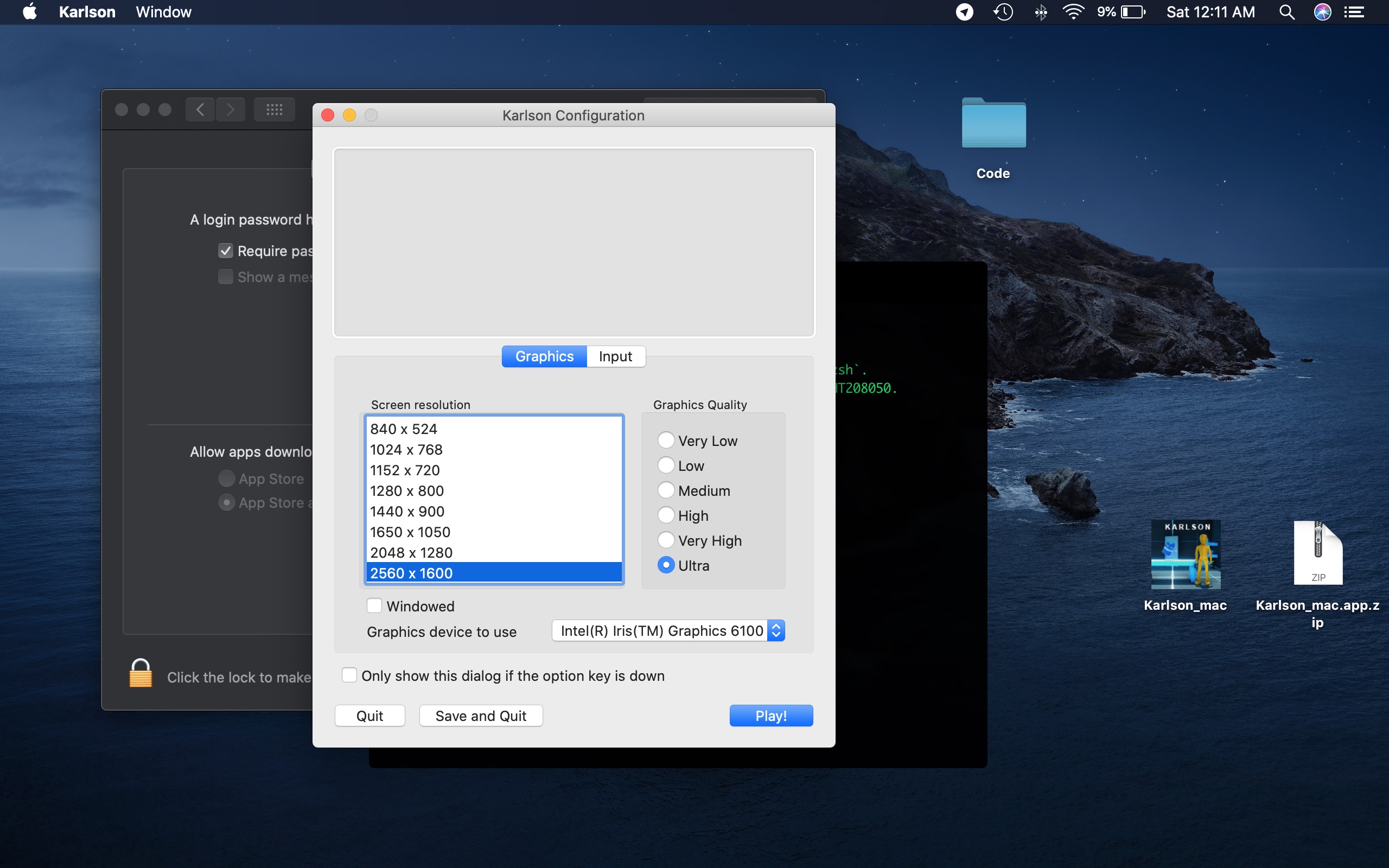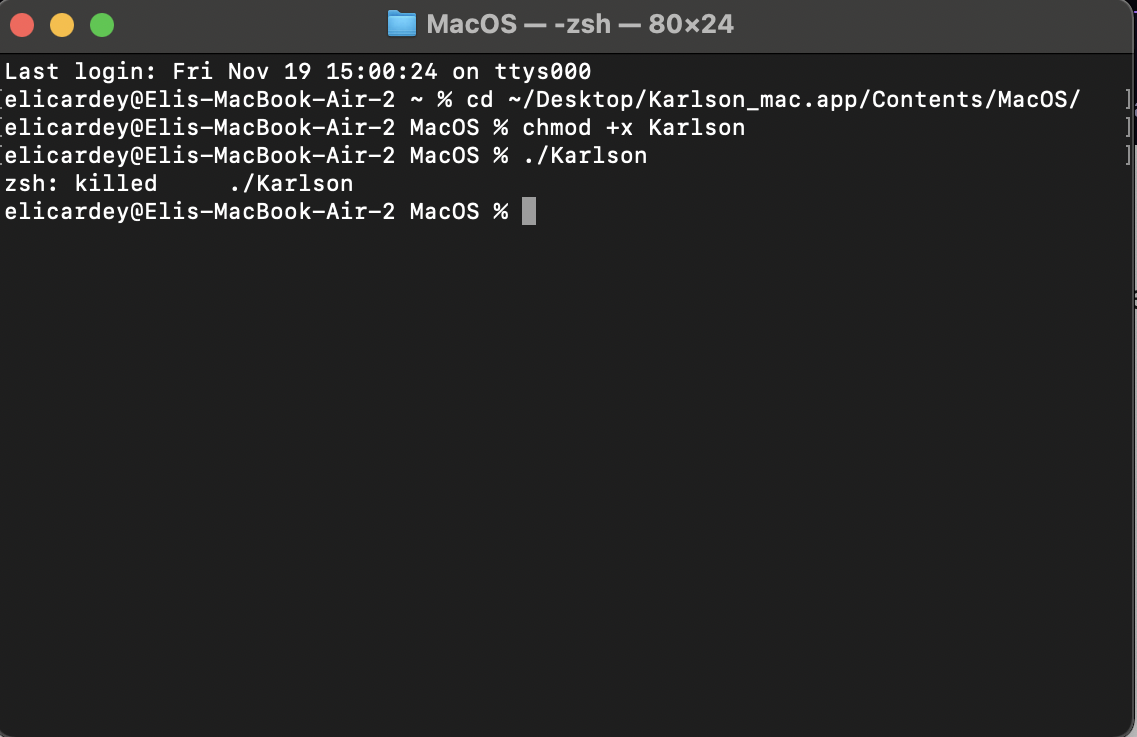You probably messed up the cd command.
Make it simple, move the .app (well it's actually a folder but who cares) file on the Desktop.
Open the terminal and type this: "cd ~/Desktop/Karlson_mac.app/Contents/MacOS/", press enter.
Then type "chmod +x Karlson" (if it says permiossion denied try "sudo chmod +x Karlson"), press enter.
Then type "./Karlson" (probably going to ask you about security, open System Preferences -> Security & Privacy -> General and click "Open Anyway"), press enter.
Should run now.
Once you do this and it runs, simply double clicking on the .app will work.