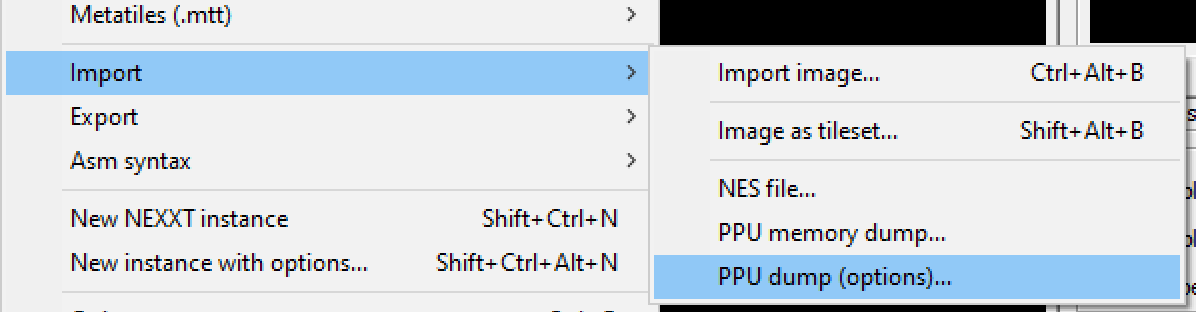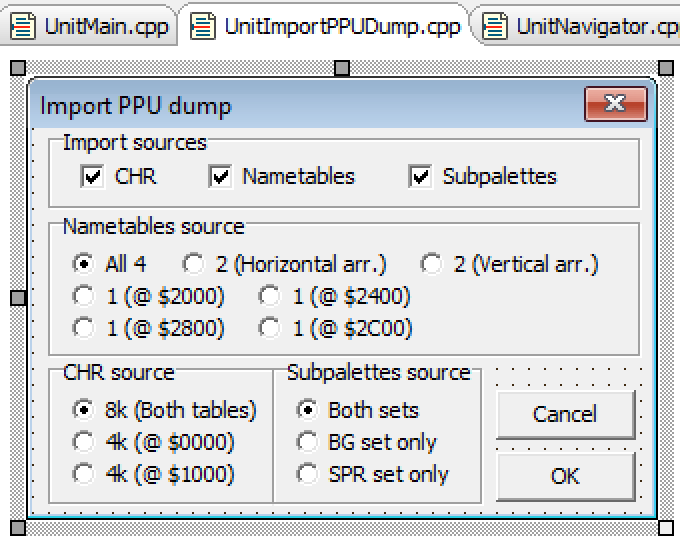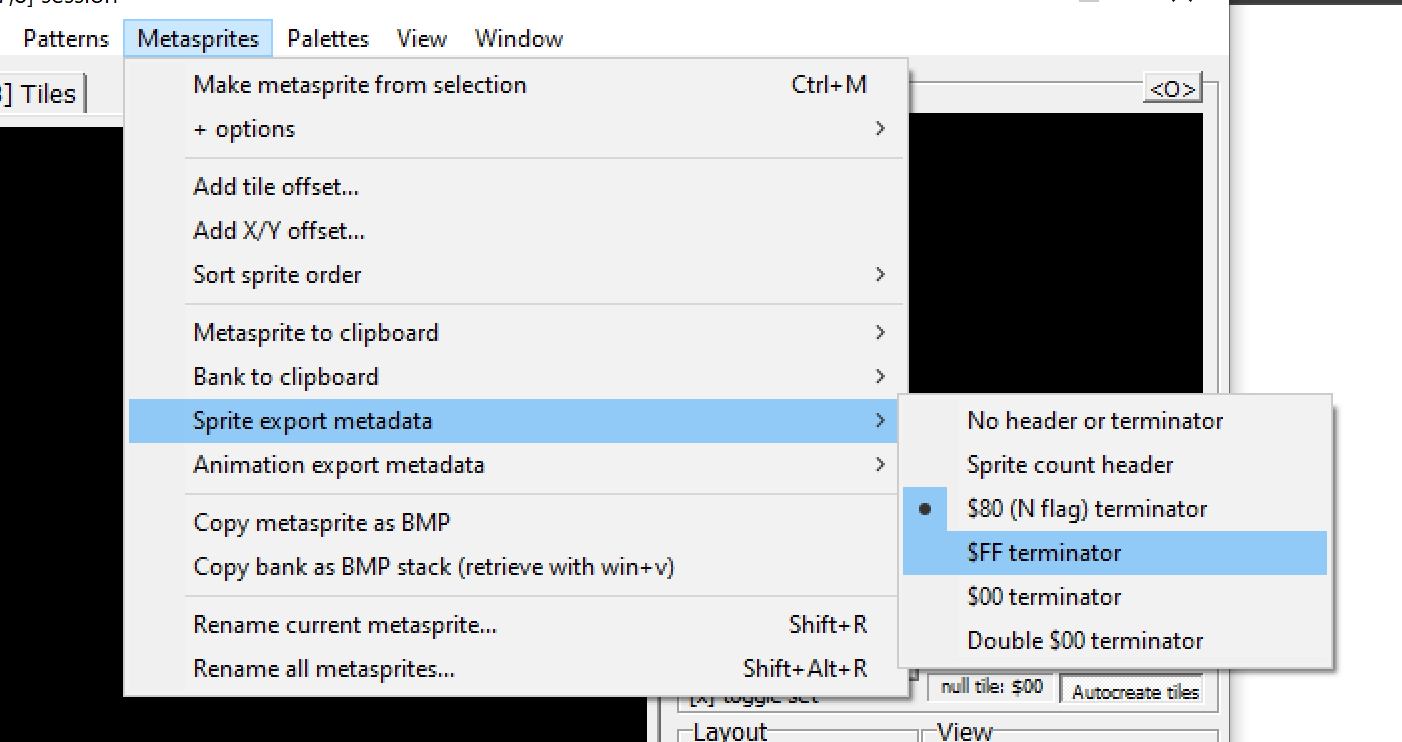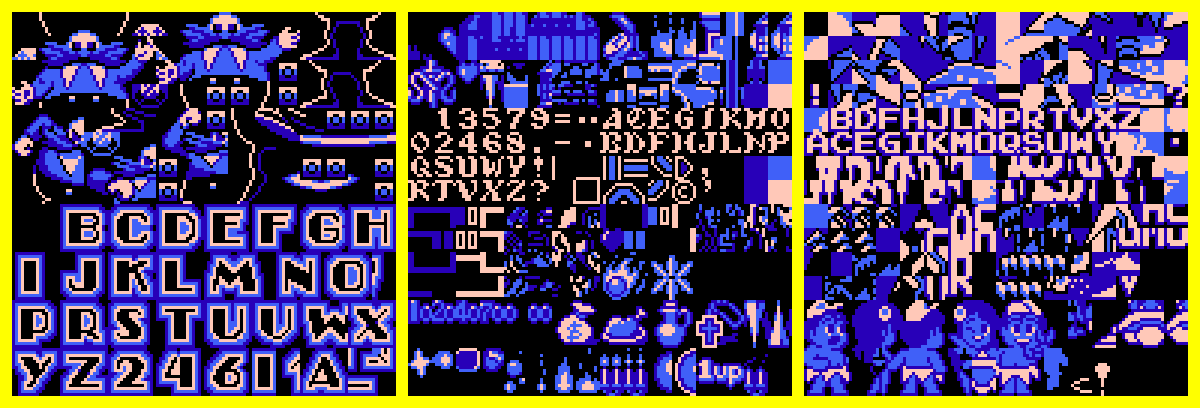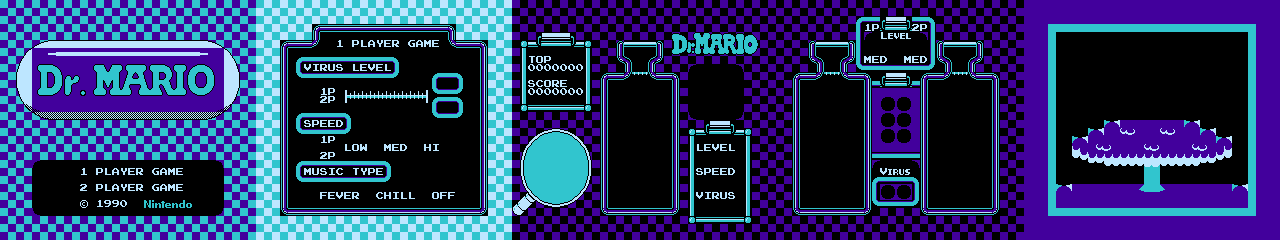(I apologize if my words may sound a bit distant, I considered that the text was too long, and I didn't want to overwhelm you, so I helped myself with an AI, to synthesize it)
Import Issues:
After recreating the problem, these are my conclusions:
Example: Reducing the Dr. Mario mini logo to 2 colors:
With BMP: Extending the canvas to 128x128 allows correct import with any configuration.
With PNG:
- Extra colors need to be added.
- Expanding the canvas is not enough.
- It only processes correctly with duplications and "pixel density threshold" activated.
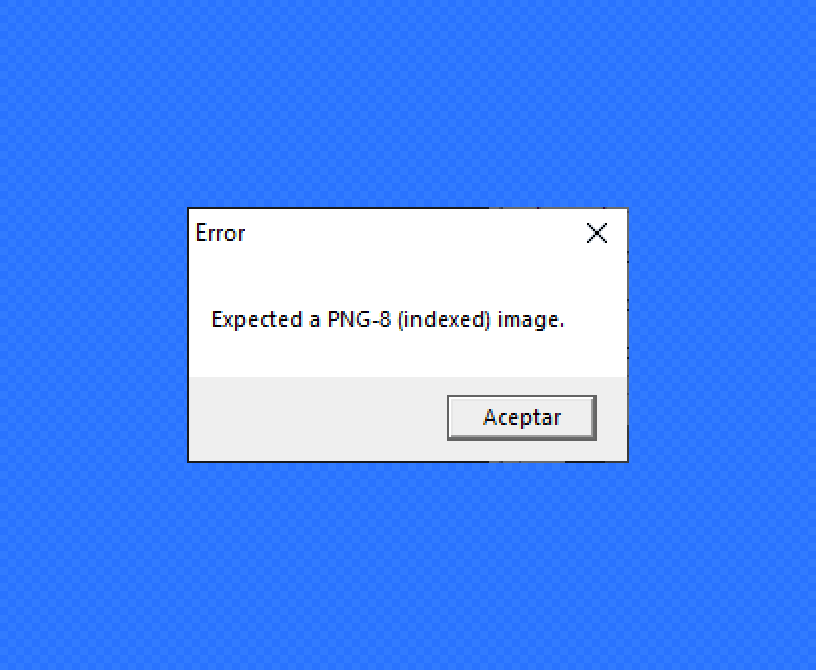
Notes:
- The image format affects the quality of the result.
- The application may close if parameters are changed repeatedly after the first failure.
Workspace Navigation:
- In retrospect, the Shift + Wheel shortcut is logical; I should have deduced it.
- Horizontally, I have no issues, but vertically, at the highest resolution, I can't see the lower controls without hiding the taskbar. Even then, some options remain inaccessible.
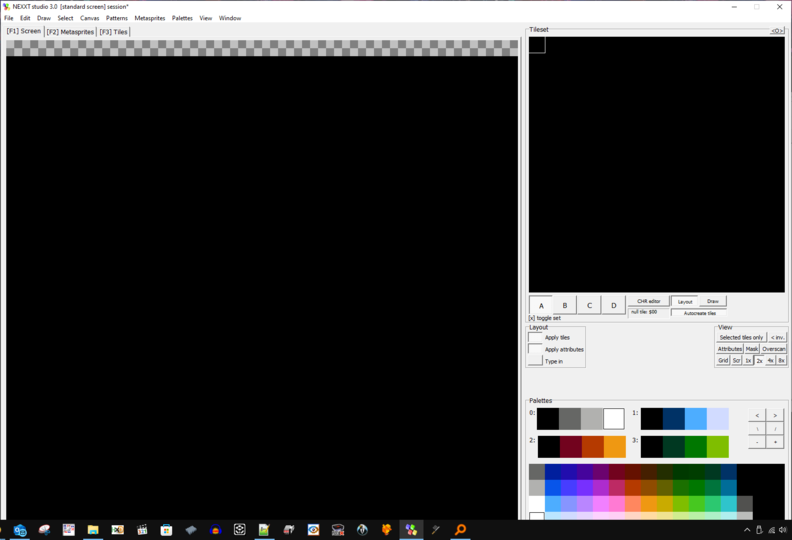
Suggestion: A full-screen mode could be practical.
File Management:
When importing the PPU to NEXXT, the desired screen is not always in the main "tilemap" sector. This is not an issue when exporting in NAM, but it requires additional steps if you want to keep only that area in a session.
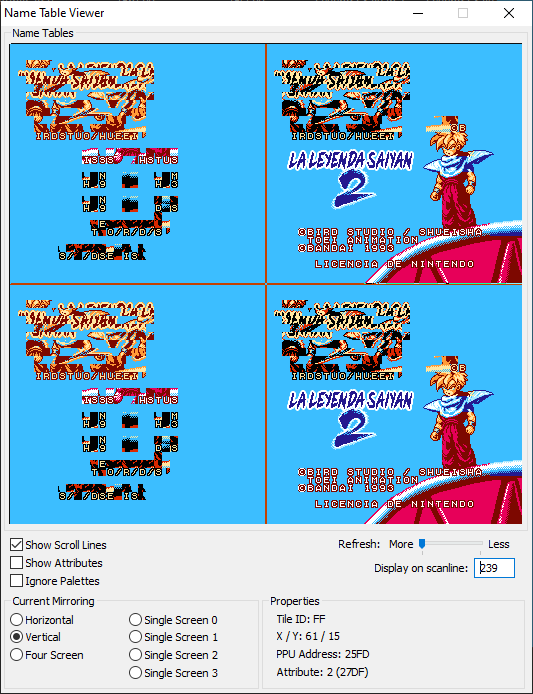
(This can become tedious at the end of a project, as you generally need to organize a considerable volume of alternative versions and backups of the main work, keeping only what might be relevant later, to make it more manageable.)
CHR Import from ROMs:
I admit part of the problem might be my difficulty in understanding the import tool. Here are some recent examples where I couldn't access the needed graphics:
- Dr. Mario hack "NROM": Only the CHR of the sprites is accessible.
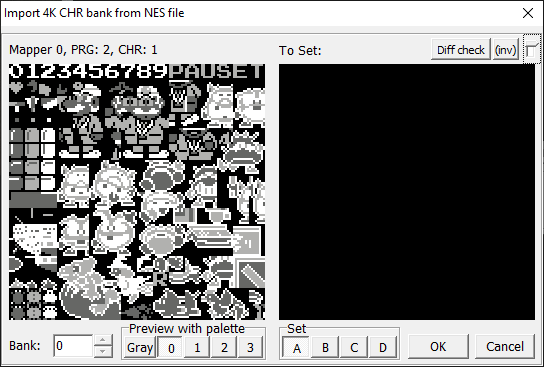
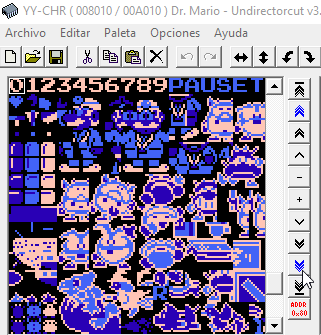
- Dr. Mario (PRG1): I can only access half of the graphics.
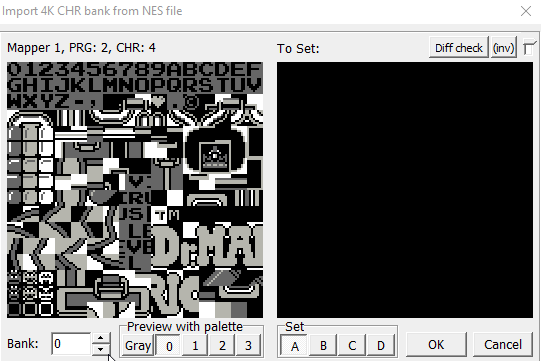
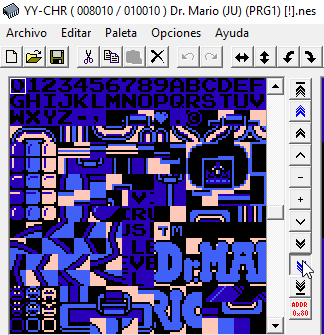
- In older versions, I never knew how to access the set of graphics shown in the capture.
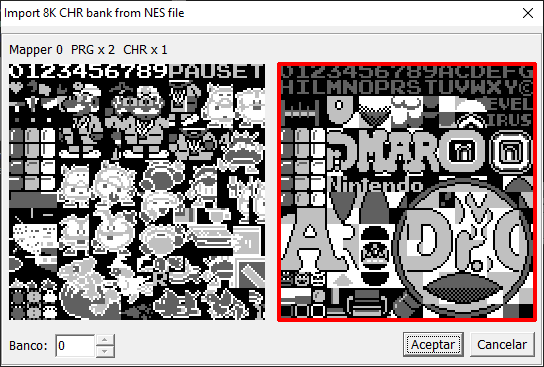
CHR Import from NSS:
After the explanation, I consider the current options superior, especially because it sounds more practical to open a project from the explorer...
Is that an OAM dump?:
No, I didn't know it was possible to import OAM. I created a script that processes the animation code data of Dr. Mario in the format used by MSB (it practically just adds FF at the end of each sequence, so the code is identical to the game, with no compensation).
Note 1: Although the provided version has a couple of corrupt sprites and garbage data at the end, they do not affect the overall functionality and were corrected later.
Explanation: I used the closing code as a parameter to divide each sequence, as it was easier that way. The final corrupt data appeared because I had no way to determine if there were more sprite data than indicated in the main pointer table.
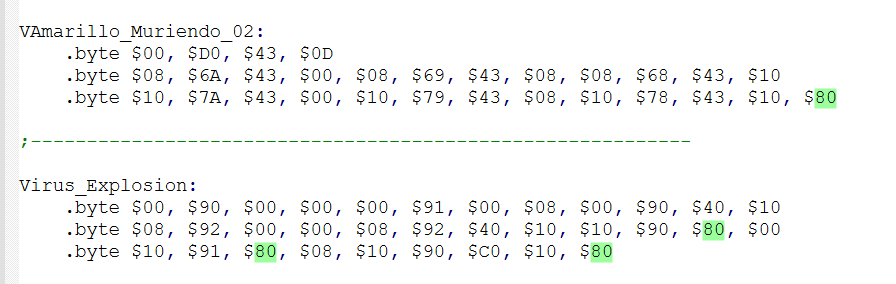
Note 2: I had to correct this outside the application, as it only allowed deleting the sprite content, not removing them. A similar issue occurred when reorganizing animations, opting to do it from my source code.
Bug Report:
I don't know how to replicate the issue, but it happened several times in NEXXT 3.0.0. I tried repeating my actions and intentionally making errors, but only by pasting the screen in the wrong place did I manage to crash the program.
It is worth mentioning that in this case, the system also crashed, something that had never happened before. I suppose it is related to how I forced the error. I attach the most relevant fragment of the video and a screenshot of the event viewer just in case.
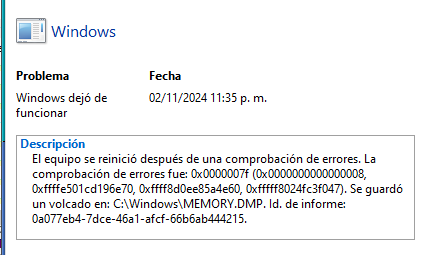
If I'm not mistaken, that's all, I hope this information is useful! 😉