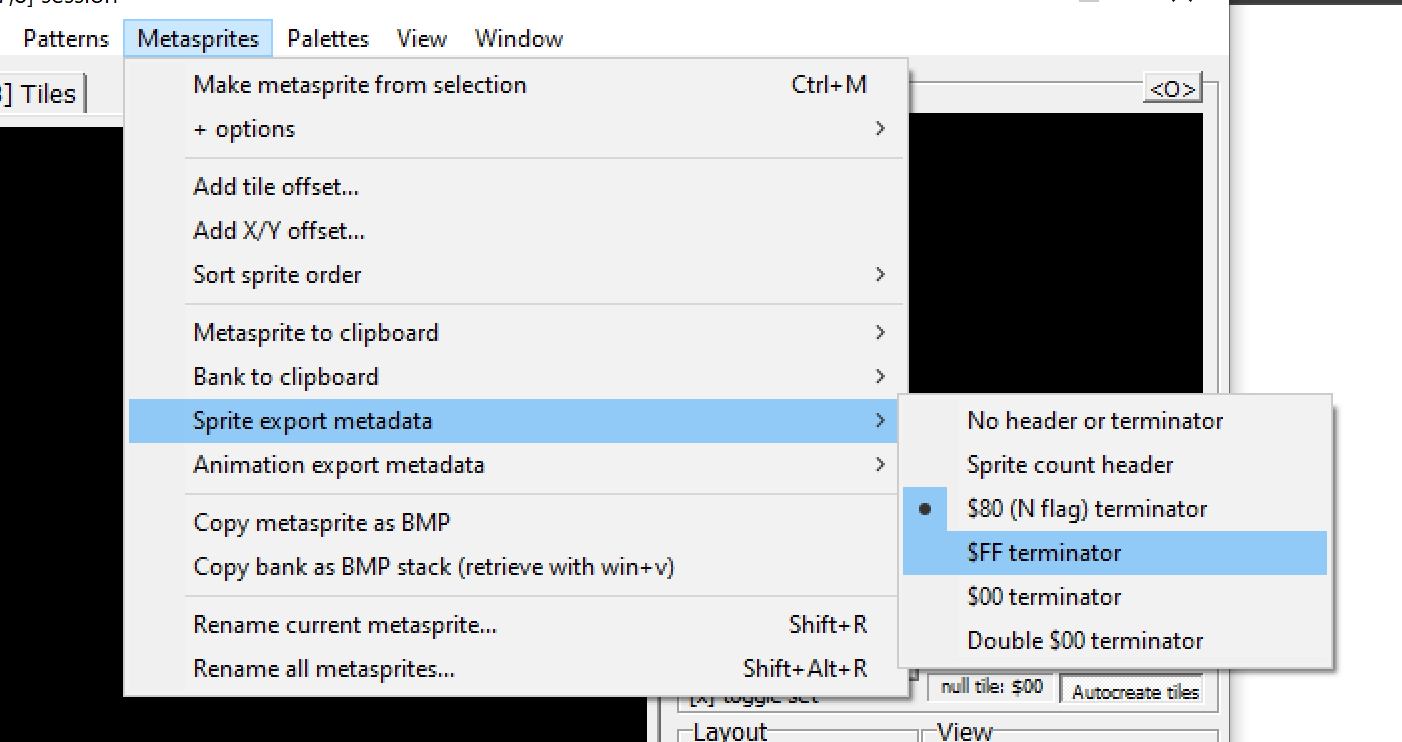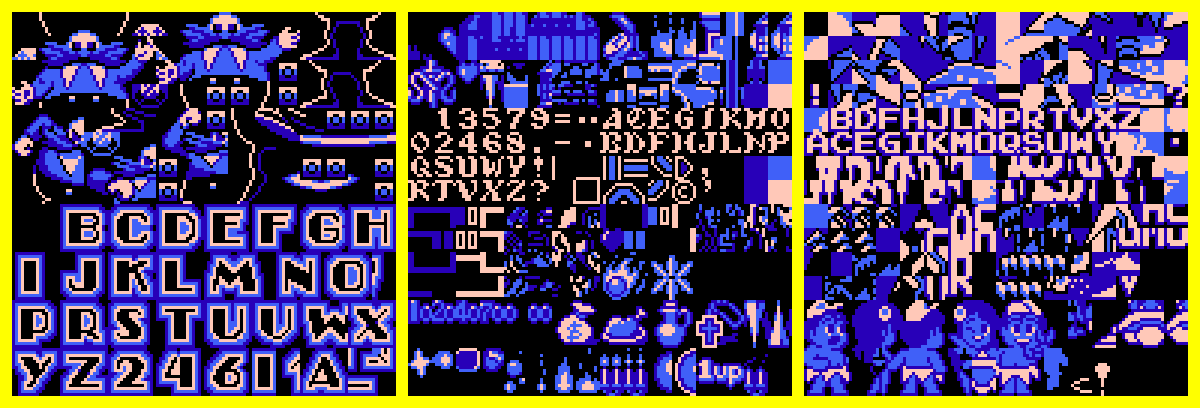Thanks! I'll reply to just the issues i have a direct answer to for now, the others will require more research on my part.
"When importing the PPU to NEXXT, the desired screen is not always in the main "tilemap" sector. "
As of v3.0, you can select to import a specific nametable from a dump.
Choose "PPU dump (options)..." from the menu, then pick your file as usual.
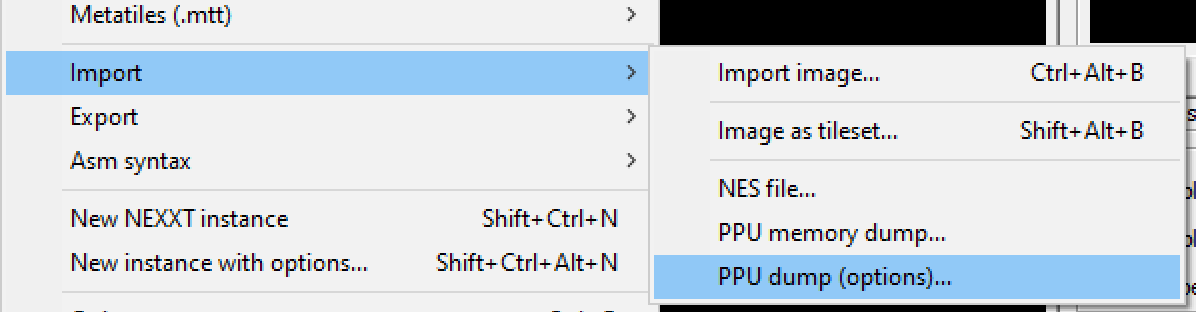
You will then be shown this dialogue. Pick the "nametable source" option that suits you best (likely "1 (@ $2400)" in your shown case).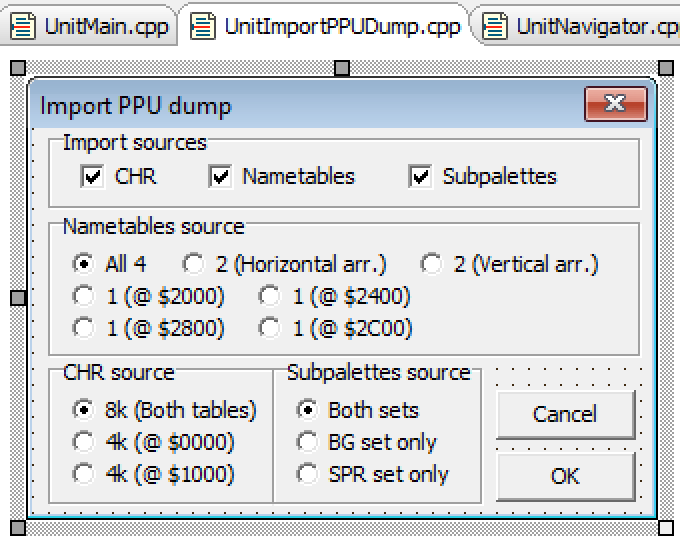
CHR Import from NES ROMs:
Old versions of NEXXT (and nesst) assumed importing from an NROM game, even though it could import from some other mappers two, this held the interface back by always importing a pair of tilesets at a time. Not all games are organized that way.
Later versions of NEXXT changed so you import 4k (256 tiles or 1 set) at a time.
This also meant the right side field was redundant, and was repurposed:
-The left side is your NES ROM file, and "bank" chooses which set to load.
-The right side represents a "set" in your current session, which is the target you're going to overwrite (if there's anything at all to overwrite, that is).
To insert both a background set and a sprite set into the same session file (usually it's just easier to keep them in separate sessions, but you can), you would repeat this action twice, first loading one tileset from ROM into set A, and then, another into set B on a second round of import.
"No, I didn't know it was possible to import OAM."
As of v.3, it "kind of" is - but there's no dedicated editing surface for raw oam.
Instead it will be interpreted as a metasprite, which will often be impractical, since the metasprite editor is designed to work with relatively small objects (a player character, etc).
A proper OAM editor is planned for the future.
"Dr. Mario in the format used by MSB (it practically just adds FF at the end of each sequence"
At least this part can be set in NEXXT so you don't have to do it externally: