As mentioned by others, this is an excellent example. Three things though:
1. I tried attaching the last vertex of rope1 to an instance of oDrag, just like how the example attaches the first vertex of rope1 to an oDrag intances. While this works, I note the last vertex is not able to properly connect to the other oDrag instance - there is always a gap, unless both oDrag instances are very close to each other:
I tried fixing this by changing the stiffness, segments, and segments length, but I keep getting a gap. What I was hoping for was that the last vertex of the rope is connected to oDrag exactly like the first vertex. You can see this below, where green is for the first vertex, and red is for the last vertex:
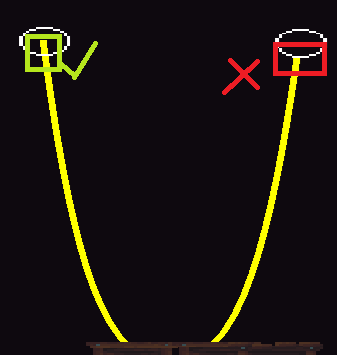
Is this just default behavior, or is it possible to make the last vertex's connection be just like the first vertex's?
2. Any stiffness under 1 (0.9 for example), causes the rope to droop drastically. Not sure if this is a bug (interestingly, when the rope droops like this, the last vertex seems to attach the way I want it to as I mentioned in point 1)?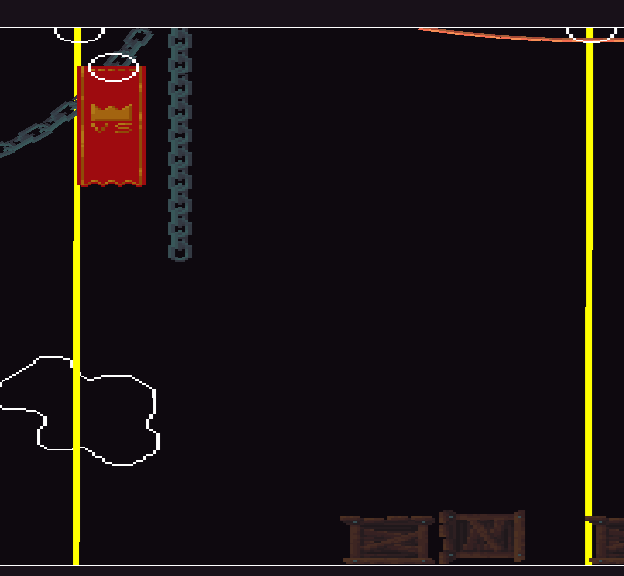
3. Lets say I wanted to make something like a fishing line where the user is able to reel-in/retract the rope. Is there a way to do this? My assumption was that the rope properties, namely the number of segments and stiffness, would need to be changed, but those properties are called for creating the rope only, not to update it. Do you have a recommended approach?
Thanks for any input you can provide!

