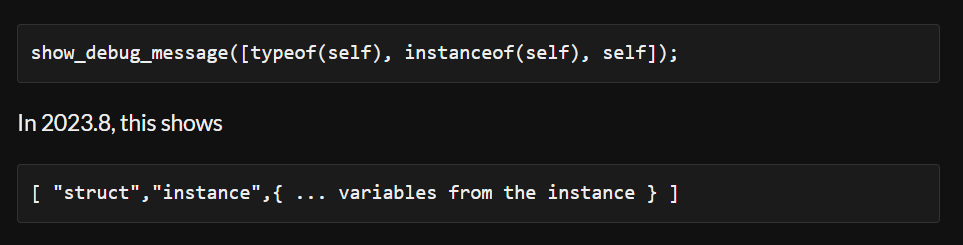Thanks for the reply! I'll have to keep working with it to get a better grasp of it, but the info you've provided is much appreciated!
_MHG_
Creator of
Recent community posts
As mentioned by others, this is an excellent example. Three things though:
1. I tried attaching the last vertex of rope1 to an instance of oDrag, just like how the example attaches the first vertex of rope1 to an oDrag intances. While this works, I note the last vertex is not able to properly connect to the other oDrag instance - there is always a gap, unless both oDrag instances are very close to each other:
I tried fixing this by changing the stiffness, segments, and segments length, but I keep getting a gap. What I was hoping for was that the last vertex of the rope is connected to oDrag exactly like the first vertex. You can see this below, where green is for the first vertex, and red is for the last vertex:
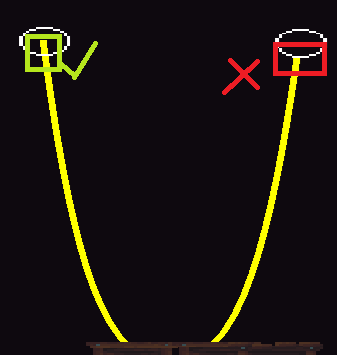
Is this just default behavior, or is it possible to make the last vertex's connection be just like the first vertex's?
2. Any stiffness under 1 (0.9 for example), causes the rope to droop drastically. Not sure if this is a bug (interestingly, when the rope droops like this, the last vertex seems to attach the way I want it to as I mentioned in point 1)?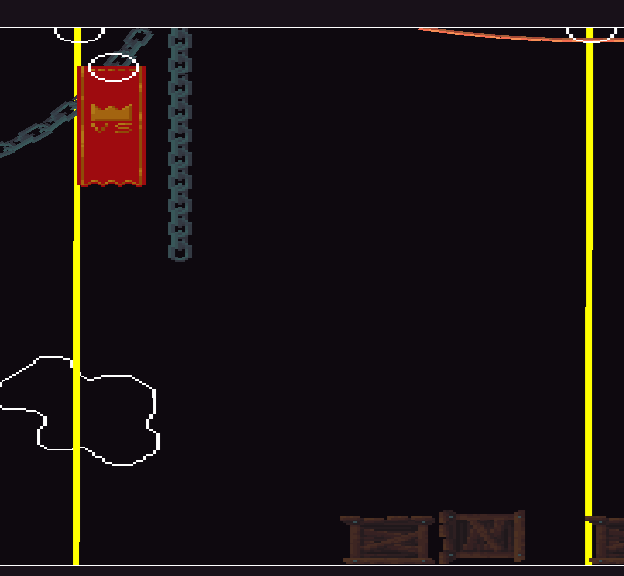
3. Lets say I wanted to make something like a fishing line where the user is able to reel-in/retract the rope. Is there a way to do this? My assumption was that the rope properties, namely the number of segments and stiffness, would need to be changed, but those properties are called for creating the rope only, not to update it. Do you have a recommended approach?
Thanks for any input you can provide!
Just fyi, I think you meant to say which attacks are incorrectly using "is_reeling" in your reply above (going by the devlog and the changes I see between the old and new versions).
For the github issue - the project I'm working on and basing on PFE is a fairly large one with a long development cycle and with multiple changes from base PFE. So the latter suggestion of taking the updated files from each new updated version of PFE and moving them back to my main project will have to be the go-to approach it seems, and which is what I'm doing now.
The concern with this approach is that I need to rely on your devlog to know which items need to be changed, and if something isn't sufficiently clear to me, I have to ask (as I've done twice with this update). BUT, fortunately, it seems that I can simply replace the GGMR folder entirely (I don't touch anything here), the attacks are not crucial items, and the extras seem like they will be self-explanatory in future updates. It's just the fixes in scripts that I'd need to watch for.
So my question is, can users use Github to merge changes you as the author made on your end, to their own project? This would streamline the updating issue above, but would require access of some sort to the source project, if I'm not mistaken. Again, just want to make sure as I didn't see anything related to this in the Github tutorial you made for PFE.
Hi, should've asked this before. For this one:
"- Fixed a typo where some attacks incorrectly set "is_reeling" instead of "force_reeling". "
Do you have a list of or otherwise remember the places where this typo was fixed?
I'm also wondering if there is a way you recommend for users to update their own ongoing PFE-based projects with the updates you roll-out, or is it simply a case of making the updates based on the devlog (which is what I'm doing right now).
Thanks.
Thanks for the reply, but I don't know what to do with this response. GMLive is clearly not working correctly with event inheritance. If I report a bug to YYG and tell them this is an issue with this extension, you know they'll just tell me they won't look into how GM works with non YYG extensions.
So is event_inherited just not going to work with GMLive moving forward or what? I'd be happy to file a bug report, but whatever it is that is causing event_inherited to no longer work with GMLive has to be replicated without any interaction with GMLive. If you know how to replicate it and tell me, I can file the bug report.
Not saying I don't believe you, but that's not what I'm seeing (with GMLive disabled).
fnc_eve() has the following:
function fnc_eve()
{
event_inherited();
show_debug_message([typeof(self), instanceof(self), self]);
}
The child object has fnc_eve() running it its step event. The output window shows the following:
[ "struct","instance",{ ammo_rld_manual_rt : 12, pnce_dur_default : 200, pnce_upkeep_default : 100, pnce_img_spd_ini : 0.25, pnce_ini_vsp : 6, pnce_ini_wsp : 8, pnce_end_wsp : 8, pnce_end_vsp : 4, pnce_enemy_rec : 75, proj_max : 0, use_type : "use_en", addon_snd_sys : "alarm", proj_curr : 0, ammo_rld_amt_default : 1, proj_snd_tri_hv : ref sound 358, proj_fired : 0, brth_phase : 0, brth_duration_def_fr_multi : 130, brth_dur_def_lt : 120, brth_type : 0, cancel_force_dur : 150, alarm_snd_max : 0, fire : 0, can_snd : 1, alarm_snd : 0, ammo_fr_rld_very_slow : 420, can_snd_loop : 1, cancel_allow : 0, proj_dir_l_b : 180, proj_dir_r_b : 0, cancel_force : 0, proj_grav_b : 0, proj_speed_b : 0, proj_dmg_b : 0, proj_img_speed_b : 0, proj_img_index_b : 0, proj_y_offset_b : 0, proj_x_offset_b : 0, can_shoot : 1, proj_inst_b : ref object 484, overlay_sprite_jump : ref sprite 1329, can_fire_hov_rt_default : 75, overlay_sprite_stand : ref sprite 1329, alarm_can_shoot_curr_b : 0, cancel_allow_dur_quick : 30, dir_hov_type : "n"
,...., pnce_upkeep_curr : 100 } ]
I'm not seeing the vm_group_call_on ... stuff. Are you using the same GM runtime as I am (2024.2.0.163)?
Okay, so I tested to check things out and would like to report the following:
In the step event for a child object, I run a function called fnc_eve() that is stored in a script container. This function only contains:
event_inherited();
If I have the parent object of the child run a simple print debug message in its step event, then I can see the debug message printed when an instance of the child is present in the room. No crashes or anything.
When I add the "if (live_call()) return live_result;" along with either the event_inherited() call or fnc_eve(), no crashes or error messages are printed in the output window. When I make a change and save, the change does not happen, and instead the output window shows the message in the op.
Not sure what to make of it, but doesn't seem like a GameMaker bug?
Thanks.
Hi,
Reporting that GMLive produces the following error in the output window without updating saved changes in the code:
[ERROR] Runtime error: [error] Attempt to dispatch event on non-instance object called from [obj_name]
I've update GMLive to the latest version and tested this with both the gmlive-server.exe and gmlive-server-alt.exe files. Of course, using GMLive with event_inherited used to work without issues before the update to GM. Live updating seems to work fine when event_inherited is commented out.
Hope this can be fixed.
Thanks!
Thanks for the reply. Just DL'ed and tested it, and it opened without issues.
Going by what you've said, might it be worth a consideration to make GMEdit 2024+ a premium buy to help support its ongoing development alongside GM? GM's own IDE is horrible and I haven't used it proper since using GMEdit a few years back.
Hi,
I just updated GM and have the following IDE / Runtimes:
IDE: v2024.2.0.132
Runtime: v2024.2.0.163
Unfortunately, any project saved with these updates cause them to not load in GMEdit (The top-left window remains stuck at "Loading..."). I'm using the most recent version of GMEdit (Feb 2024). Would it be possible to update GMEdit so it works correctly again?
Thanks!
Hello,
I'd like to ask two questions:
1) In the FAQs, you have:
What platforms does PFE run on?
PFE only fully works on Windows. Both the Opera GX and HTML5 exports do not support online play. There are no plans to officially port PFE to any other platforms.
Is there a reason this shouldn't work for Android/iOS? If it works fine for Windows desktop, shouldn't an Android/iOS export work also (or Mac even)?
2) I downloaded the demo and tried running a match involving two client windows in the same machine (i.e. how we typically test networking in GM). I noticed there was a join IP option. However, even when I have one client window in the lobby to act as host, and the other to try and join using the device's IPV4 address (or even 127.0.0.1), the joining client simply remains frozen at "joining lobby". I've double-checked to make sure the application is not being blocked by my firewall. Is the join by IP option allowed to work this way, or do we have to setup a node js server for local internet connections as well? In prototyping basic networking apps in GM, I'm able to connect two separate game windows in the same machine fine by using the device's IP address or 127.0.01. But it doesn't seem to be working here with the option provided by the app.
Thanks.
Hi,
So everything is working fine with this asset, but I note that when I try to re-run commands from a previous run (which GM RoomPack indicates) using option 1 "Yes, let's do that again", I get an error. Here is a screenshot of what I see in the command prompt window:
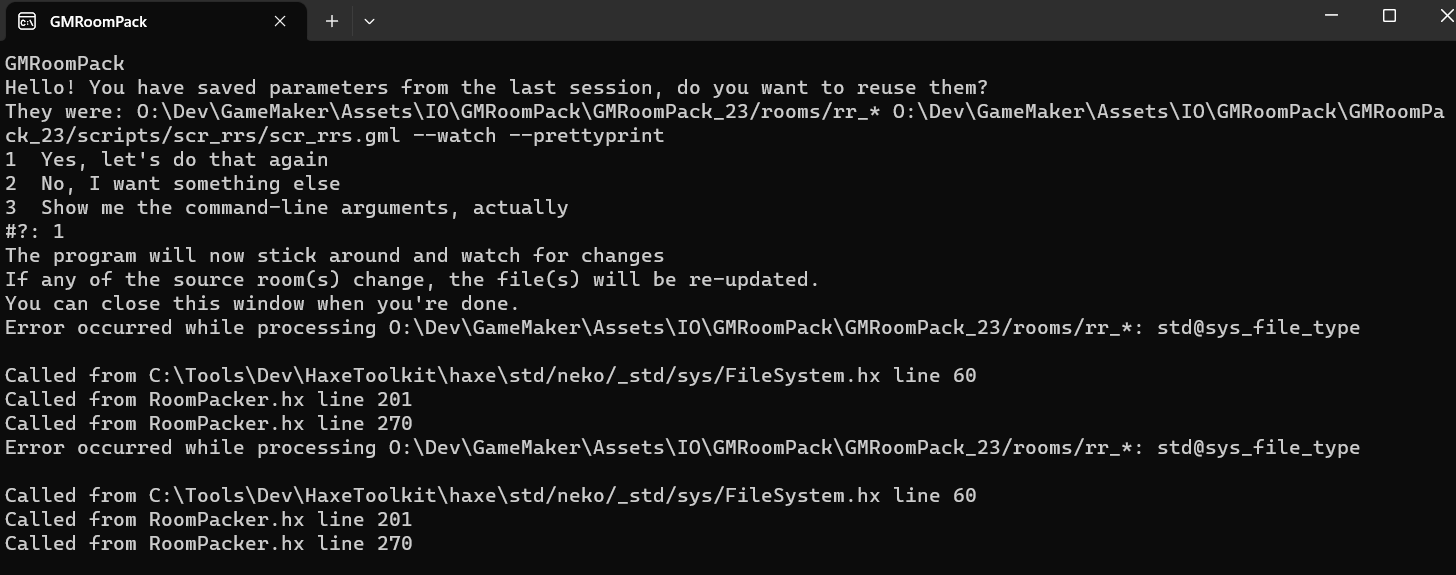
For now, I have a notepad which lists all the key presses I need to do so I can do it as seamlessly as possible, but it'd be great if this option works since it would make things quite a bit more easier (and since the option is there to begin with).
If I don't make any changes to my setup and re-run everything with manual key presses using "No, I want something else" option, it works fine. But it gives the above error when I try to re-run it automatically w/ option 1. Am I misunderstanding the function's purpose or is this something that may need to be fixed?
Thanks.
Thanks for the reply.
Also, you may want to see the following thread before you dive into that though:
https://forum.gamemaker.io/index.php?threads/platform-engine-with-perfect-jump-t...
Hi,
Great asset, and works pretty well. I'd just like to ask how you'd approach the following:
Say I have 3 rooms - rm_start, rm_node_a, and rm_node_b. All three rooms have varying widths. The goal is to stitch them together, with rm_start as the "starting anchor", and then load the other two rooms in succession (order doesn't matter). So basically, it would look like the following:
[rm_start][rm_node_a][rm_node_b]
OR
[rm_start][rm_node_b][rm_node_a]
...again keeping in mind that they have varying widths. Right now, when I load the other two rooms, it places all of rm_node_a's instances directly on top of rm_node_b's instances (and vice versa). Here's my code:
var _x_ini_node = 2016;
var json_rooms = scr_room_node(); // generated from rooms starting with rt_
// pick a random room name from the map:
var name = ds_map_find_first(json_rooms);
repeat (irandom_range(0, ds_map_size(json_rooms) - 1)) {
name = ds_map_find_next(json_rooms, name);
}
// and load that:
room_pack_load_map(json_rooms[?name], _x_ini_node, 0, room_pack_flag_instances);
// and when you're done:
ds_map_destroy(json_rooms);
Could you recommend a way to get the rooms to load one after the other in succession with this extension?
Thanks!
1. MKG's rating can be changed back, and buffed a bit, but won't be getting any new moves. The grab/pounce can work if the enemy is doing an attack that leaves them vulnerable, like a breath attack needing a charge-up before firing. MKG's grab is also ranged and reloads faster iirc (if not, will prob change it to do so), unlike the others.
2. How the AI blocks has nothing to do with characters' rank, it's just how the AI works. Can look into adding a difficulty option which makes the AI block less frequently at the expense of more points - later on.
3. Will look into a skirmish mode.
4. MVG's ammo attack is bugged.
5. Some attacks, including furies, don't work on Bio because she's not allowed to leave the floor (if it happens, it's unintentional).
6. There won't be any re-spriting for any character for the foreseeable future even if it may have been planned before. All such plans were scrapped very recently.
7. Will increase Kong's fury duration.
8. Shin will remain unchanged.
9. Will see about the ratings, though in your examples the differences you've cited are only a single point.
10. A lot of abilities / special moves in the pipeworks games are custom, made-up material and not canon. Titano's fury is based directly on the film.
11. Mechani-kong's wave attack is bugged.
12. Will see about Des's grab special against Bio (again, no lifting).
13. Probably not going to happen for the win pose. You already have the roar function which serves this purpose.