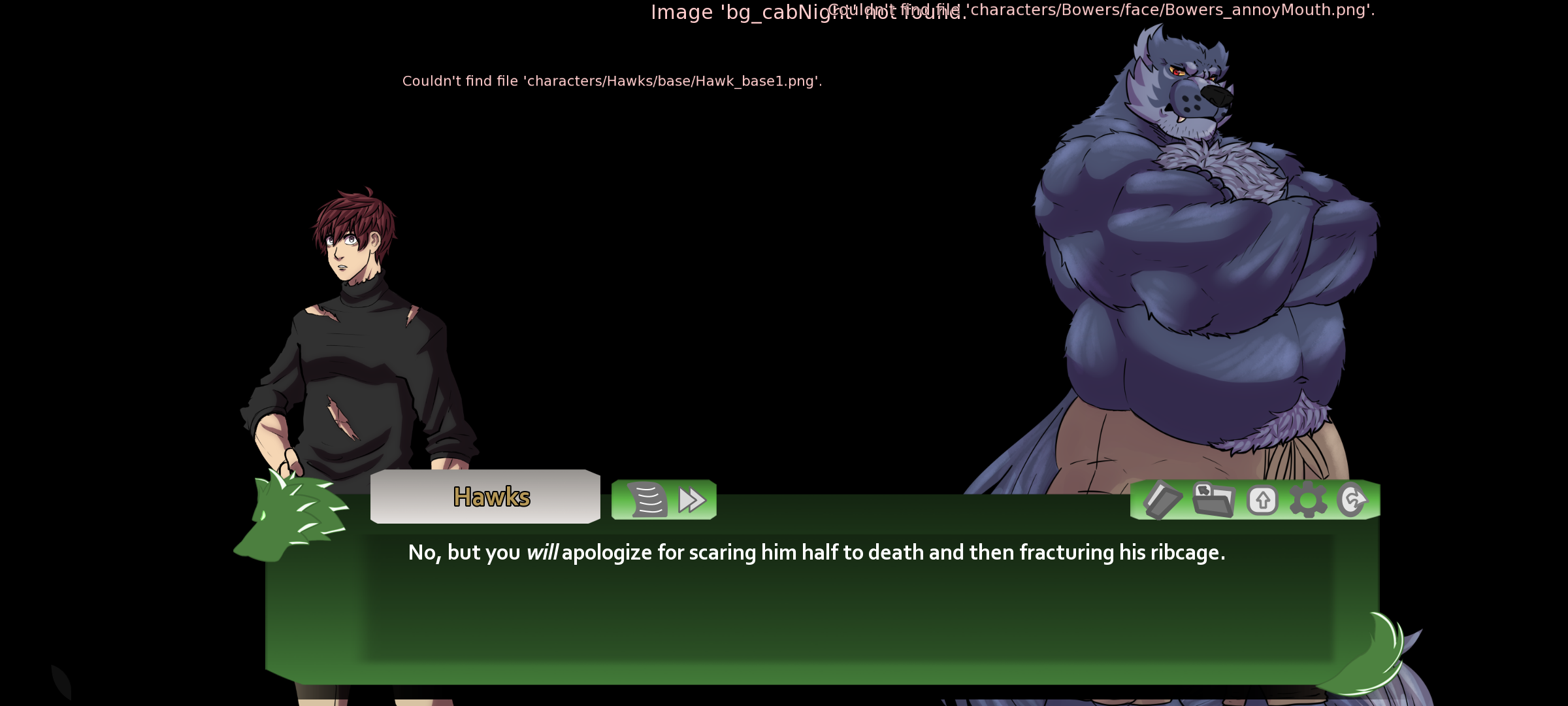Had to redownload it but here, I looked at the images files and they were all renamed to something it can't find even find, some of the folders you put them in are even renamed, there is more than just the beginning too, by skipping to the end I found alot of the images it thinks it's missing cause you renamed all the files without changing there path in the game files and filenames