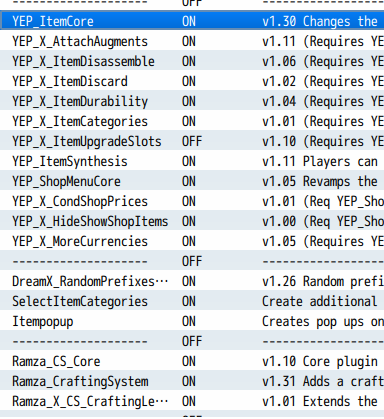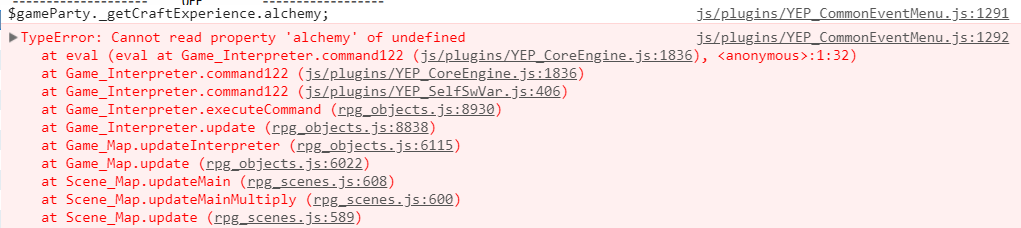There sure is.
The last version of the Core plugin actually fixed an issue with this previously undocumented feature, which made it cause a crash when used. $gameParty.changeCraftExperience(cat, value) can add or remove experience from a crafting category, and will cause it to level up (but not level down). For cat you'd use the category name in the form of a string ie: "cooking", "alchemy". The value is any number, positive or negative, and will be added to the total craft experience for that category.
So, if you use the 'script' command, you can run the following script:
$gameParty.changeCraftExperience("alchemy", 12)
and it will add 12 experience to the alchemy level. If this makes the alchemy experience high enough to level up, the level will increase as well, but there will not be a message generated by the plugin, you'll have to handle that via whatever common event you're running to give the experience.
$gameParty.getCraftLevel(cat) can be used to check the current crafting level at a specific time. You could store the value it returns in a variable via the 'script' operand, grant the experience, and then check it again and compare the two to see if a level up occurred as a result of your experience gain, then show a message after gathering is completed.
~Ramza