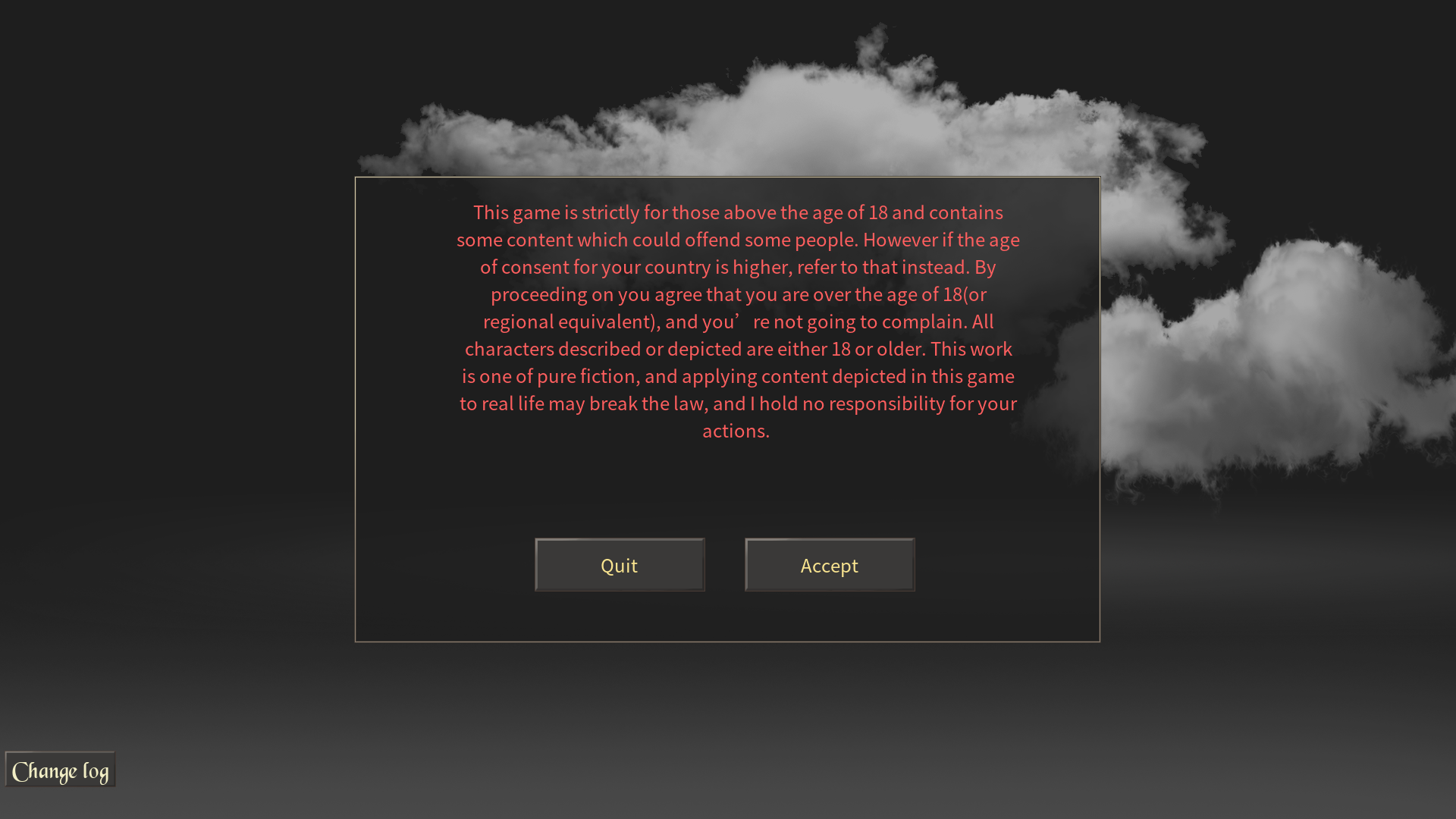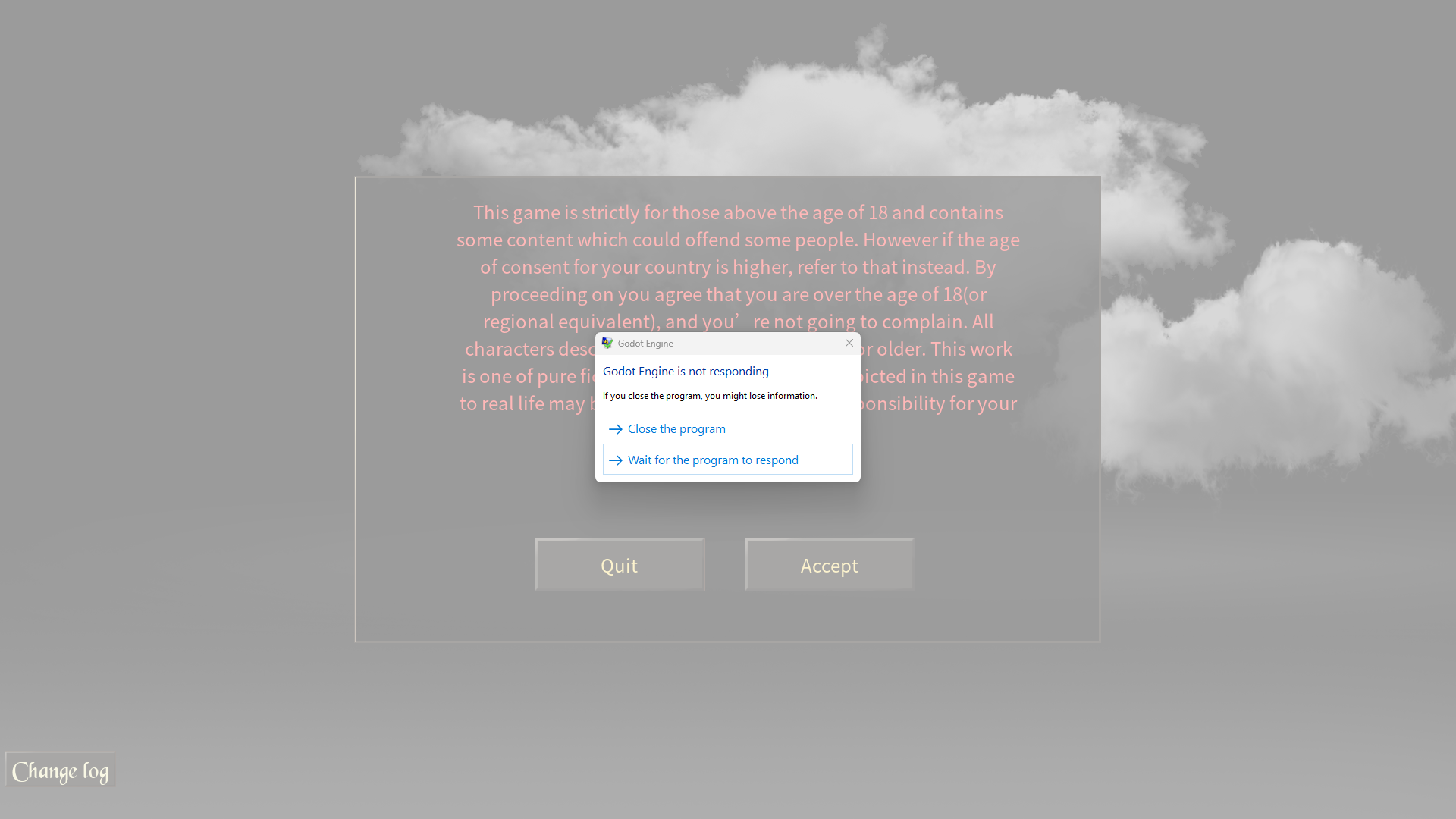Look at the log files. Generally there is an initial error that causes cascading errors, Find that initial error. The log files for Windows is found at appdata/roaming/strive for power2/ logs. You can also try deleting the Progress and Settings files in that folder. Portrait packs can also cause start-up issues but usually later in the process. Don't know about Mac.