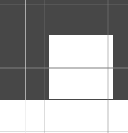public float runSpeed = 5f; // controls player's speed
private float moveInput; // will tell the computer to move the player later on.
private Rigidbody2D rb; // this will be the rigidbody the forces will be applied to.
private void Start () {
rb = GetComponent<Rigidbody2D>(); // the game needs to know which object to apply forces to; it won't automatically know it's supposed to move the player
}
private void FixedUpdate()
{
moveInput = Input.GetAxis("Horizontal"); // Input.GetAxis("Horizontal") is a shortcut you can use in unity to use the arrow keys/ A&D keys to move forward
rb.velocity = new Vector2(moveInput * runSpeed, rb.velocity.y); // will cause the rigidbody to move depending on which buttons you press
}
/* This should get your character to move left and right, but not up/down. If you want them to move freely up and down, write :
moveInput = Input.GetAxis("Vertical"); right under moveInput = Input.GetAxis("Horizontal"); . Jumping is a little trickier.
since you need permission to use other people's work for this jam, I hereby declare that anyone participating in this gamejam can use this comment and it's contents to use in their games for whatever purpose. */


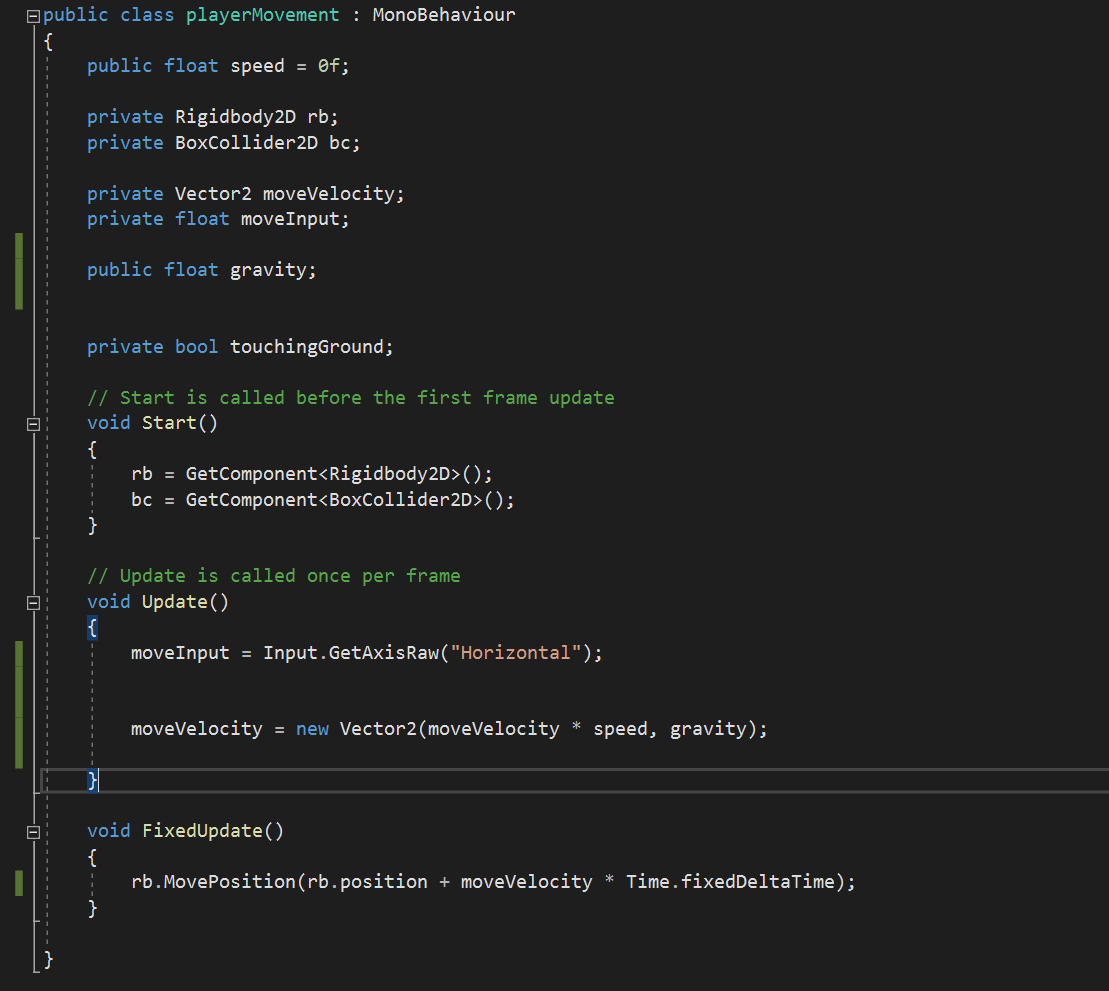 what i've done is this but the sprite would not touch the ground for some reason
what i've done is this but the sprite would not touch the ground for some reason