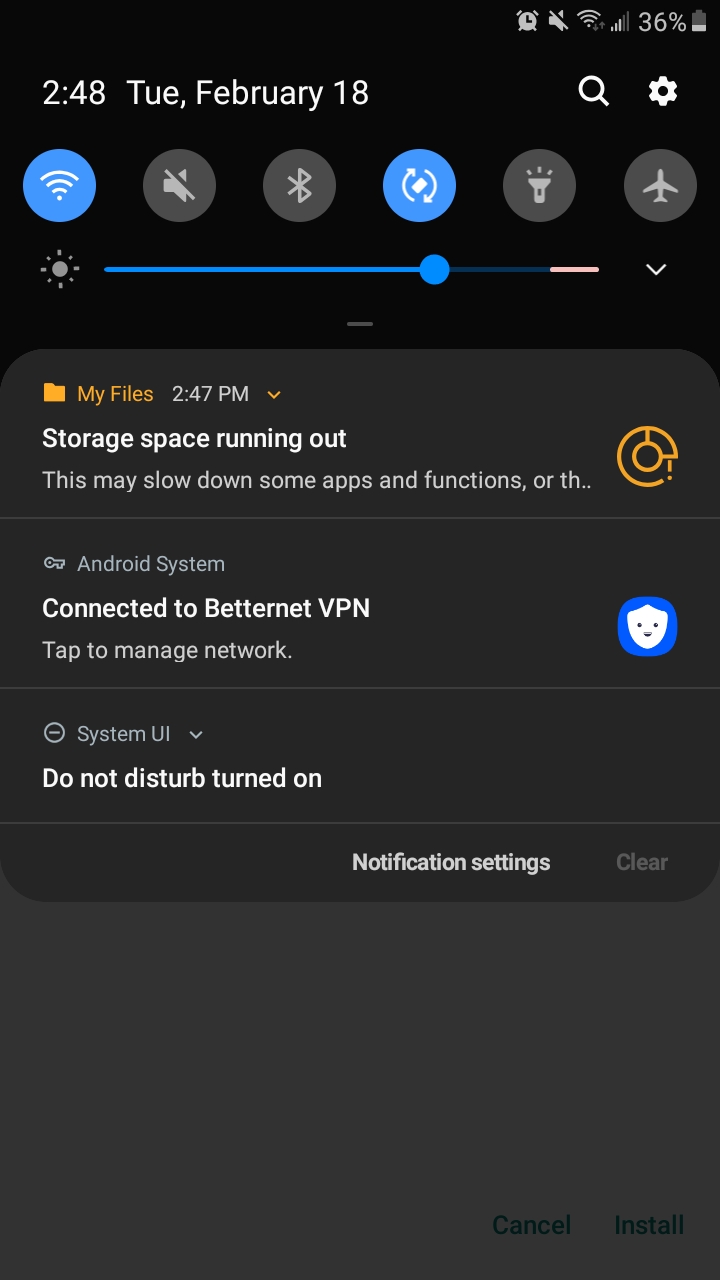Hey! Are you sure you are allowing the system to install apps from third parties? Also, if you have antivirus software, it could block the app from installing. If not, I believe there are ways to force sideload applications with usb debugging tools.
I've downloaded many apps from third parties, I even downloaded one from this site, for some reason this app in particular wont work. As for the antivirus, I've never had a problem installing anything before, I've allowed installed apks from unknown sources... and I dont think I have the means for said debugging tools, it would be rather convenient if I could just solve this issue from my phone alone.
This is strange. I've just tried installing it on my android phone and it works just fine. Total space occupied is around 300 MB. Although it's possible that the system file manager automatically prevents large app installs when there's little free storage left. I'm not sure really. Could also be the system reserving space for updates and stuff although i doubt it would be shown as user available memory. My best guess would be to try installing another app that's about as big and see if that works. And to try to free up some more space.