OMG.. this looks great, before I buy though IS this fully costomizable..?
1. Can I use pictures for backgrounds instead of a window.
2. Show a picture in the full background instead if window display is disabled.
3. Can i use 2 gradient colors for exp bars? instead of 1 color.
4. Could I make for example something like what's shown in the picture for example? I mean like the layout with pictures and then moving your data around.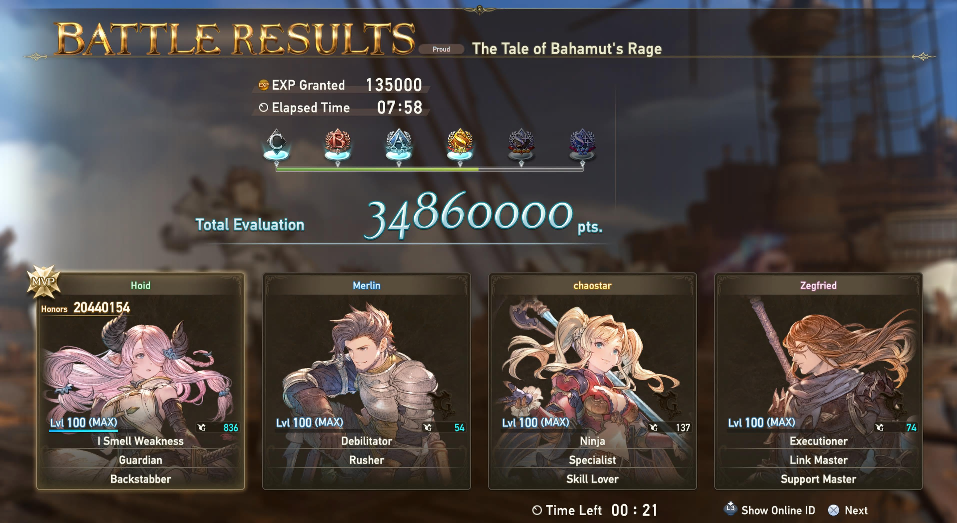
Viewing post in Version 1.2.2 - New plugin command comments
Hi there!
You can take a look at the plugin help file to get a better idea. But basically, you can change the position of all windows and their background type (like the default message window). But the Window Party Level Up you can only change the position, but not the way each party member is shown. They will always be shown in a vertical order, instead of a horizontal like on your picture.
You can add a picture background on all windows of this plugin and any other window by using another plugin of mine: Background Manager
There is space for a lot of customization. But not in a way that you can do what your picture does. You can also see an example of the plugin parameters on the main page of the plugin.
Either way, I will add a way to change the battle background for the Scene Result and also a way to put 2 gradient colors on the gauges.

