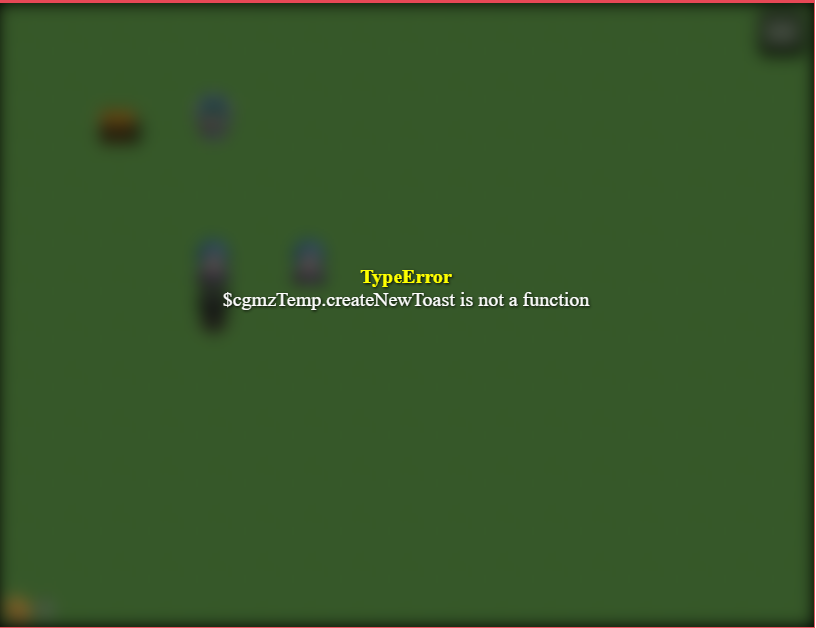Hi, can we control the selection of cards using keyboard instead of mouse..?
It seems in the demo above its only mouse movement.
SDAssets
Creator of
Recent community posts
OMG! Just what I was looking for !! Two questions..
-Can we change the color of the green bar? Or maybe have it as 2 different gradients.. ?
-Can we use a picture as the background instead of the Window?
The two questions above would make this perfect for anyone for making their button mashing look unique to their game.
OMG.. this looks great, before I buy though IS this fully costomizable..?
1. Can I use pictures for backgrounds instead of a window.
2. Show a picture in the full background instead if window display is disabled.
3. Can i use 2 gradient colors for exp bars? instead of 1 color.
4. Could I make for example something like what's shown in the picture for example? I mean like the layout with pictures and then moving your data around.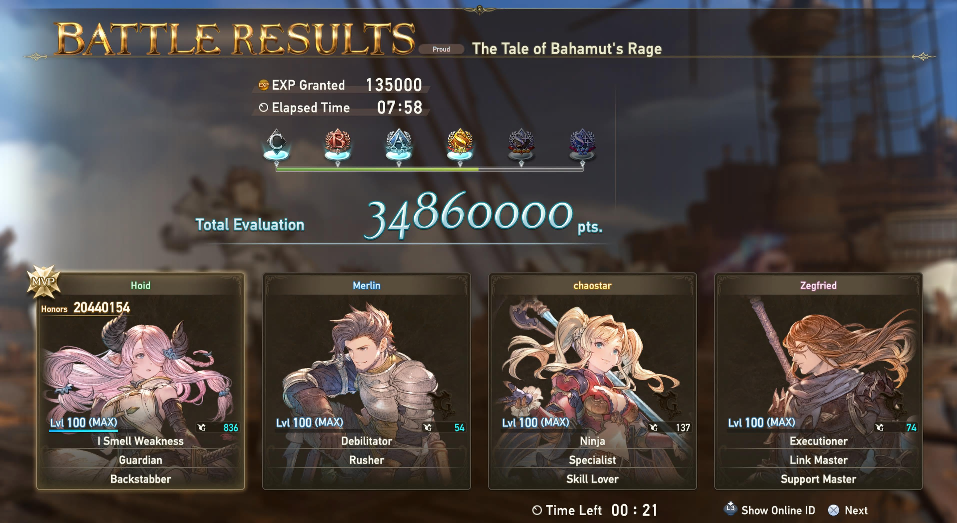
The action bar shows the order of who attacks first, based on Agi stat of mons and chars in the battle, it then moves down the line.. The issue is that these are almost always tied into some type of bigger battle system plugin ppl dnt want to use.. so a stand-alone 1 would be a great addition to CGMZ plugins. As AGI is basically speed, and speed determines who attacks first.
(NOT my picture below btw, just using for an example of what I mean.)
Hi Casper,
Just to let you know ,that llittle snippet of code worked.. it's all working as should be now, thanks :)
Can I make a request for MZ..?
A plugin to show monster/character turns in battle, based on AGI, but without all the other battle nonsense..? it could be used then as Front view battle systems or side view without other battle system scritps and having to have a ton of stuff thats pointless. One that would say show if a boss has a lot of AGI it would show how many times it'll attack before the player, etc. (like 3 pictures of the same monster before charcters) It can be placed anywhere on screen with X/Y coordinates not in a set place like all the other ones in a ton of battle systems. One that would work with not just your other pluginss but with Visustella battle scripts too, tho i suspect cos its just based on showing pictures and reading AGI and stuff visustella battle systems wont be an issue. i'd like to be able to place this on the top right corner of my screen, but im sure other people would love the option to just move it anywhere. The ability to put a picture behind the turn bar as a sort of UI type thing to customize the look a little. Also the abilitty to switch between it showing parallel or horizontal would be a great option to add to it too. :) I HOPE you'll consider this one, i've been hunting everywhere for a stand-alone action turn bar that don't require a load of other fluff attached to it that you need to use.
Question..
Do you do private paid plugin work too..?
I'm looking for a scripter to do some work, i'd be willing to set up some type of paid plan with them too.
Okay tested the picture, it works to a certain extent. It seems that any undiscovered things in the same category will display the picture too if 1 thing is complete.. here's a video so you can see. I ONLY added the picture to show on the 1 quest too, just to test it, so it's not been added to any other quest in that list.
Side Note: Is there no way to move the picture on an x/y coordinate? i'd like to be able to shift the picture up and right a little but i couldn't see any options to do that in the settings.
Hi Casper,
Just want to thank you for this amazing teleport script.
Can I make request for a couple of additions please..?
1. An option to swap the picture and description above or below each other.
2. An option to have more than 2 lines for the description, say 3 or 4 lines. I feel 2 lines ain't quite enough for descriptions so cutting maybe the picture space down a little will free more space up for line(s).
3. When using Gold as a currency.. an option to stop the plugin putting Gold at the end of the gold amount you've put in. (see picture, you can see i've used a gold icon so there would be no need to put gold at the end of the cost).
Thanks!
Sorry i've deleted my last 2 posts, and i apologize for thinking it's your script, I don't think it is now.
It seems that it's happening without your script when ive tested further.
It was probably just the fact I didn't notice the issue until i used your lighting script and instantly assumed it was your script causing it, so apologies for that.
I think it's a problem with a parallel process I have running to display a quest marker over the head of the NPC.
When I pick the quest up when the FPS has dropped the fps returns back to normal and there's no issue after.
Are we able to have many instances of this script..?
Like have an event only show the bestiary, and another event only show say people, and an event only show items-equipment-weapons. etc..
OR.. is it only possible to have 1 menu screen that deals with them all?
'cos i'd like to have a library with interactive books that only show specific things..like one book shows enemies bestiary, another book shows items-equip-weapons, another book shows locations, another shows people, etc..
IF NOT, could i make a request that you split these into separate stand-alone scripts? Bestiary Script, Locations script, npc/actor script, equip-weapons/script... please ? I'd gladly pay for them if separated.
Just bought, tried out and damn man, this woulda been great for my project if it could handle more than a few lights on the map at a time 'cos it's much easier to use than most other lighting effects script i've tried.
As soon as I start putting more than 3 lights on a map my game takes a bad FPS hit. I had 8 lights on a map and it dropped my fps down to 22fps. :( Looks like i'm sticking to just the old fashioned way right now with an image in an event. :(
Hopefully you can get around to reworking this script at some point so it competes better with other more complicated lighting effect scripts that can have 30+ lights on a map with no fps issues.
I think i've found a bug/issue with your script.
So i've tied a quest marker to show above my event #78's head for a quest. It's all working fine. Swaps colors etc when its supposed too, ends when i tell it to and all that.
I created a new map.. as i was adding stuff.. i got to event #78 on THAT new map and when i test run the game on map 1 the quest marker is there over the npcs head.. but if i go onto map 2 (a completely different map) the event that's #78 also shows the quest marker on it too.
I tested a few things, created same map entirely as i had copy/pasted the same map but that wasnt the issue, tried turning all my plugins off also that i'm using and kept just the balloon script on and it still happens on both maps. Here's a vid of whats happening..
First, thanks for this great script.
How do I make a bubble appear above the NPC's head without having to talk to him?
I'm trying to show a yellow exclamation above it's head to show it has a quest to pick up, then once I accept the quest it displays a grey exclamation, then when I can hand in the quest (when all tasks are done or items collected) it displays a red exclamation.
I tried having event page 1 run as parallel with the code to display the yellow exclamation but it don't work. Though if I put the code just so I talk to him it works, so it seems this wont work on events that's set to parallel.
Unless i'm missing something, i'm very new to MZ so maybe i'm not understanding something. Any fix for this?
I can't get this to work properly, the text is below the icon, resizing text doesn't work, scaling of box automatically don't work either. See picture for my settings and how it looks. I'm not using any other scripts yet either that could be causing issues. I haven't removed the message text yet 'cos don't wanna remove it if it don't work then have to re-put the text back in. Any suggestions?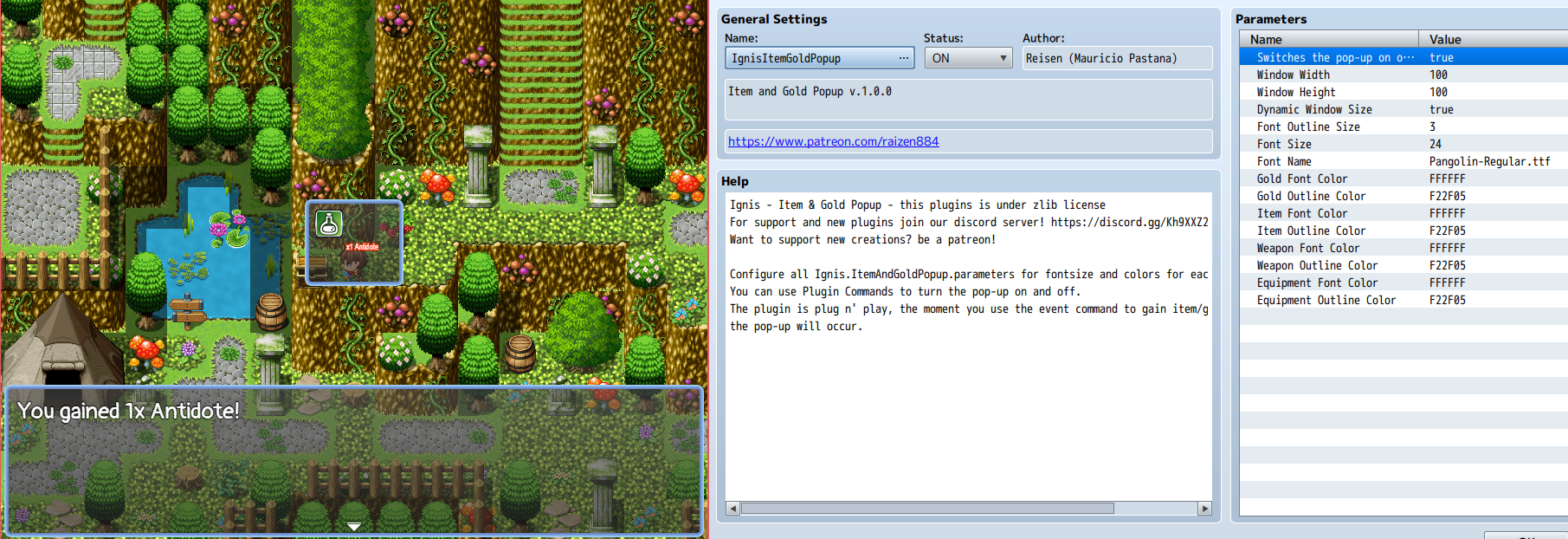
These should work in Bakin, they are made as the same type of model. the ONLY reason they cant be uised in other engines is becaise its IP belongs to SmileBOOM, and the fact they've added all SGB stuff over to Bakin that kinda is obsolete using them in Bakin. STILL though, you cant use them in any other engine other than SGB and Bakin.
AH thanks for reminding me, i need to change the title of the asset. Whilst its not been tested for Bakin, I gather this wont work in it due to the systems being different in it's coding. I did after all have it done for SGB in mind and not bakin. You could probably use it to go back and forth between SGB and Bakin and try figure out bits and pieces for porting it over but as of right now it's not tested for Bakin. TO save any more confusion i'm gonna change the title now.
Hi vientoverse,
They are .png animation sheets, similar to how the animations are done for SGB, in the form of frame by frame, or how animations are done in Rpg Maker earlier series before MZ. I'm NOT sure if these will work in the regular way for Bakin as Bakin's animations are Effekseer animations and these are animations made in .png sheets.
The larger animation sheets are split up into 2 or 3 parts, as SGB dont like long animation sheets, this was done with the SGB function in mind that you can use 3 different sheets for 1 animation. (the video on the right shows this feature/function.
However, don't quote me on this but there may be ways to use them in Effekseer to turn them into .efk animations..? I've really no idea to be honest, it's the same with importing the sheets into Bakin and trying to use them within the frame animation function in Bakin, it might work then it might not.
I DID just do a quick search for converting from 2D animation sheet to Effekseer on Google and found this.. so it is possible to convert them from .png sheet format to the format Effekseer Bakin uses.
https://www.reddit.com/r/RPGMaker/comments/ierp0n/using_spritesheets_for_animati...
Will it work though..? i'm not entirely sure, i've not tried and tested it. I DO however know you need a specific Effekseer version and also need to export it as a specific effekseer extention. IF you decide to try convert them to effekseer for use in Bakin please let me know how it went.. i'm interested to know if it worked or not, and maybe others looking to buy this pack too.
Hope this helps!


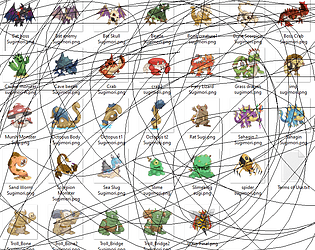


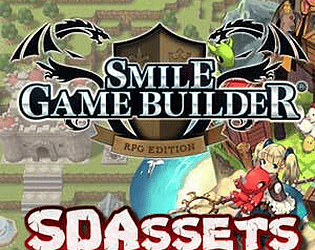

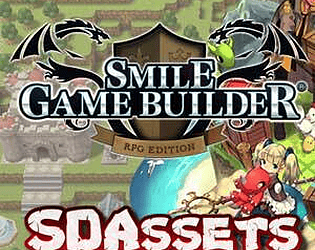
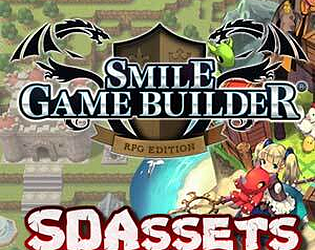
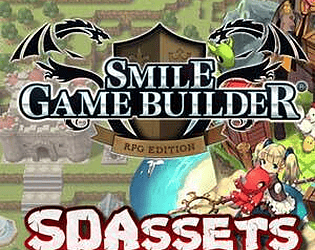
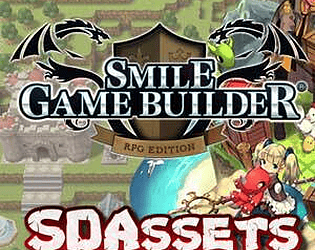
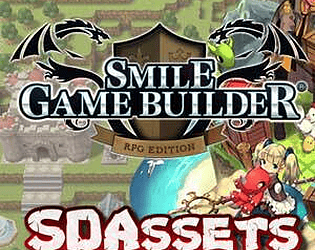
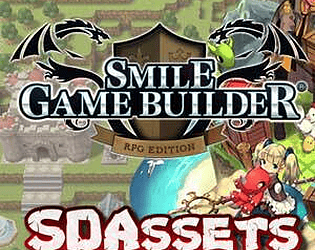
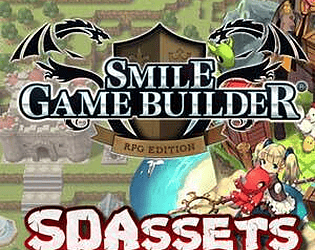

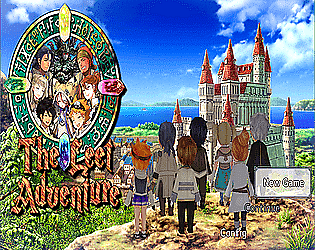
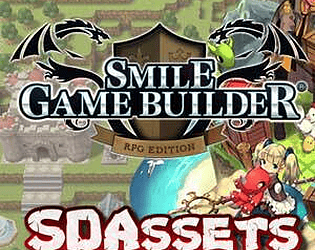
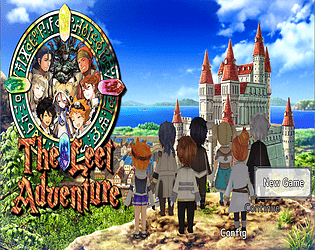
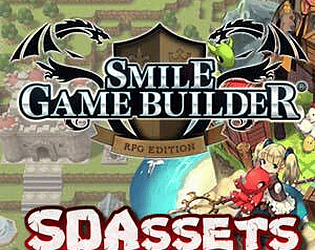
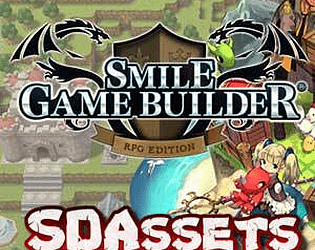
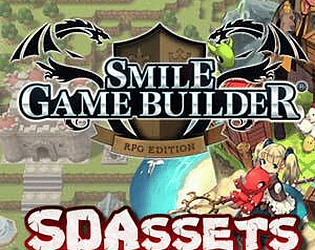
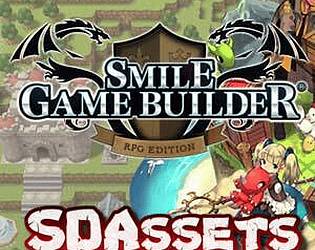
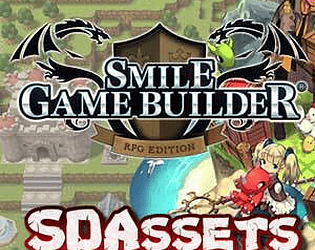
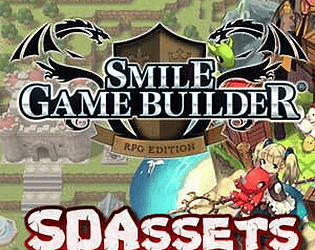
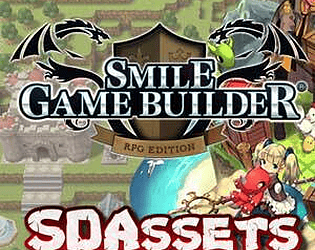
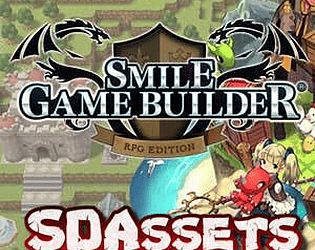
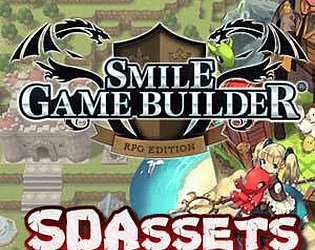
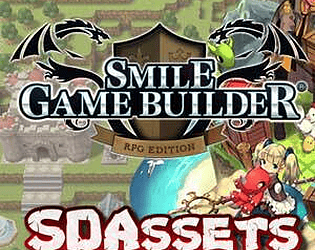
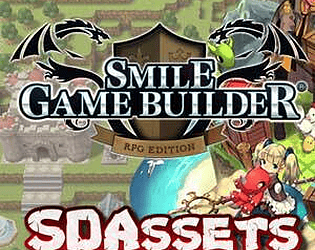
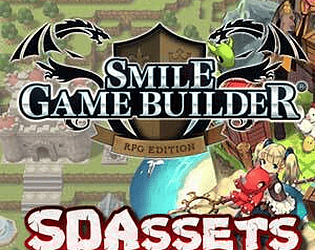
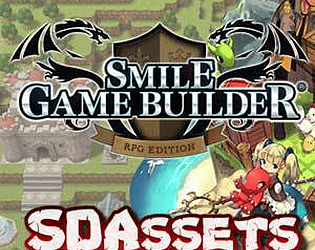

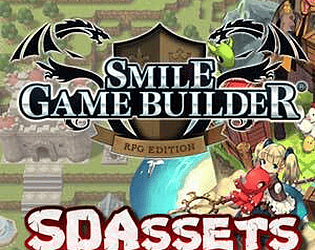
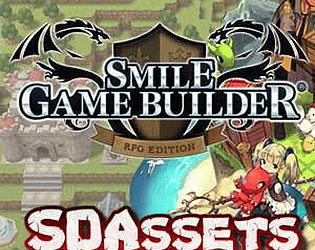
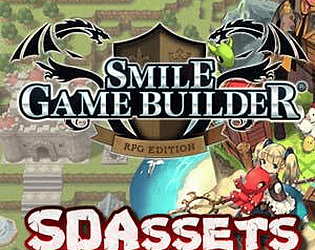
 I wonder if i could request an addition to this plugin please :)
I wonder if i could request an addition to this plugin please :)