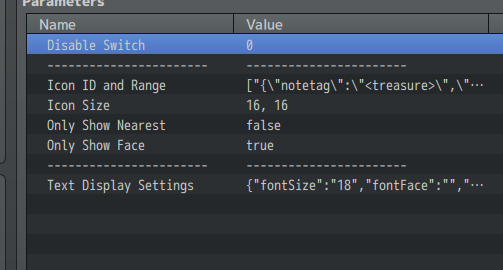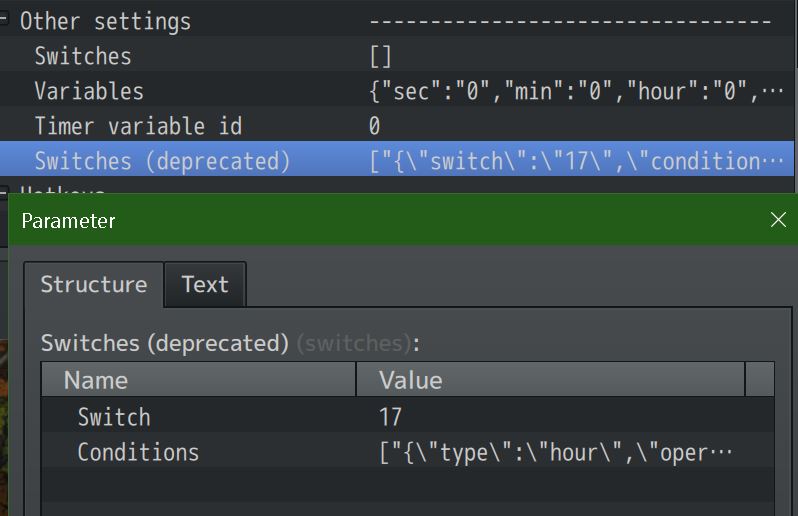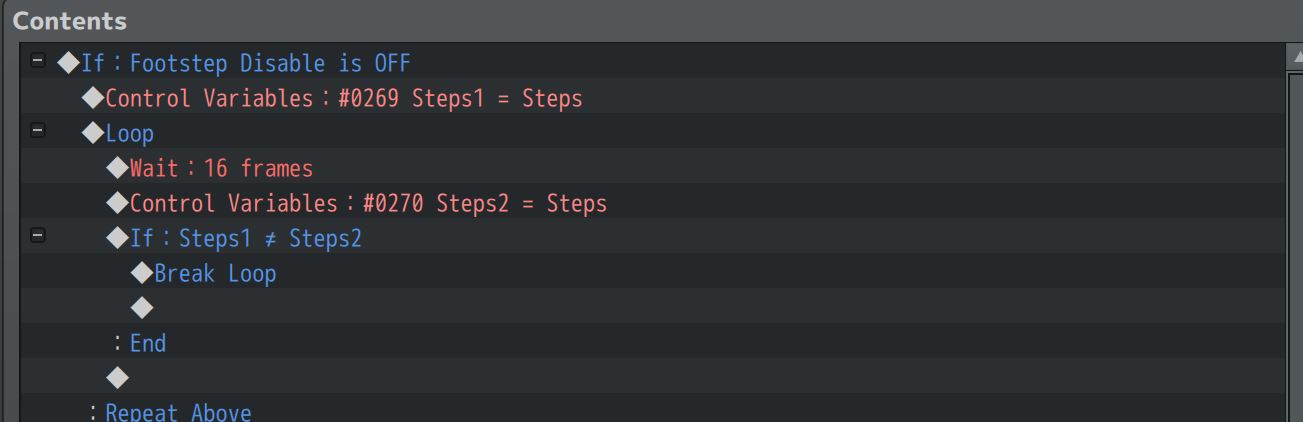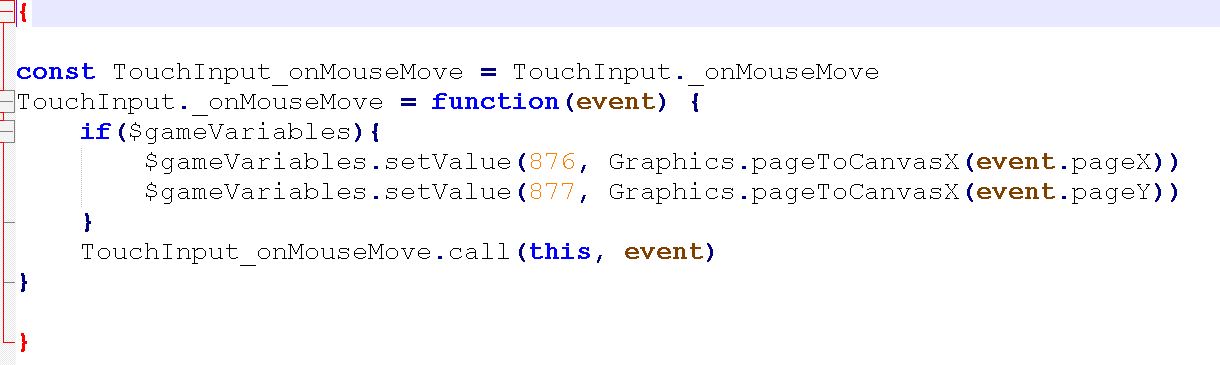Thanks for doing this!
There seem to be some bugs:
- When set to the default 32x32 size and having "nearest" and "facing" turned off, the icon will show, but it is very tiny and instead of the smooth pulsing animation it had before, it is rapidly pulsing like 100x faster than before.
- When just "nearest" is enabled, the icons no longer show no matter what.
- When just "facing" is enabled, the icons no longer show no matter what.
- Using the comment tag doesn't seem to work. If I set a comment to "<icon: 2117, 1>" it does nothing, but if I set up an icon in the parameters with those settings and set a notetag for the event, that still works.
- Standing next to an icon when the range is set to "1" doesn't show the icon until I step onto it. After that, it will stay even if I move to the tile next to it, but if I move again and come back to that same tile next to it, it doesn't show until I step on it again.
Here is a video that shows some of these bugs:
(This video is with range set to 1, and "nearest" and "facing" disabled, as enabling either of those stops any icon from showing at all.)