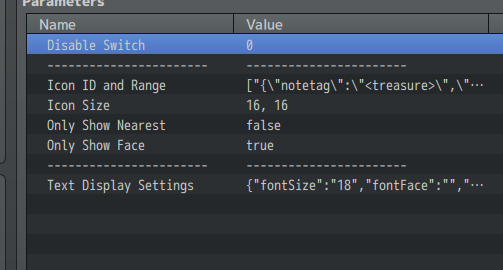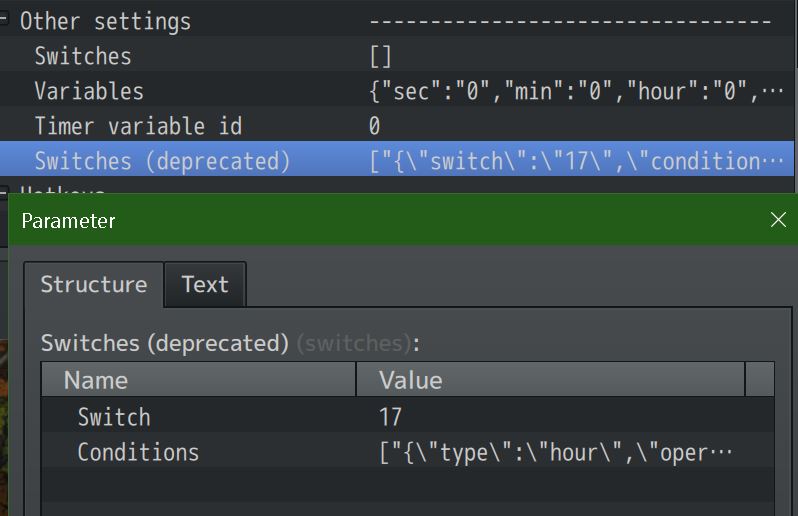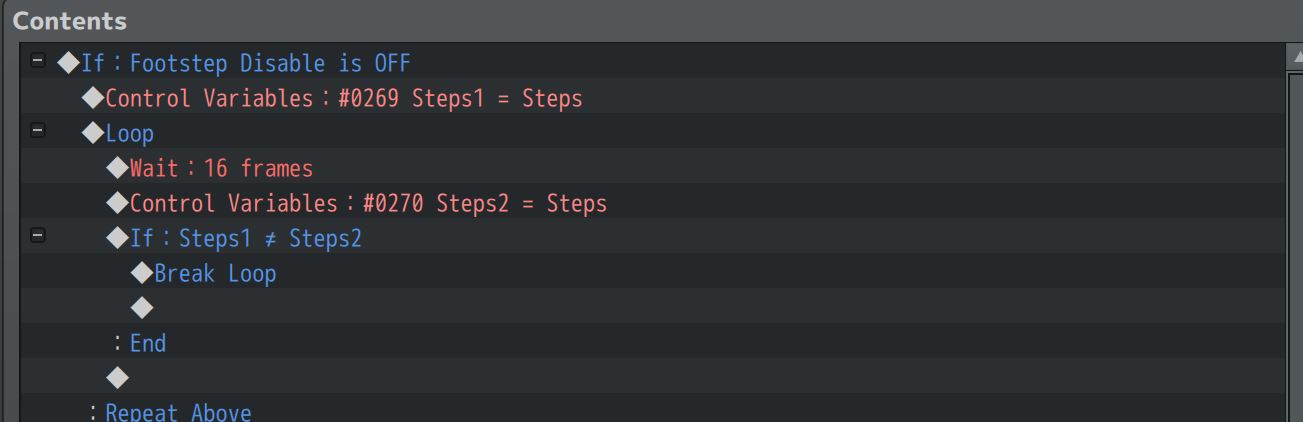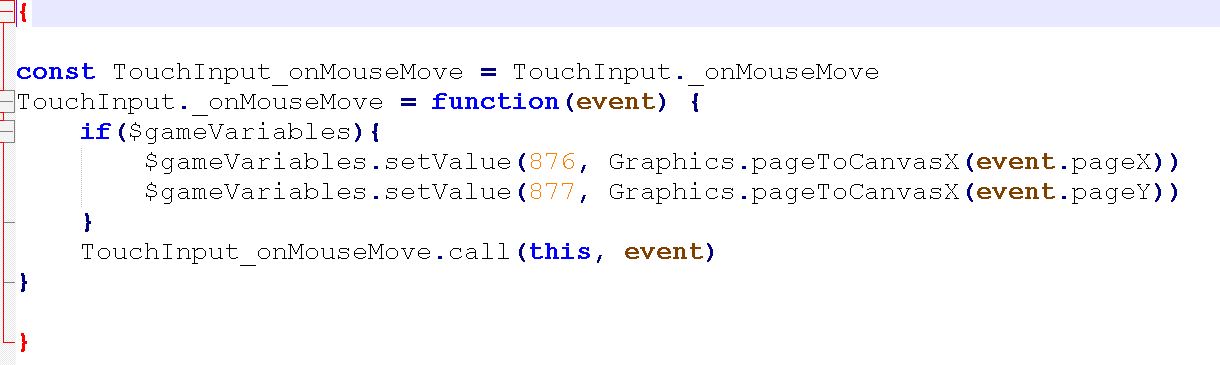Hey there,
I'm making a farming RPG and the game uses 16x16 tile size. Because of this, icons look gigantic as they are twice the size of a tile. I was hoping that a parameter to change the scale of the icon could be added (ideally one that will still keep them pixelated instead of smoothed).
I also have an issue where my game uses a lot of events that are directly next to eachother. Because of this, when set to only show the nearest icon, it shows what is beneath my character rather than what I can actually interact with. I was hoping some kind of "only show if facing the event" parameter could be added so that icons show for the nearest event that the player is facing and not above (see image).
And finally, I was hoping that the plugin could also check event comments for the tag, as I would like to have different icons show up (or not at all) depending on which page the event is currently on.
In this image, all of the events (the blue tentacles) have the notetag to show an icon, but rather than the one I would actually activate if I pressed OK, the one I am standing on shows up instead. 
Thanks!