I figured it out. I had to, add alpha channel and remove manually, then convert It into a png in gimp. I also had flip a few normals in blender and change material node set up a bit. The Alpha texture should be a png to work in unreal. just a heads up, I love the models!
I´ve been trying to fix this cause in previous packs B&W Jpeg images worked, but I dont know why now it doesnt.
This image is from the Cabin in the Woods pack, and as you can see, its working with a B&W texture, but if I duplicate the material and replace the image with the one from this pack it doesnt.
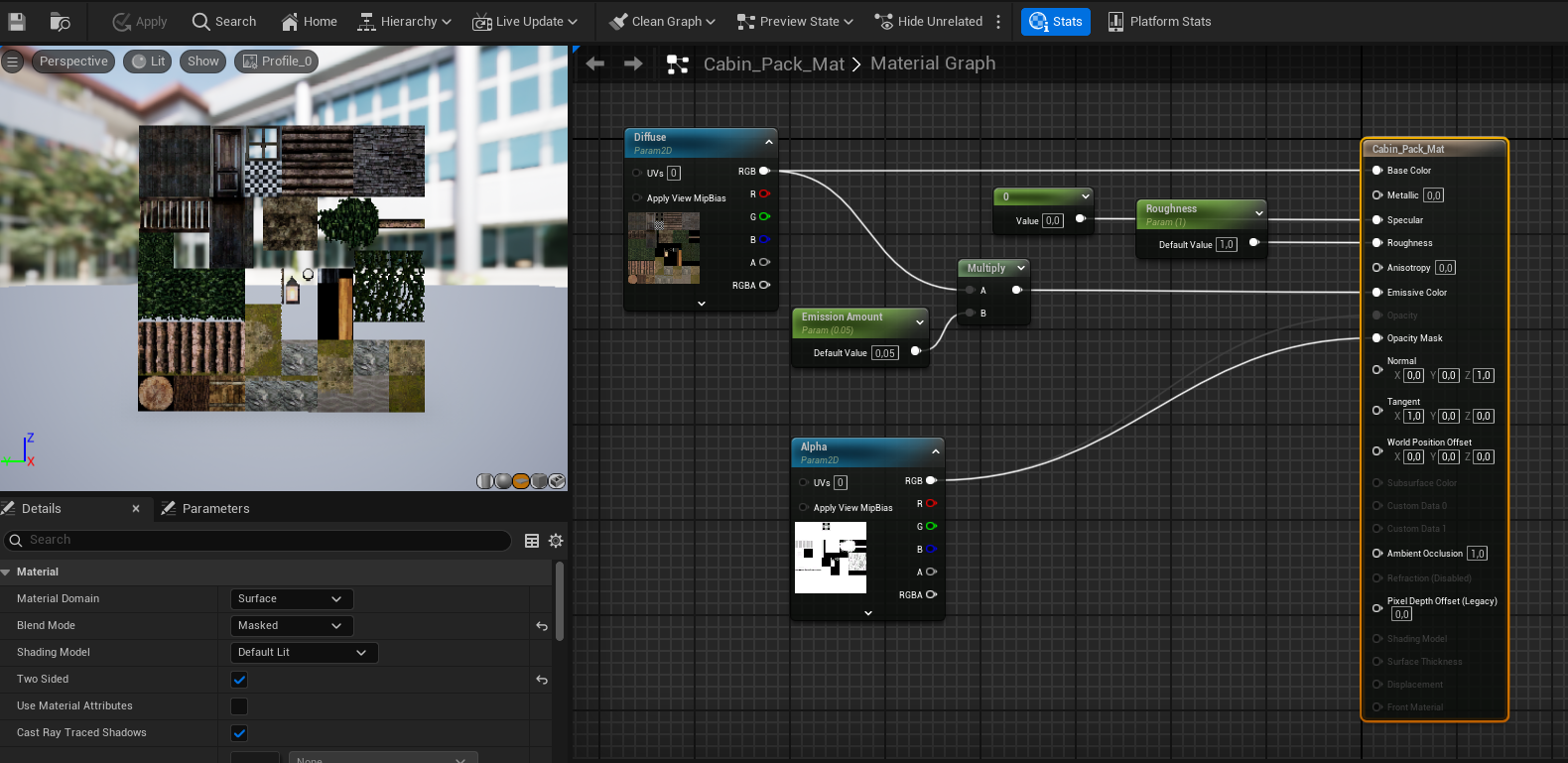
Anyways, glad to hear you found a way to fix it and thanks for the kind words!

