You receive a Blank Template and Demo Project with every valid purchase of CGC Engine across all platforms. The only way you would not have these is if you acquired the plugin suite through a platform we do not support in which case you would have broken our Terms of Use.
If you purchased this on Steam as RPG Maker MZ DLC, please do the following to locate your copy of the Blank Template and Demo Projects:
1. Right-Click on RPG Maker MZ in your Steam Library and select Manage > Browse Local Files from the menu.
2. Once the local directory is open in Explorer/Finder, click on the folder marked dlc, then click on the folder labelled Card Game Combat Deckbuilder Engine. You should see the following:
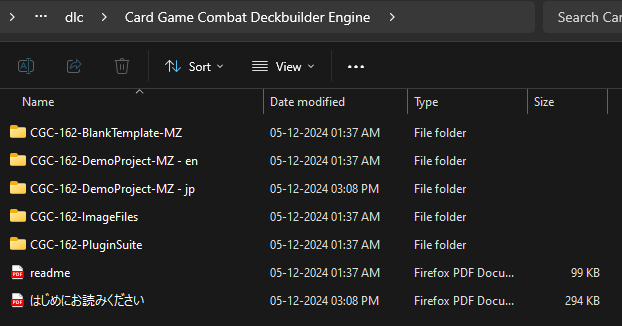
3. Please open the CGC-162-DemoProject-MZ-en folder and run the game. We have a tutorial in place for how it all works and sample Cards and Common Events you can use for your own projects. You can also view the Video Tutorials to learn about each of the features in more detail.
4. Once you have familiarized yourself with the system and want to build your own project, we recommend making a copy of CGC-162-BlankTemplate-MZ and then relabelling it as your game name. This already has all the plugin parameters set up so it should be easy to build on top of.
Let us know if you run into any issues with following these steps. We would be happy to troubleshoot as we go.
Thanks,
MythAtelier Team

