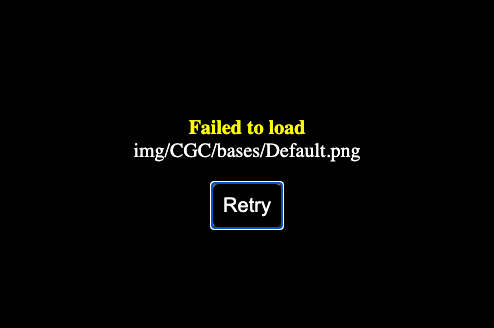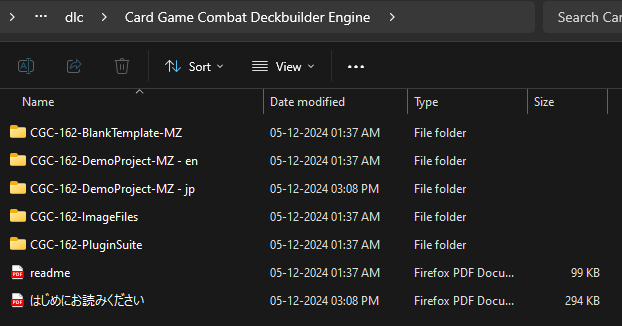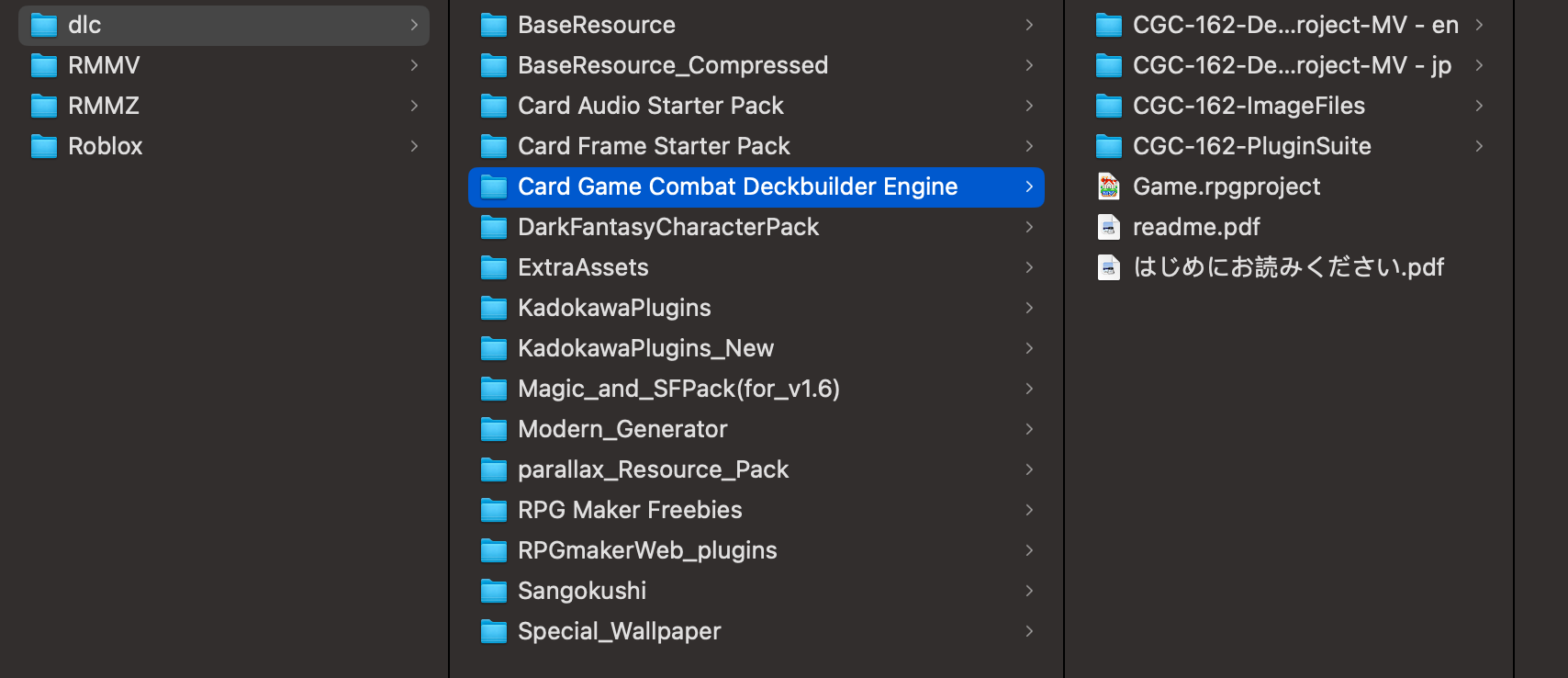This is a thread to report any crashes, glitches or other bugs that you have run into while using the plugin to make your games. We request that you share a screenshot of the error in question, your plugin list and which engine you are using to best be able to diagnose the problem.
You can also post in the #bug-report channel of our Community Discord where we can have a closer to real-time back and forth to troubleshoot the issue :)



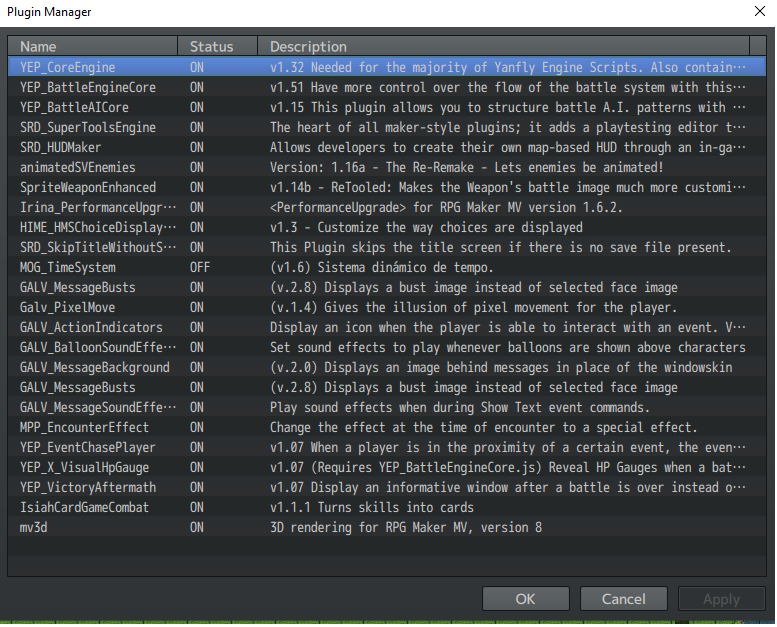 hey so im having the same problem that i talked about before but i thought it was fixed but its not apparently so what happens is if you kill you enemy with "Risky Kick" you still need to discard cards at the end of the battle now i had this that i worked like normal then it stoped i even diabled all my plugins to see if that worked but it still the same problem (sry if my english isnt so good) ps im using mv version
hey so im having the same problem that i talked about before but i thought it was fixed but its not apparently so what happens is if you kill you enemy with "Risky Kick" you still need to discard cards at the end of the battle now i had this that i worked like normal then it stoped i even diabled all my plugins to see if that worked but it still the same problem (sry if my english isnt so good) ps im using mv version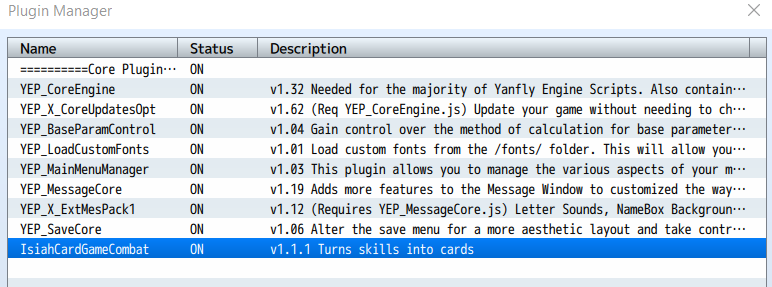
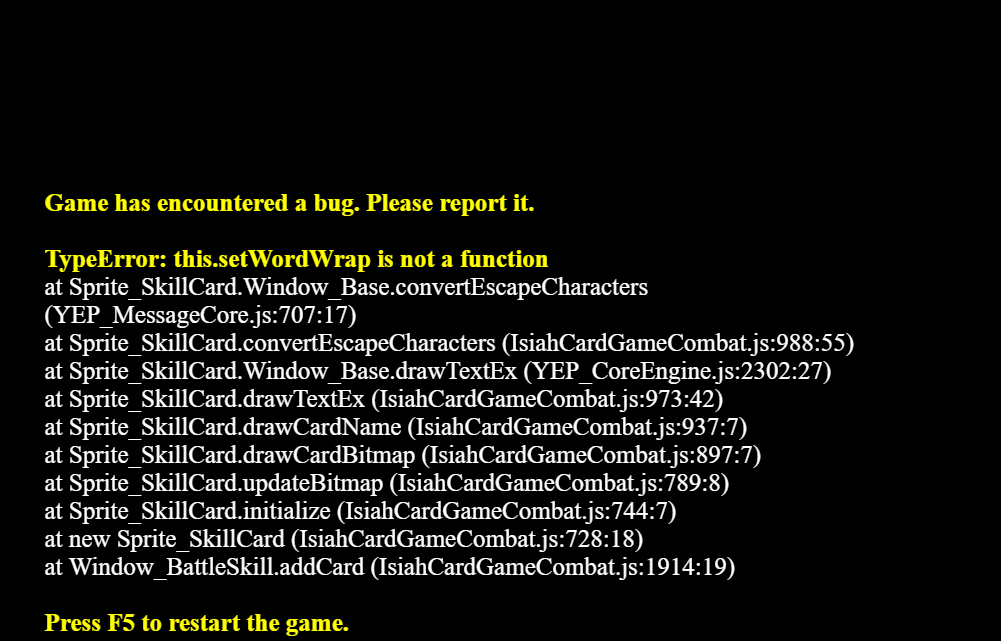
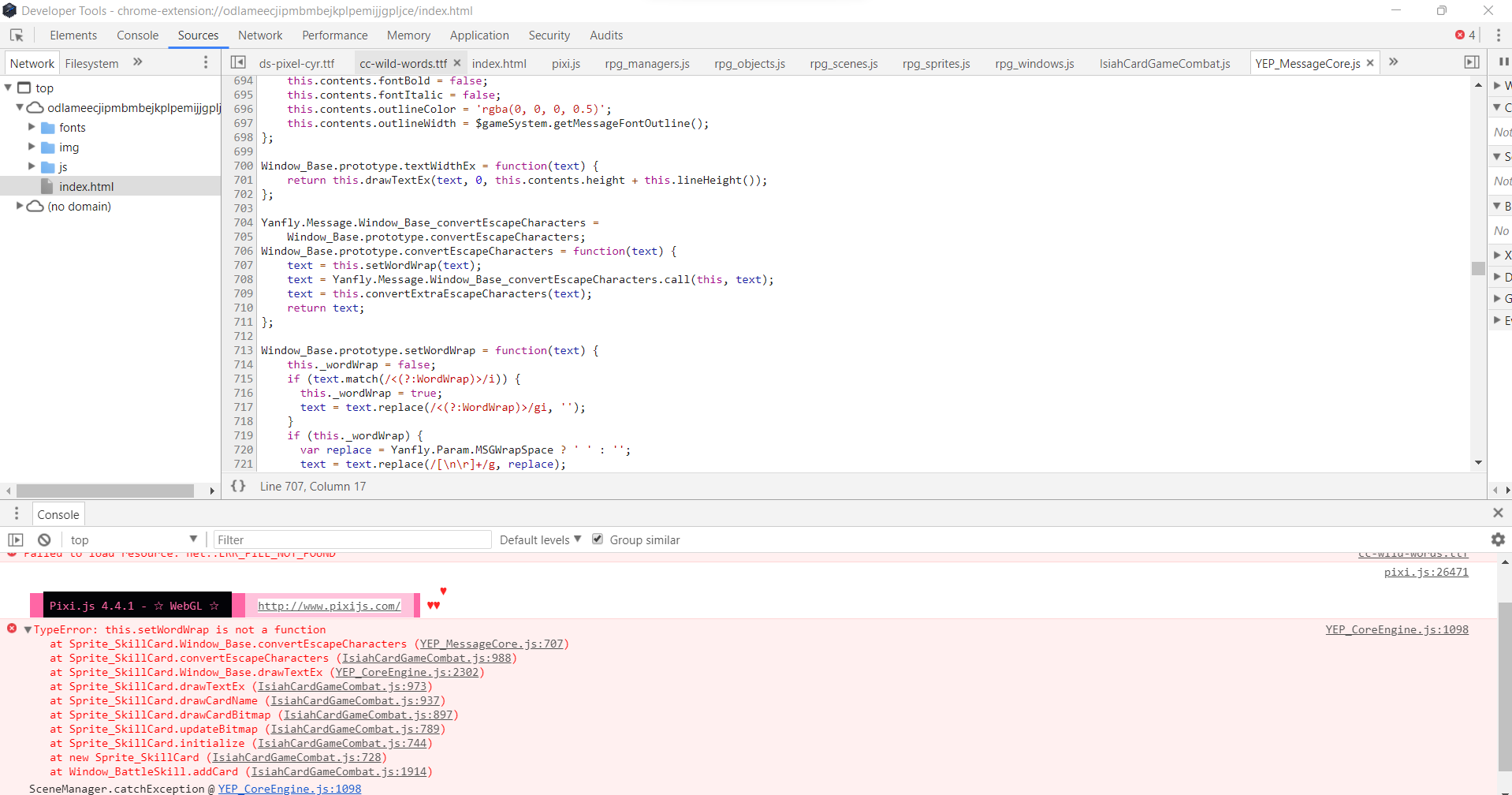
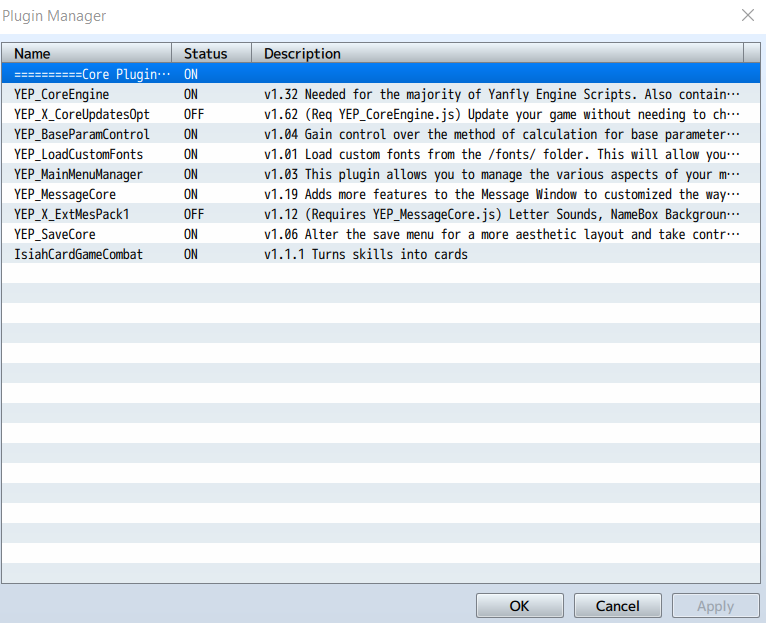
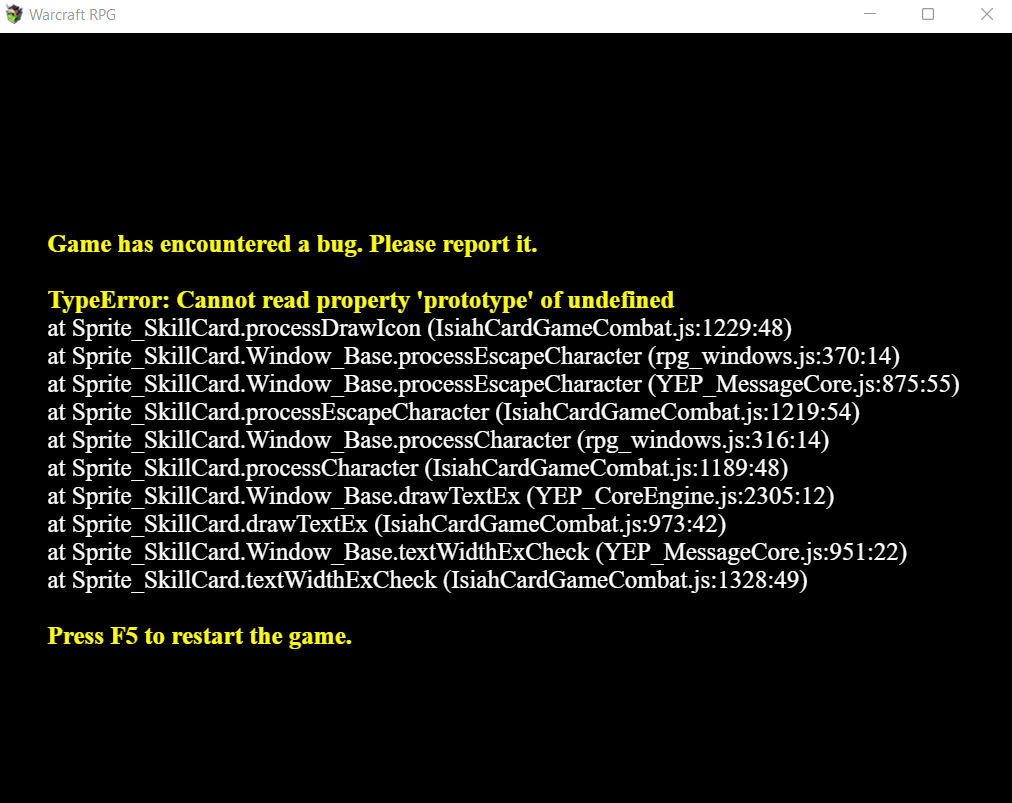
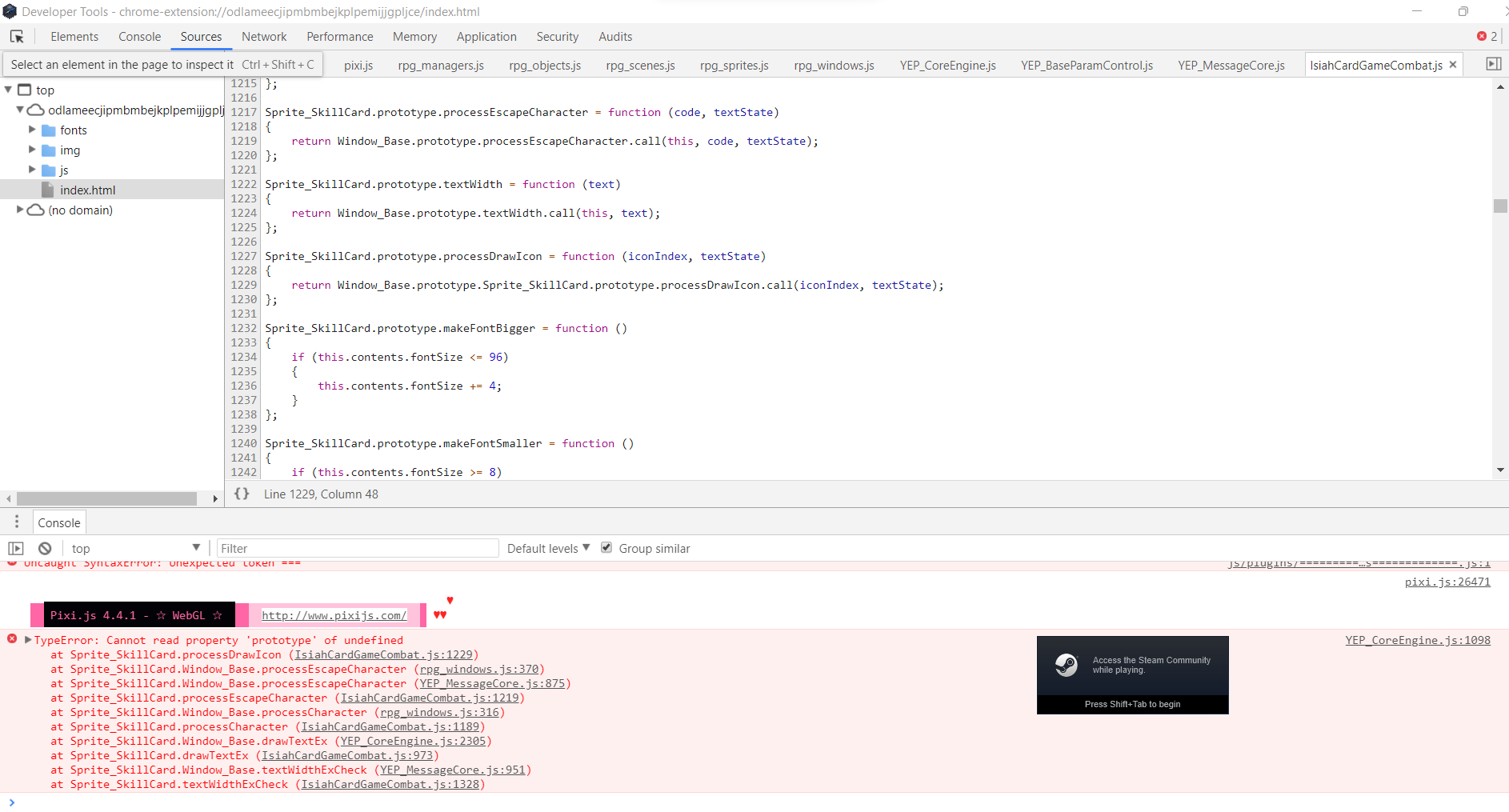
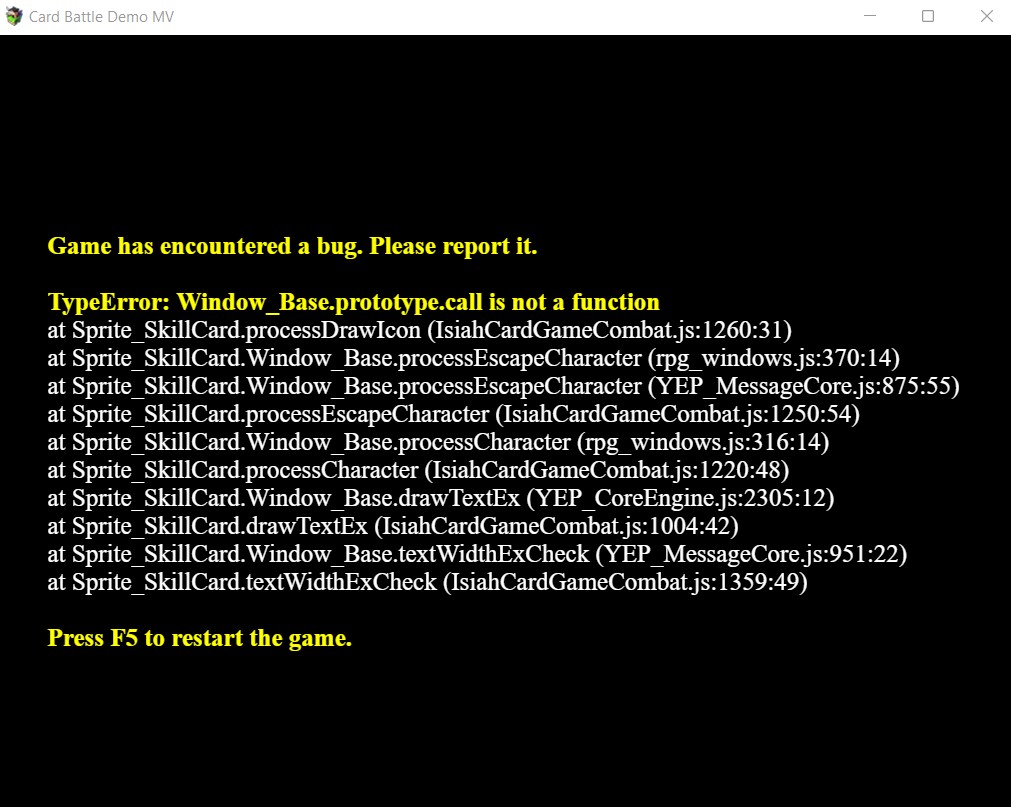
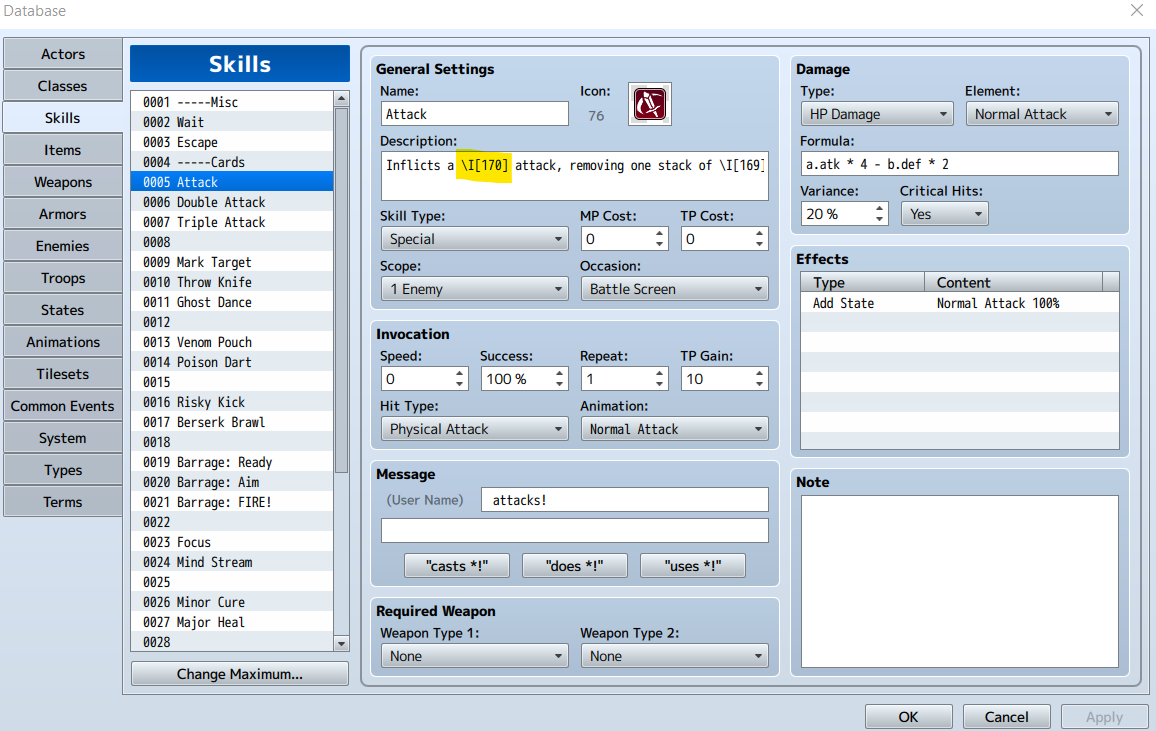
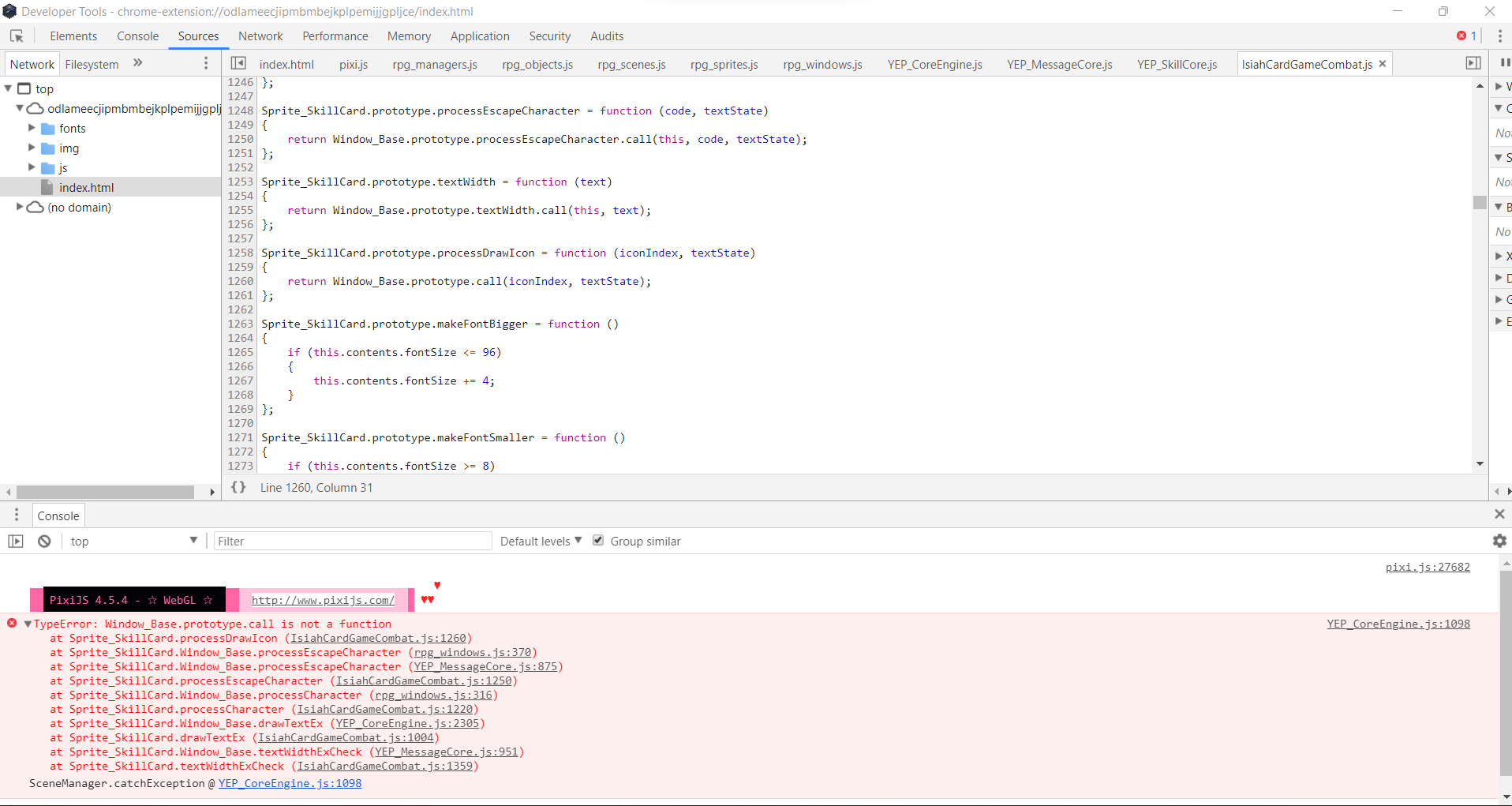
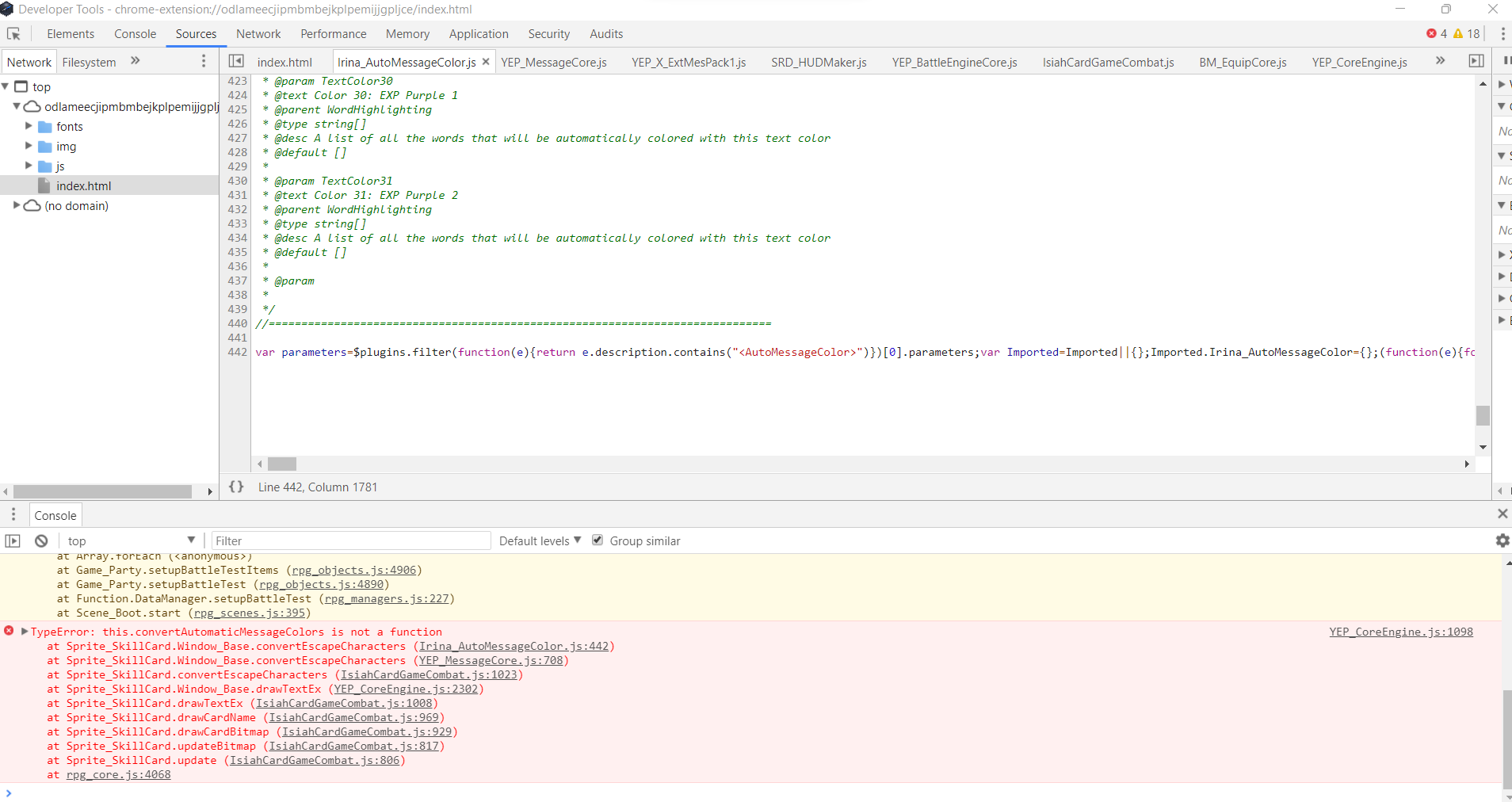
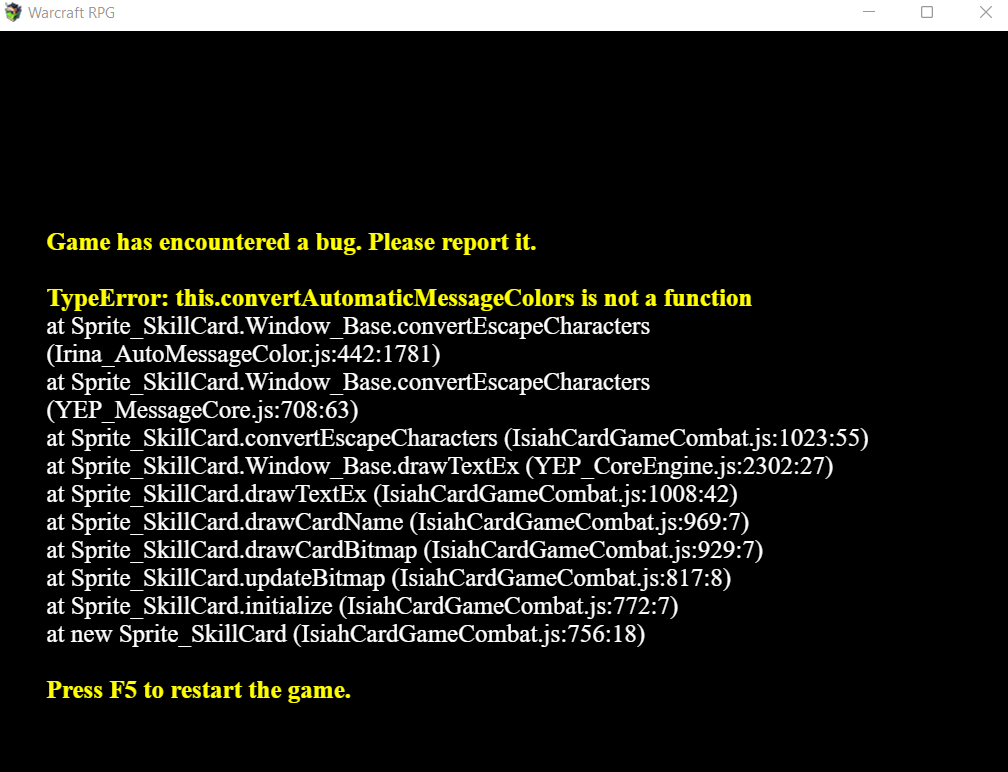

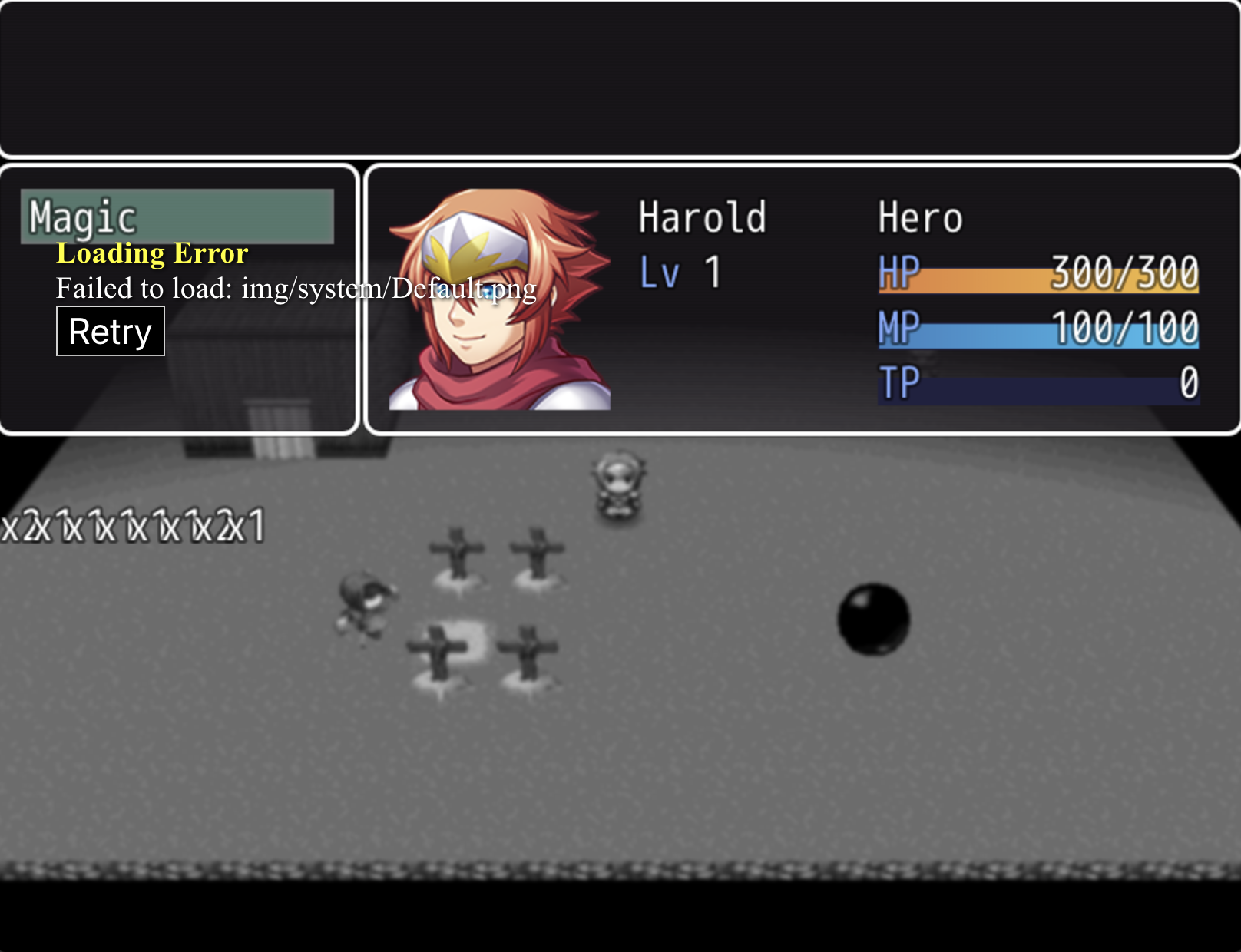
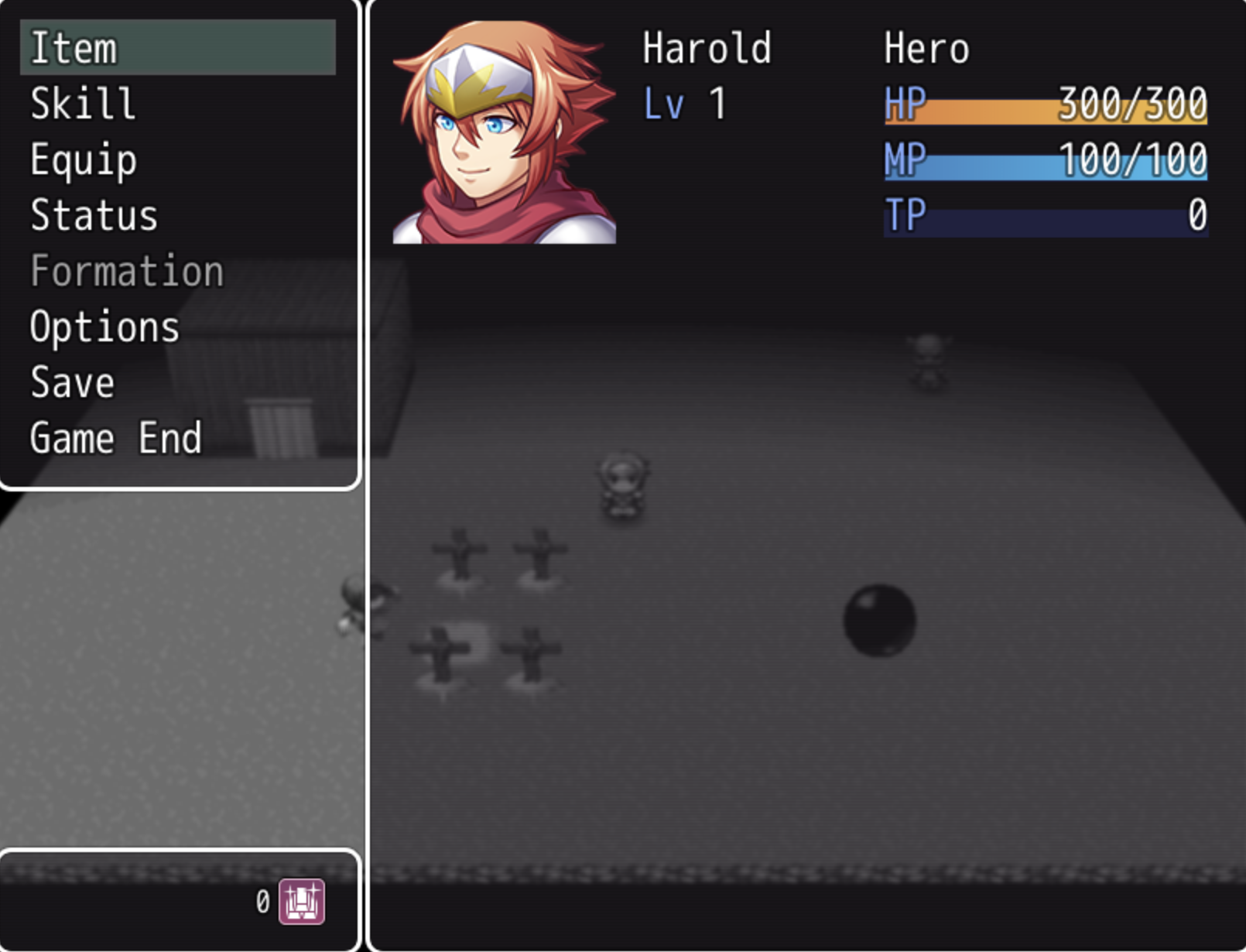
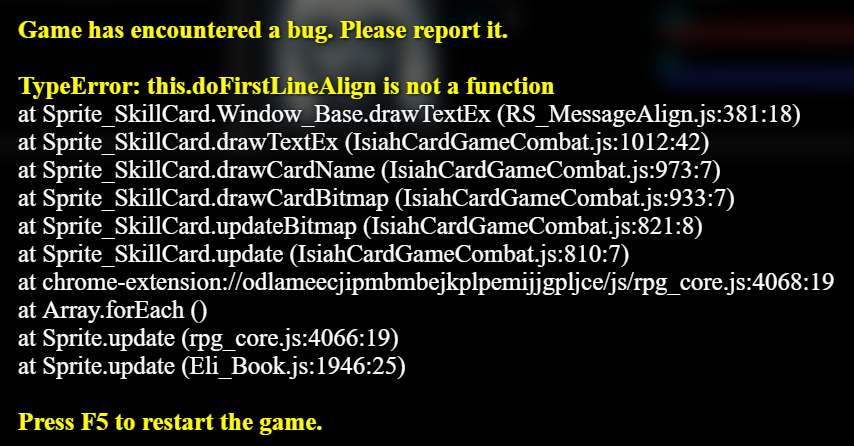
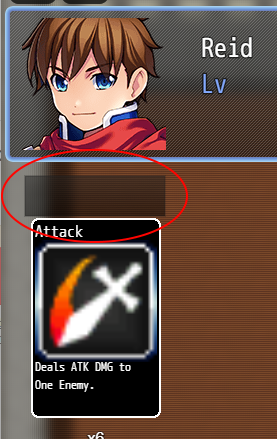
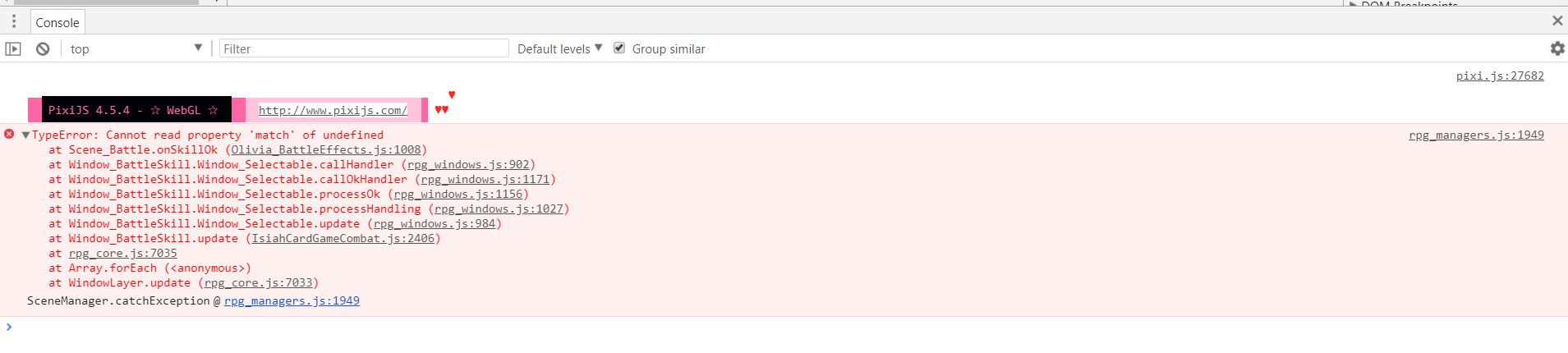
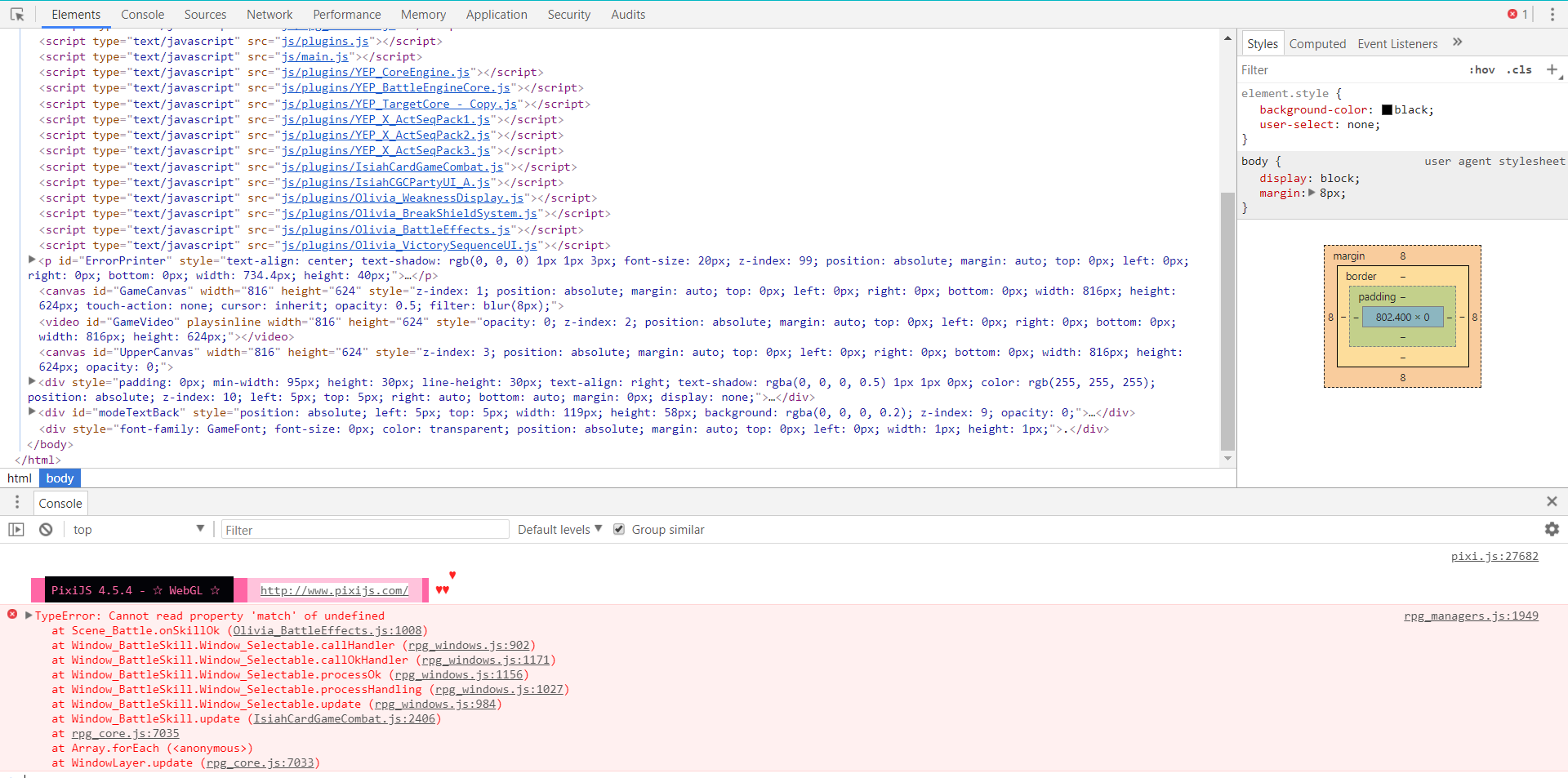
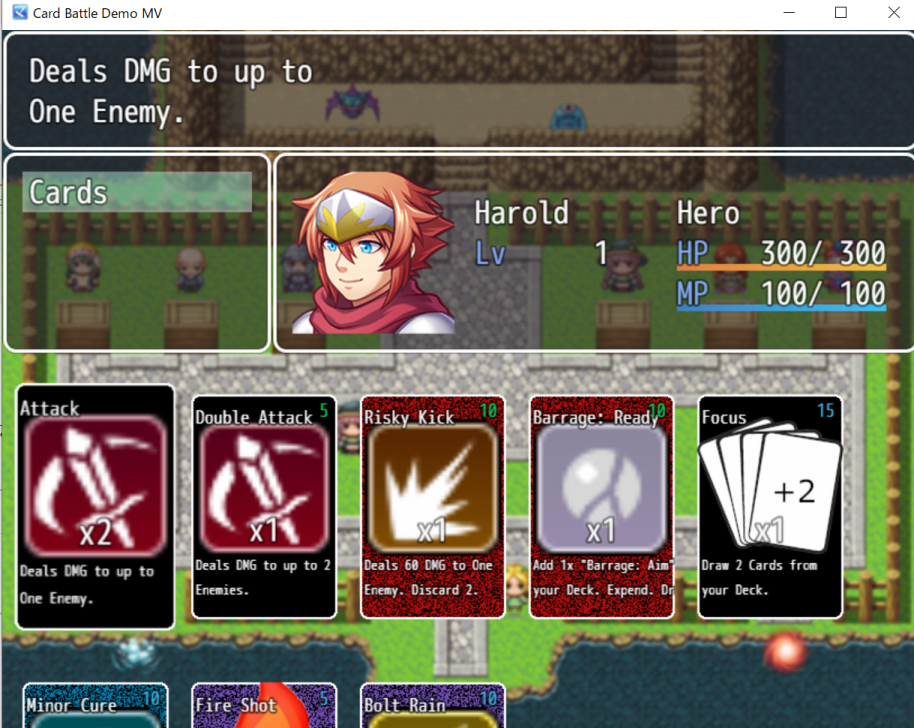
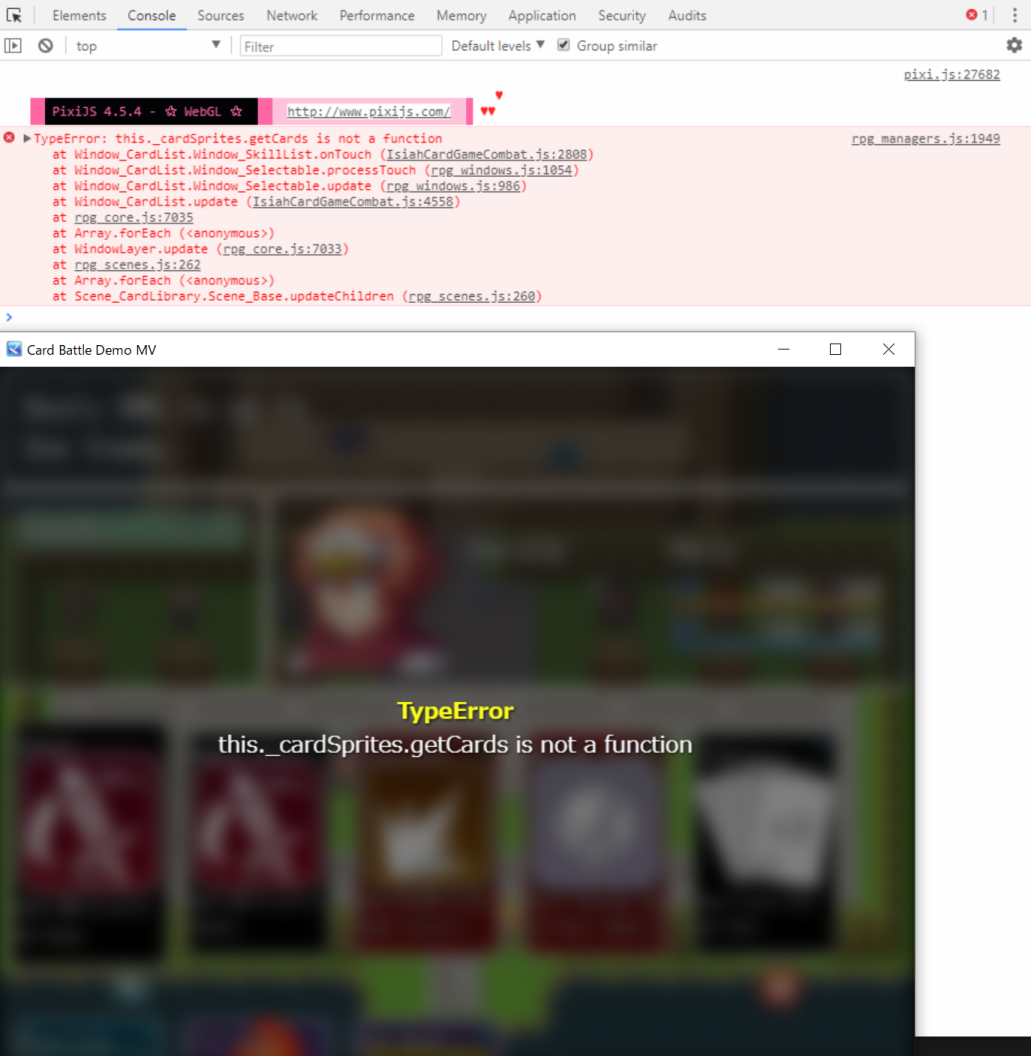
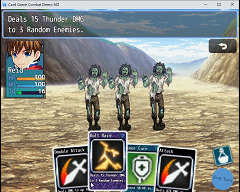
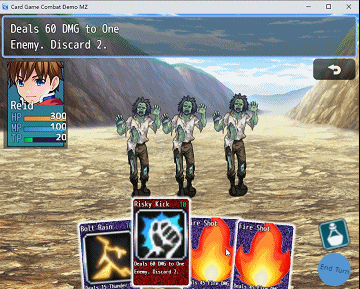
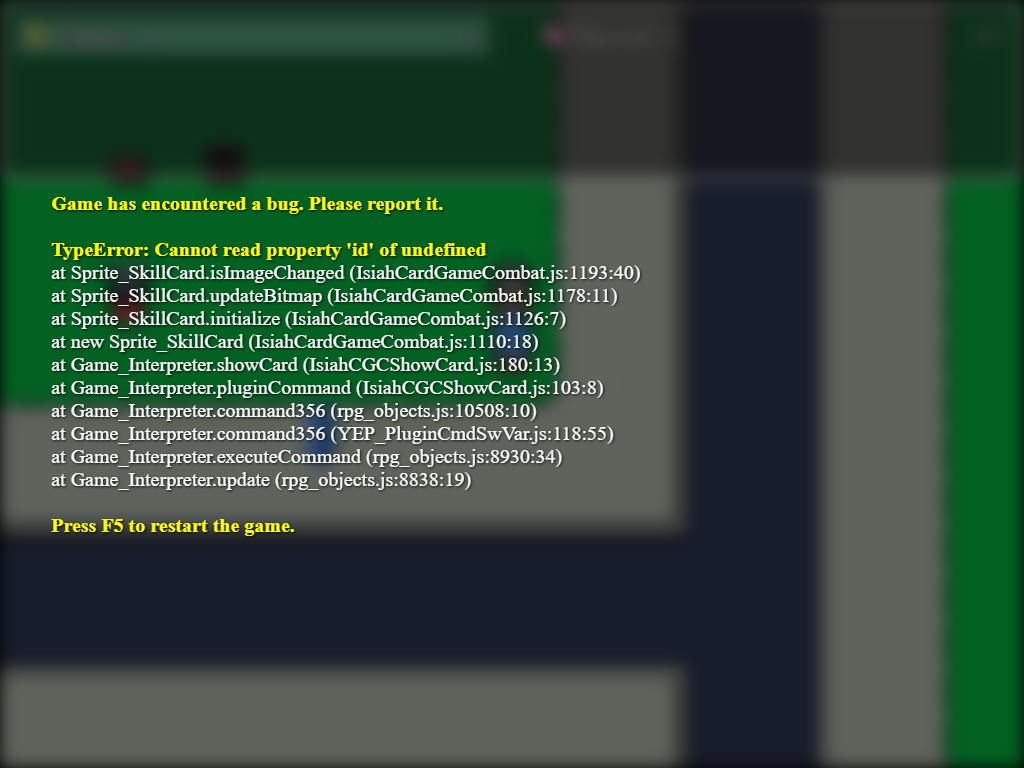 I might have found a compatibility bug with Yanfly's Plugin Switches and Variables. When ever enabled, the "Show cards" plugin commands don't work. It doesn't matter what order the Yanfly Plugin is in either.
I might have found a compatibility bug with Yanfly's Plugin Switches and Variables. When ever enabled, the "Show cards" plugin commands don't work. It doesn't matter what order the Yanfly Plugin is in either.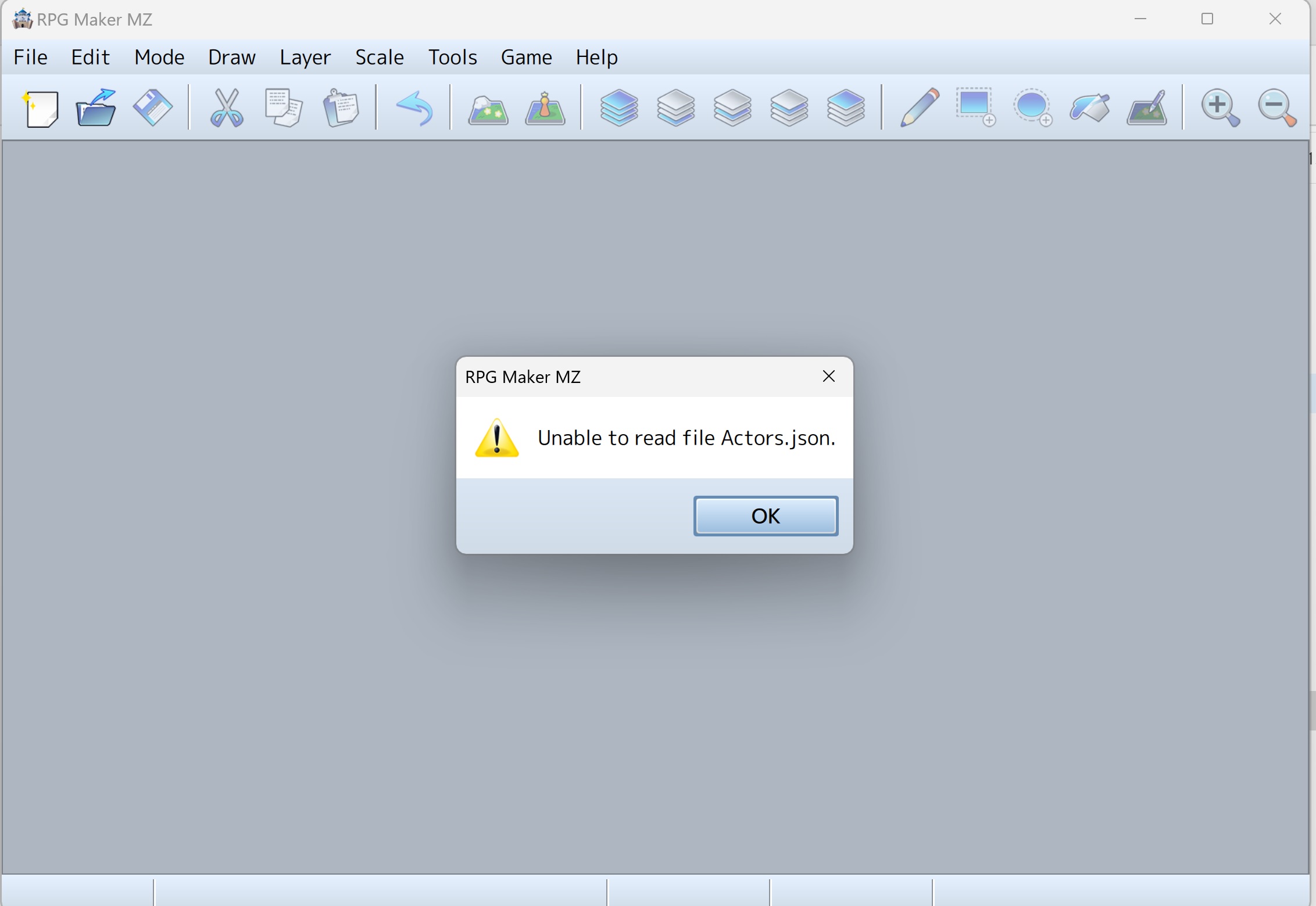



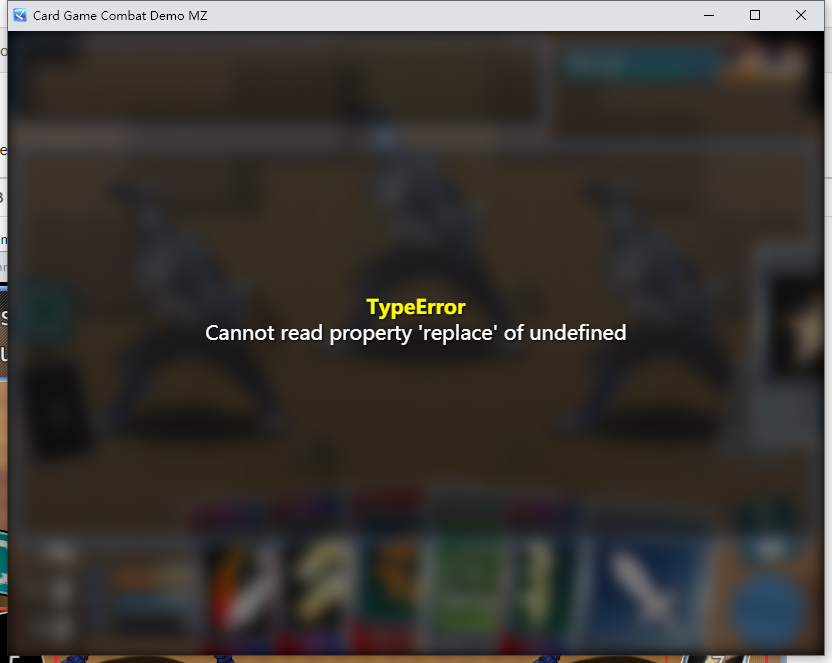

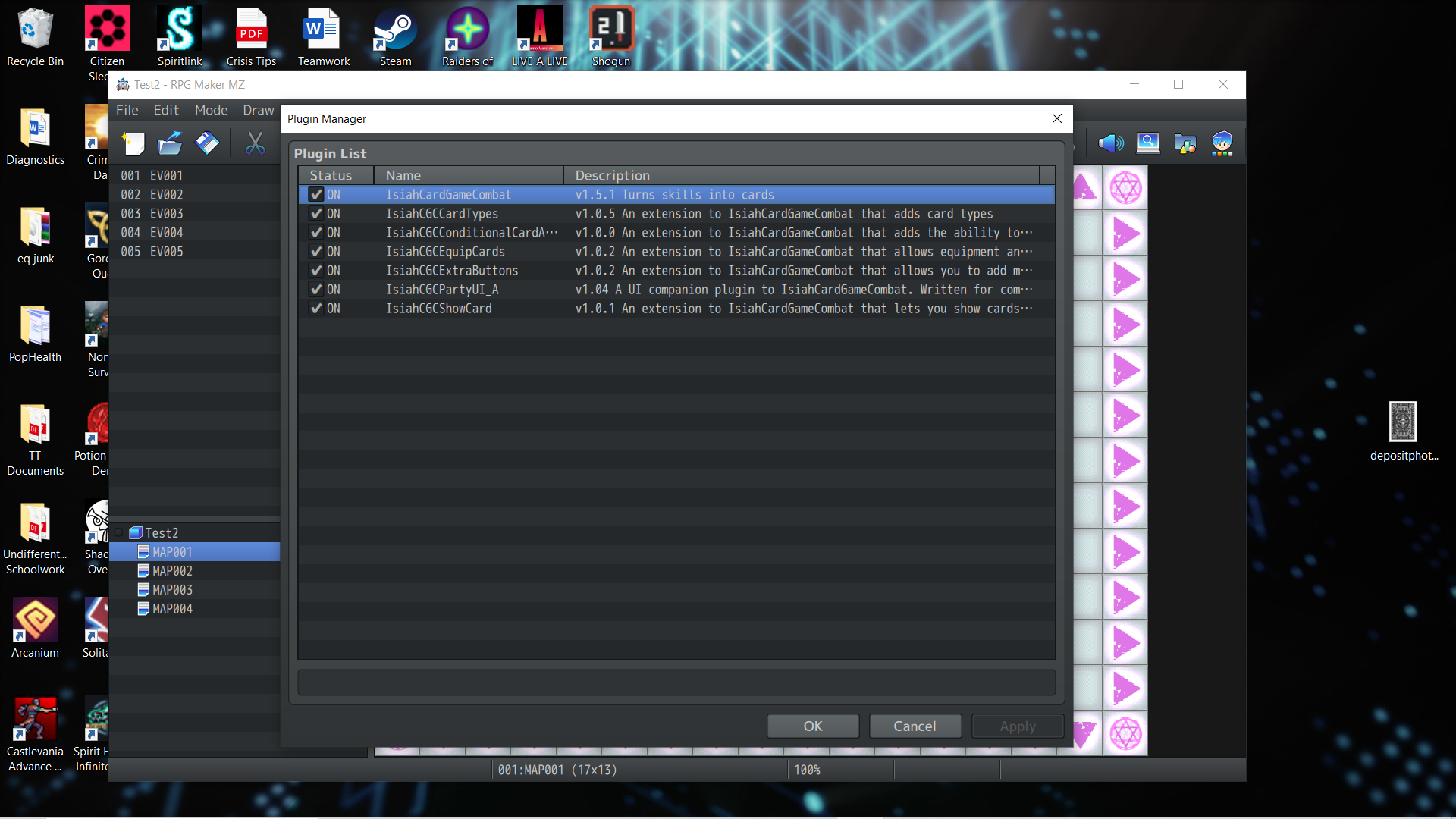
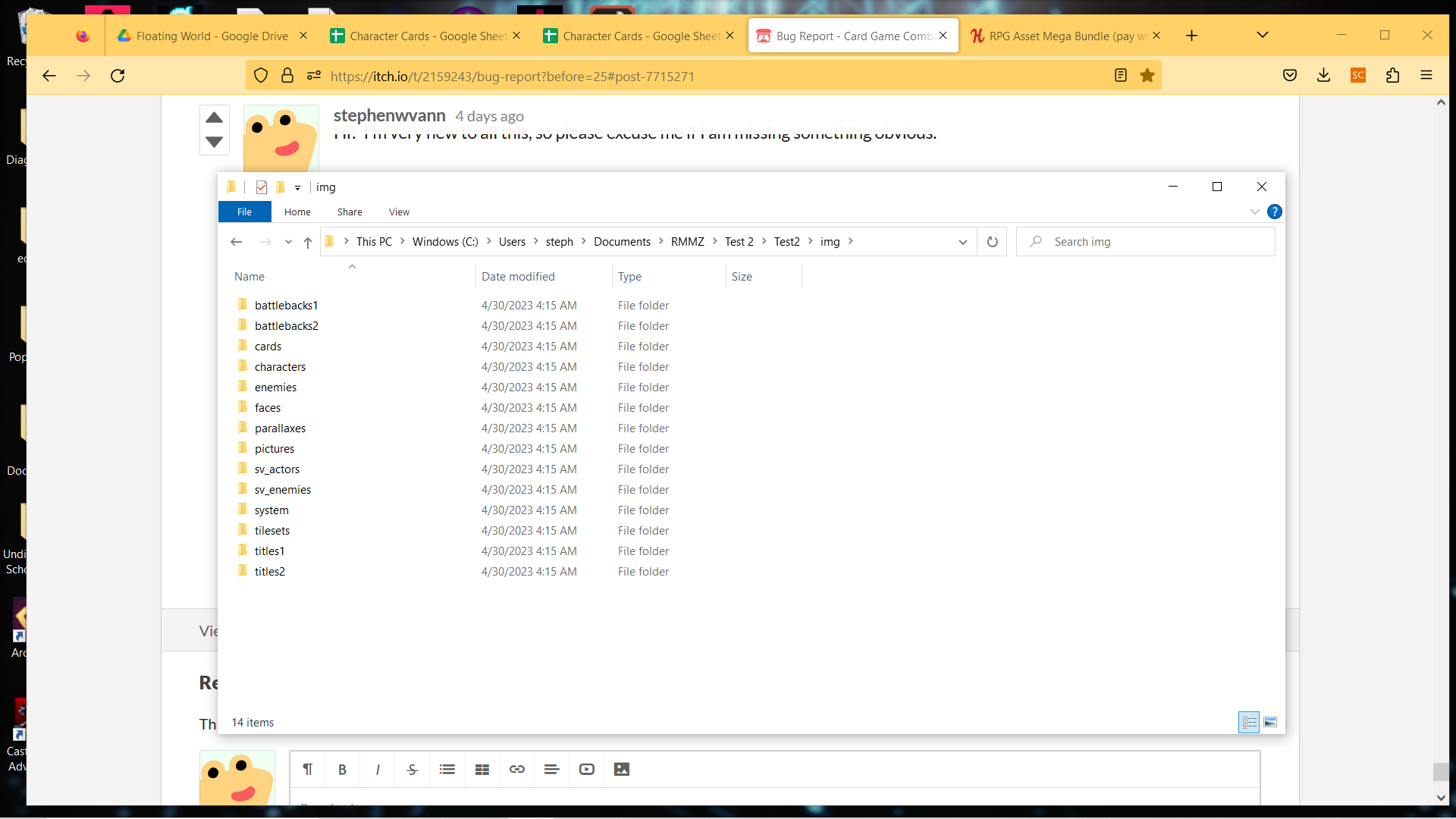
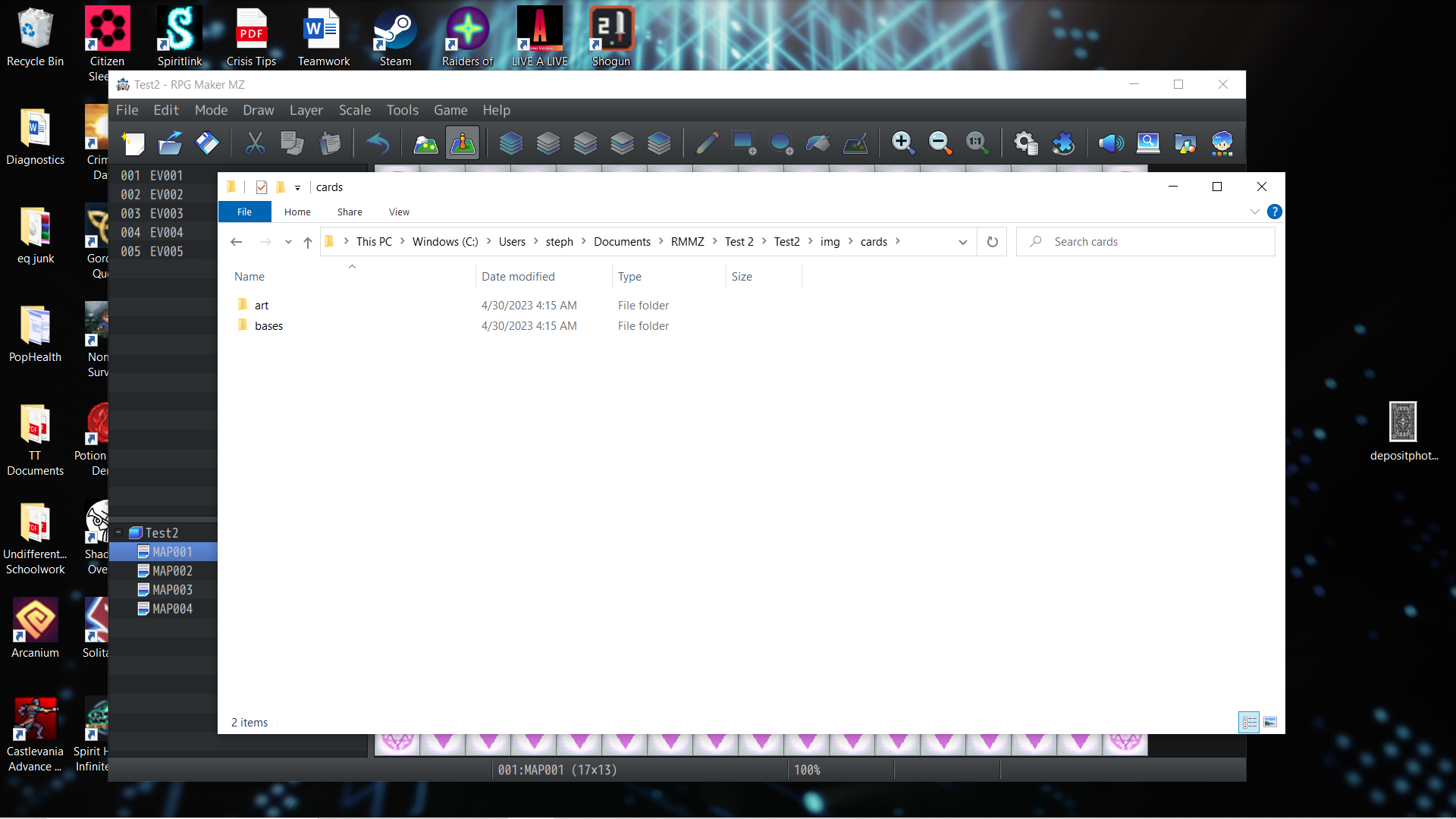
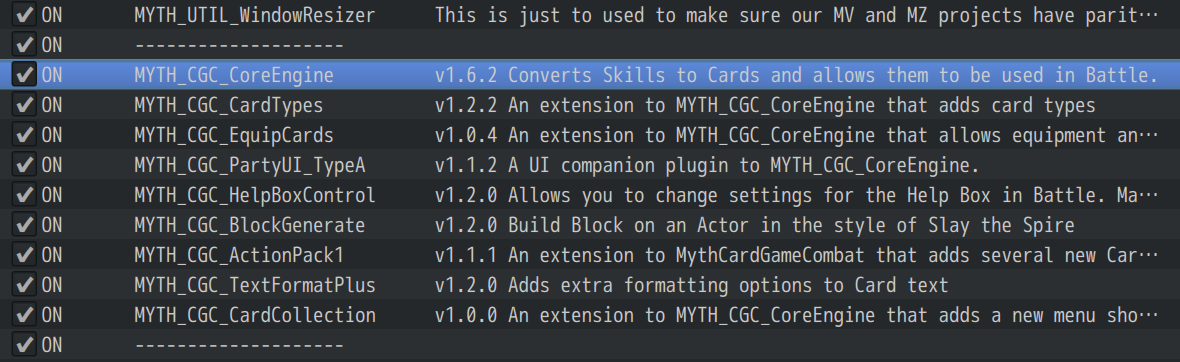
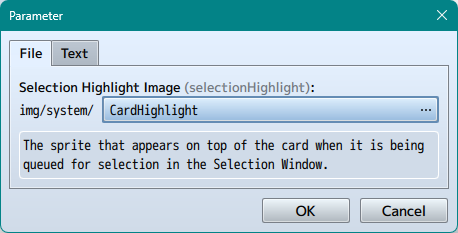
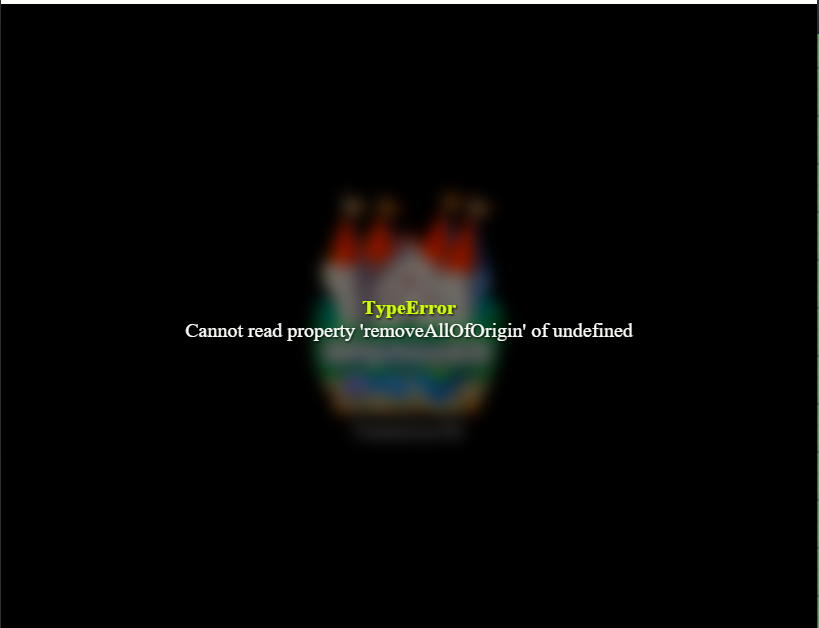
 I was able to get the plugins working after some troubleshooting, but for some reason, enemies don't seem to attack. Even when I manually end a turn, it just loops back to my turn. On top of this, my cards don't return to my hand, as if they were permanently removed even though they shouldn't be. I turned off all of the plugins I had that affected battles in some way, and I even copied the plugins directly from the sample projects, but I still get the bug. Even when cross-referencing my project with the example projects, I can't find any inconsistencies that would result in this happening.
I was able to get the plugins working after some troubleshooting, but for some reason, enemies don't seem to attack. Even when I manually end a turn, it just loops back to my turn. On top of this, my cards don't return to my hand, as if they were permanently removed even though they shouldn't be. I turned off all of the plugins I had that affected battles in some way, and I even copied the plugins directly from the sample projects, but I still get the bug. Even when cross-referencing my project with the example projects, I can't find any inconsistencies that would result in this happening.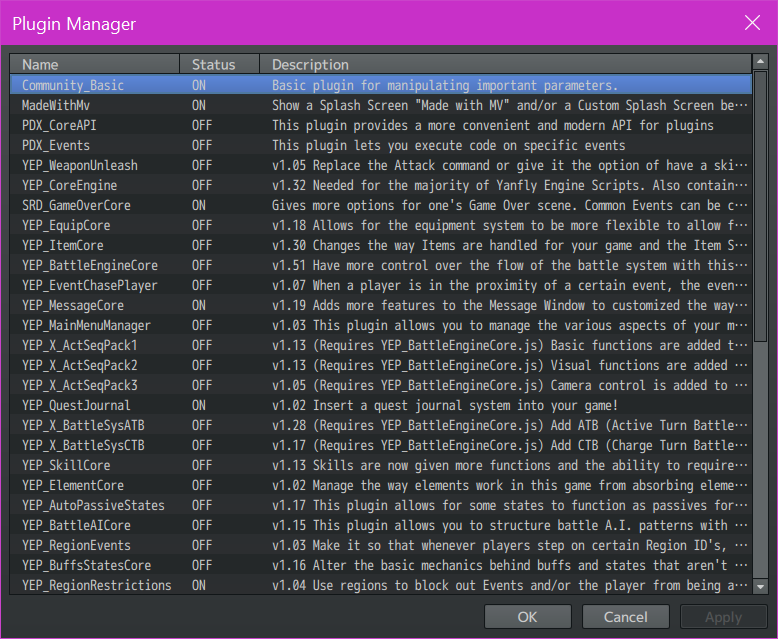
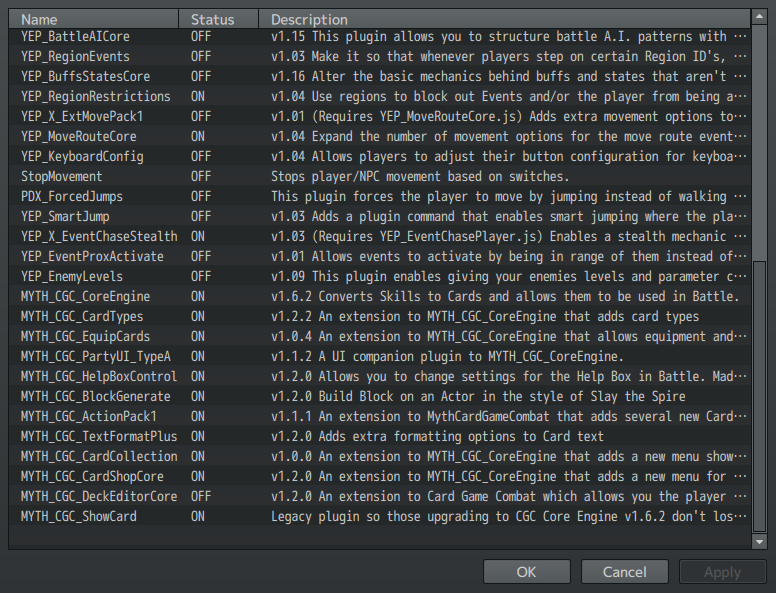
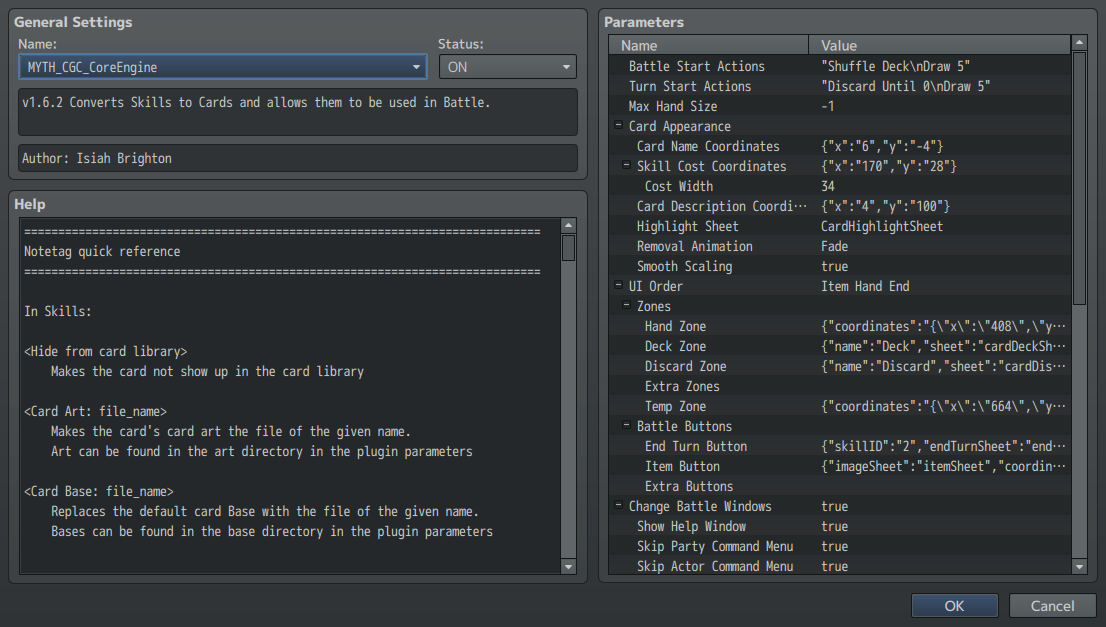
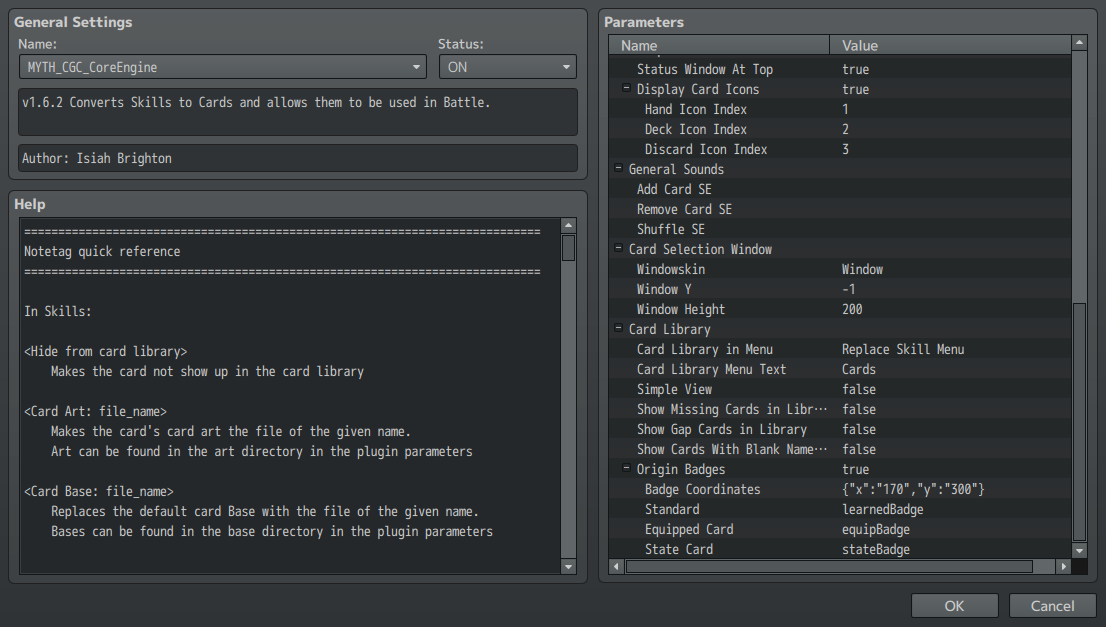
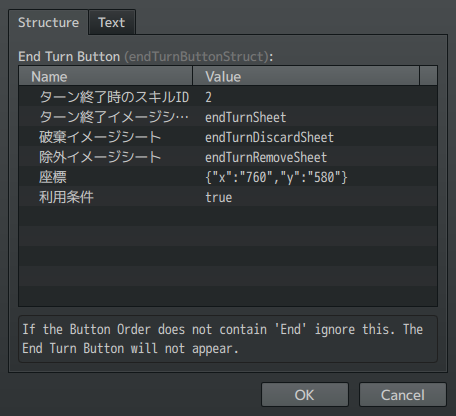


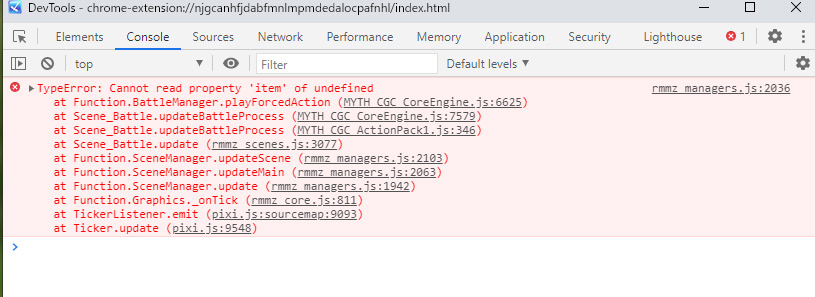
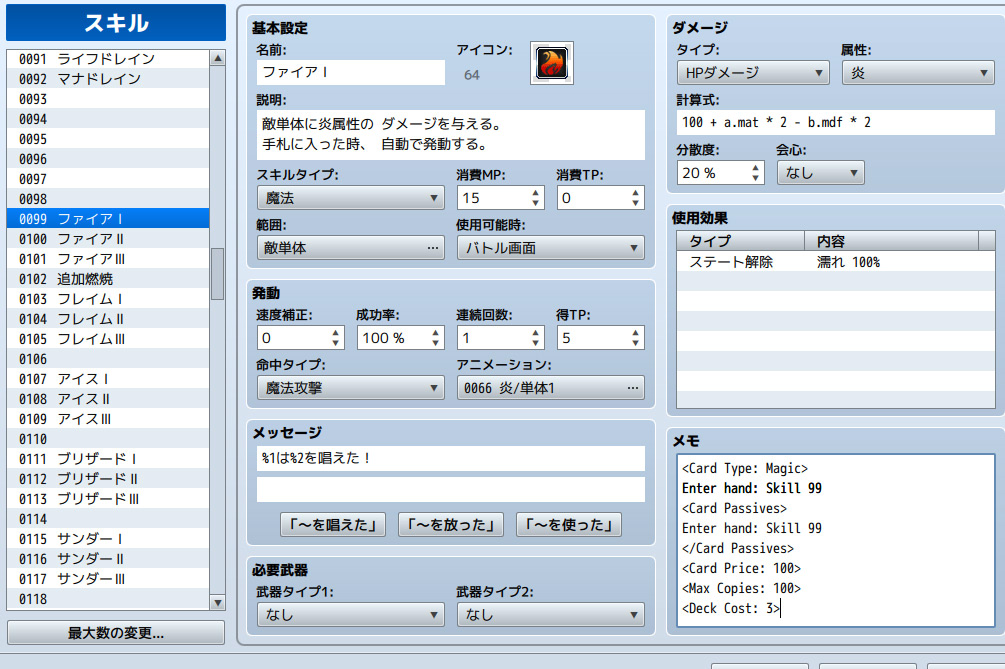
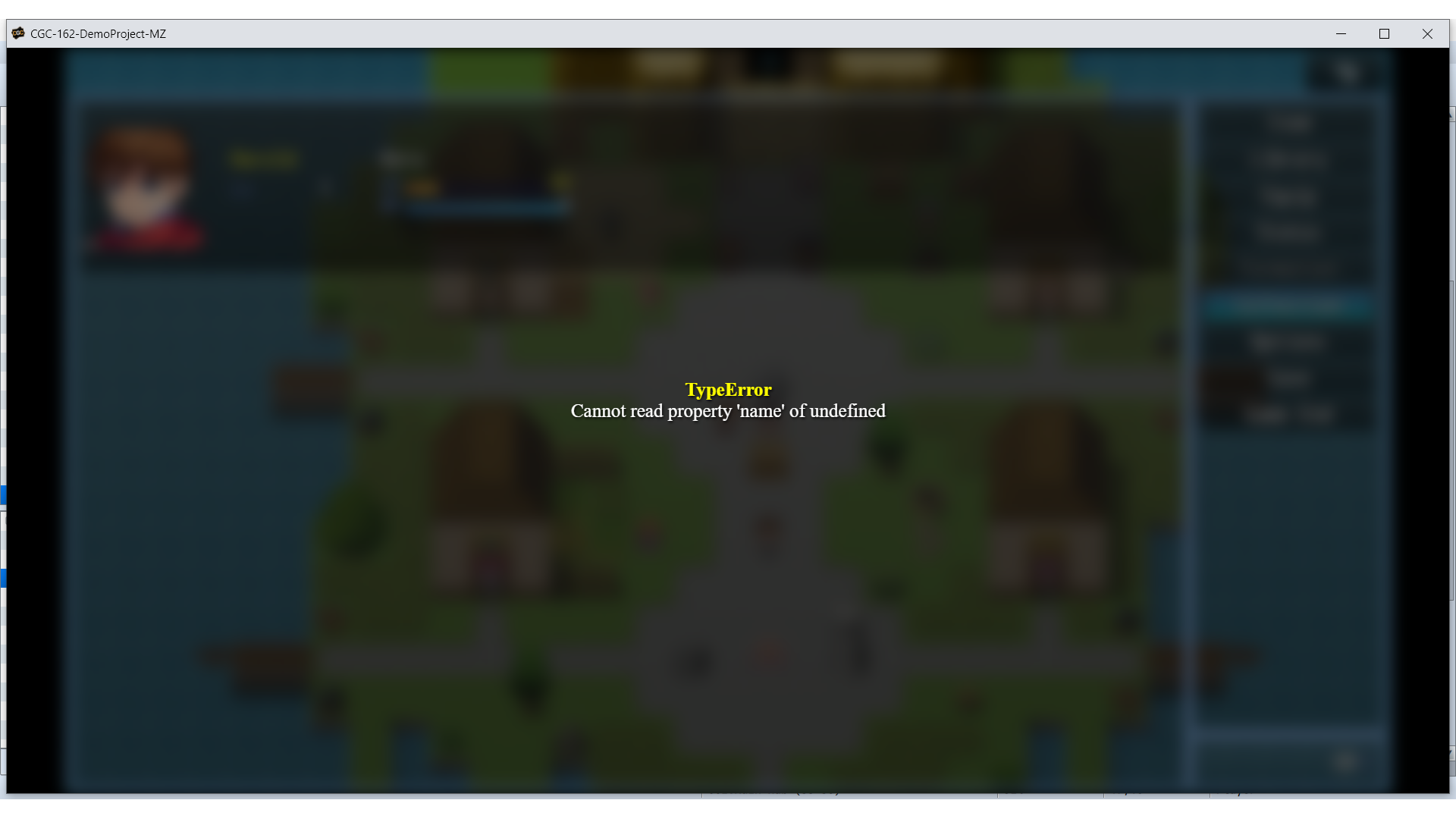 Any suggestions? Thanks in advance!
Any suggestions? Thanks in advance!
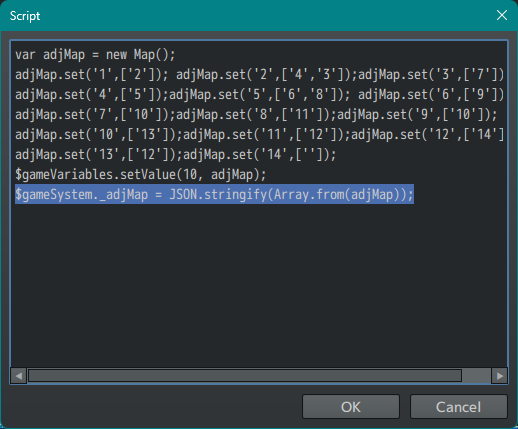
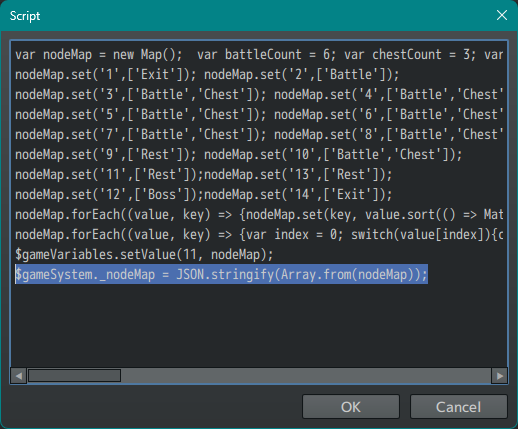
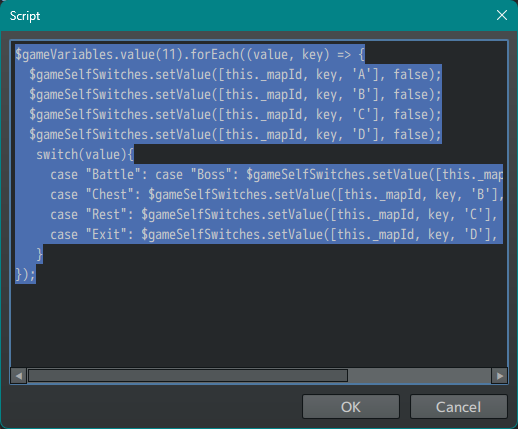
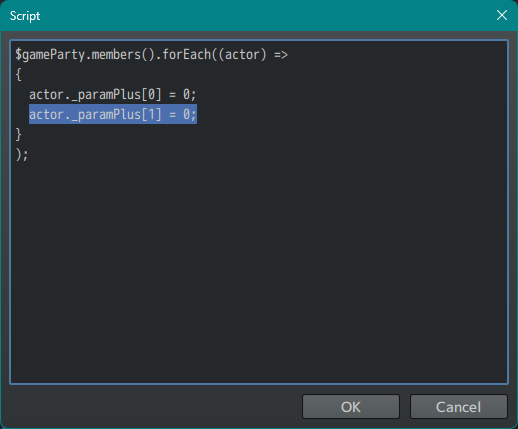
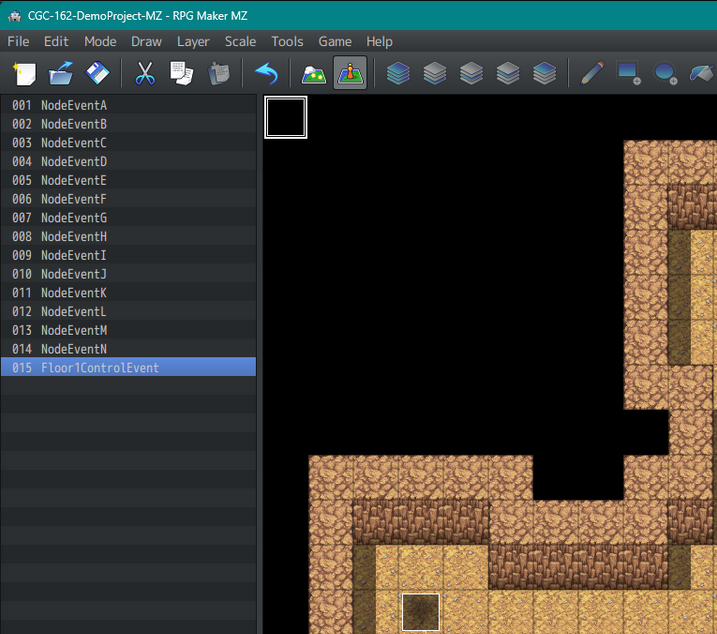
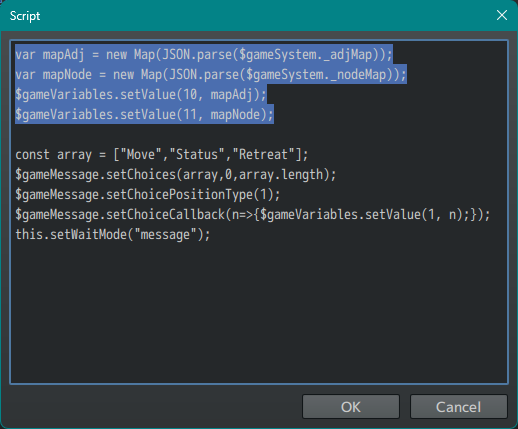
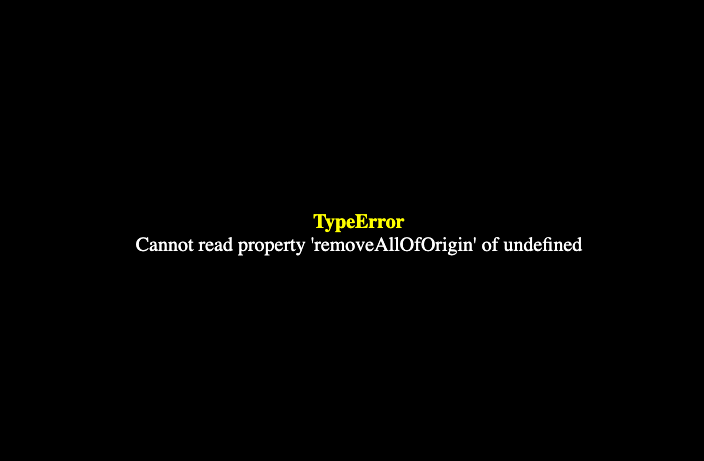
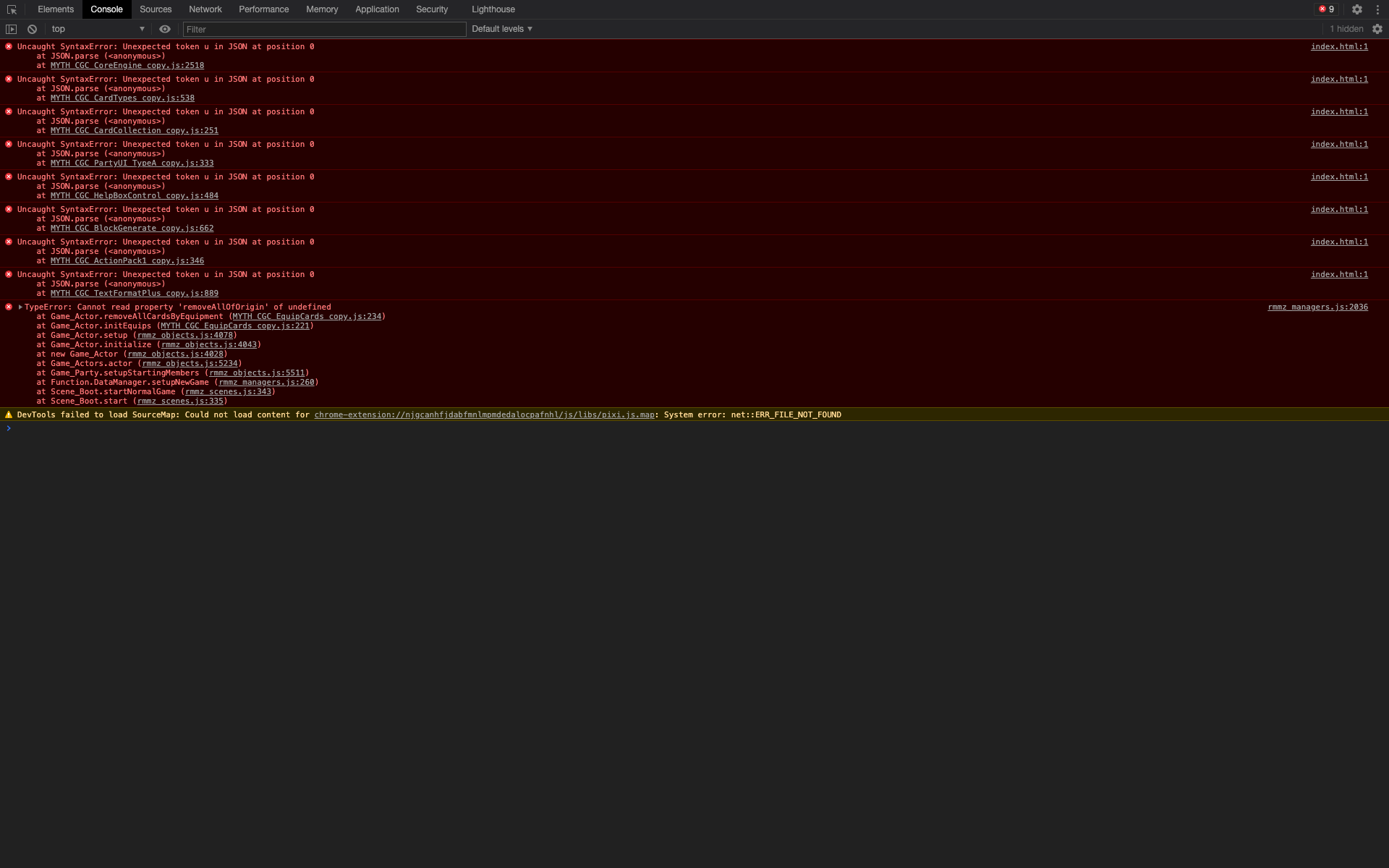
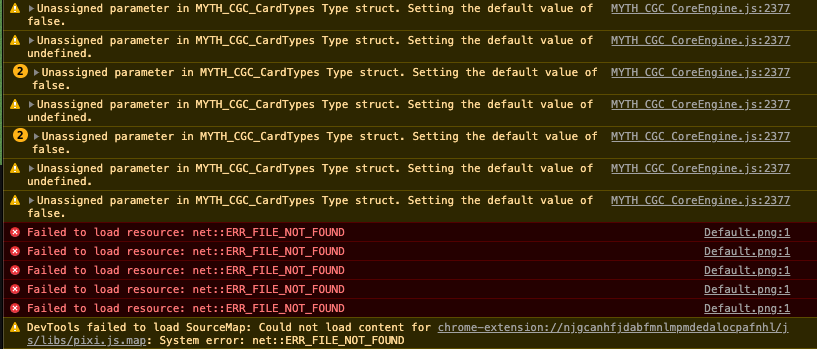 I have another one :(
I have another one :(