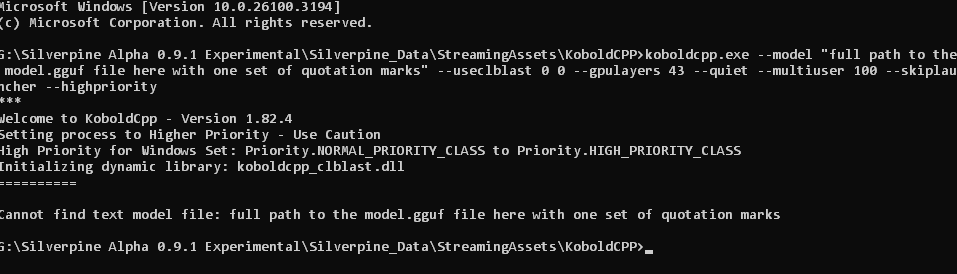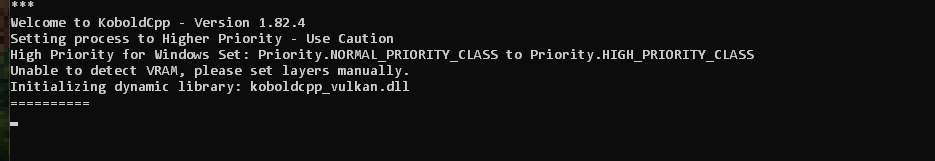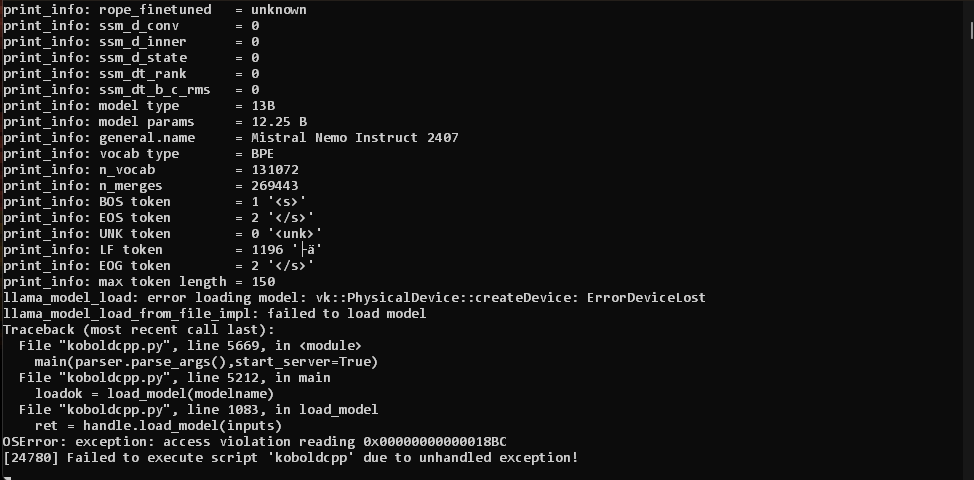This is the error I get when I copy and paste your command in. Additionally, no, the recent update didn't help. It appears to be the same error I pasted earlier with an unhandled exception. I'm curious as to if windows is blocking this program from running somehow.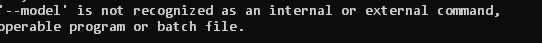
Oops, I forgot the koboldcpp.exe before the arguments, but yes, you already posted the error. There's a single search result which turned out to be blasbatchsize related, but blasbatchsize defaults to 512 for Vulkan which isn't a problem.
You can try this which uses OpenCL instead of Vulkan:
koboldcpp.exe --model "full path to the model.gguf file here with one set of quotation marks" --useclblast 0 0 --gpulayers 43 --quiet --multiuser 100 --skiplauncher --highpriority
Otherwise I'm out of ideas other than a driver update since it's an unspecified exception.
You could try moving the entire game folder to a users folder like downloads so it doesn't need any special permissions, though I don't think that's the problem since it looks like it's creating an access violation trying to read from a 64 bit memory adress.
I can't say anything about this beyond that since searching for this problem doesn't really return anything of substance, and KoboldCPP is third-party software which I didn't develop.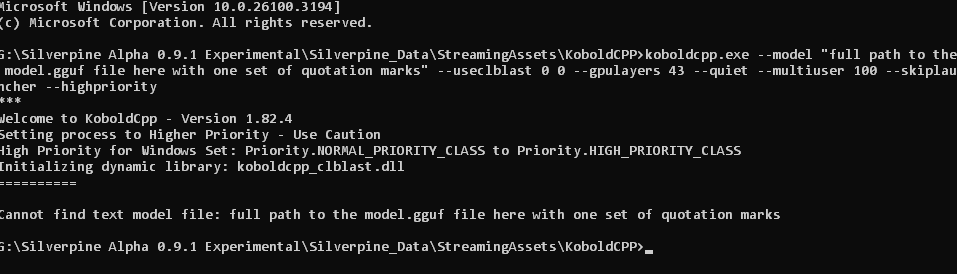
"full path to the model.gguf file here with one set of quotation marks" should be replaced with "G:\Silverpine Alpha 0.9.1 Experimental\Silverpine_Data\StreamingAssets\KoboldCPP\model.gguf" here, assuming you didn't move the folder.
Hey!
So I got it working by opening the kobold program first and utilize CLBlast, and the graphics card to a 1030 (which I don't have). It's odd. It connects to localhost and opens up KoboldAI Lite in my browser. So....yeah, it works, but...I don't know what I did honestly. Can't launch the game solo though, program won't start unless I manually input the variables.