Hey! Everything is good but seems some not recognized error thrown:
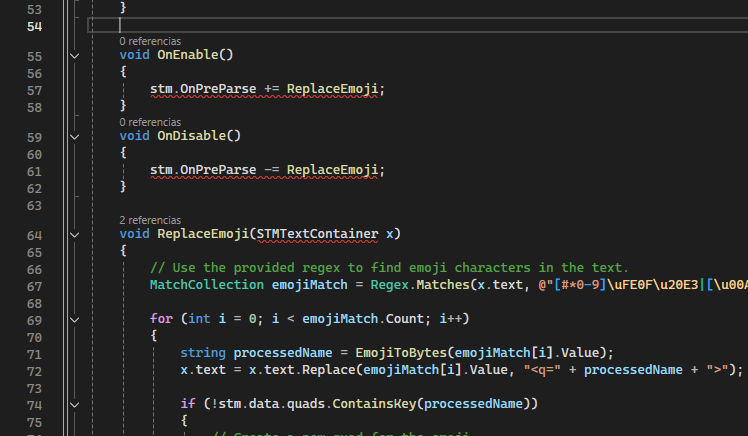
3 errors on those, why can be those? maybe i am missing OnPreParse and STMTextContainer? i think so, hope you can get me those ones! (I am using unity 5.5.5p2 by the way)
I also did call the method like this, should be okay right? (In Nickname_Controller.cs)
// Add STMEMoji
if (gameObject_1.GetComponent<STMEmoji>() == null)
{
gameObject_1.AddComponent<STMEmoji>();
}
Edit: I managed to fix the errors, but after trying to use it like in your example:
if (text.Contains("Ranger"))
{
text = "<c=king><b>" + text + "</b></c> 🙂";
}
Then, the name dissappears in game after using the emoji, like its not supporting it...maybe i did call it incorrectly?
And yeah, emojis are added: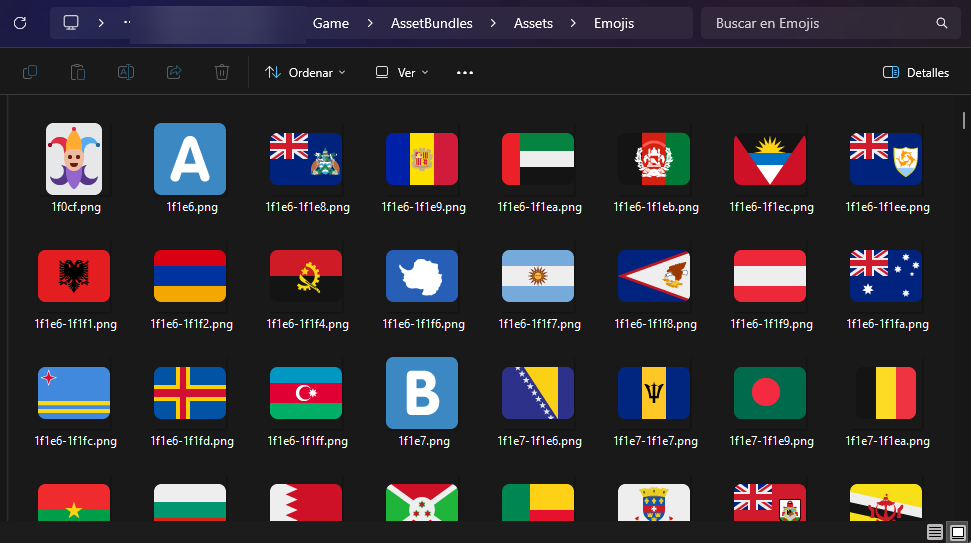
Modified class:
Pastebin

