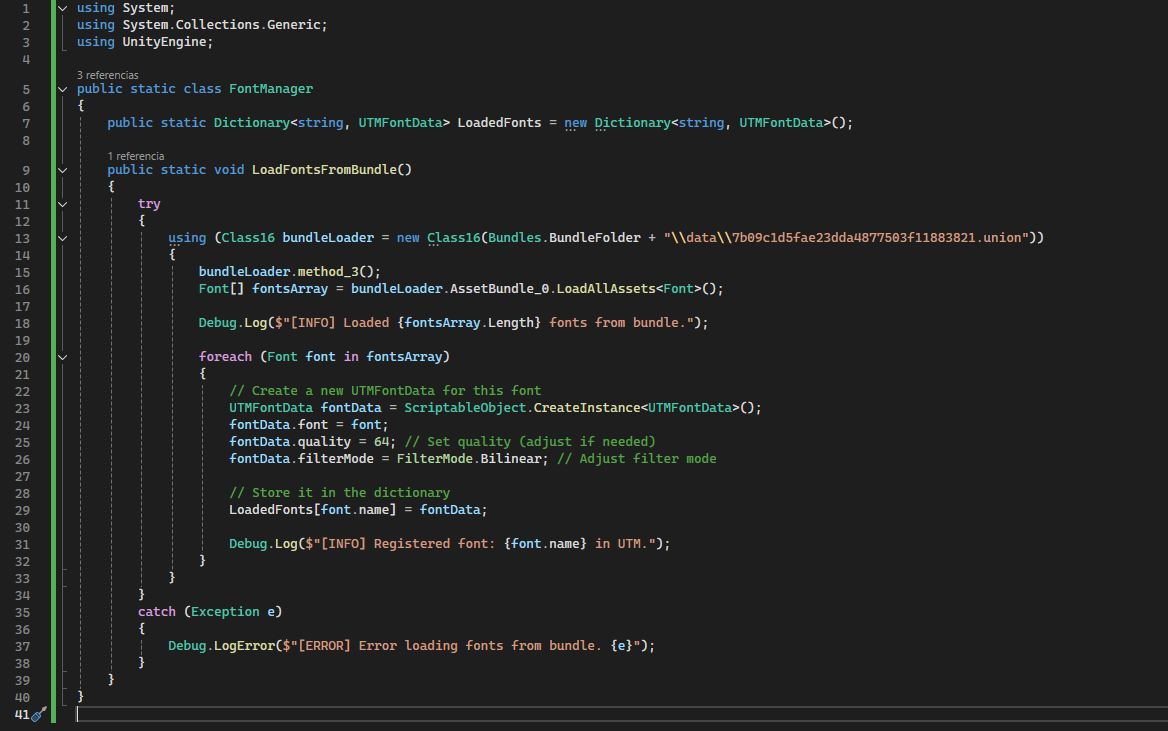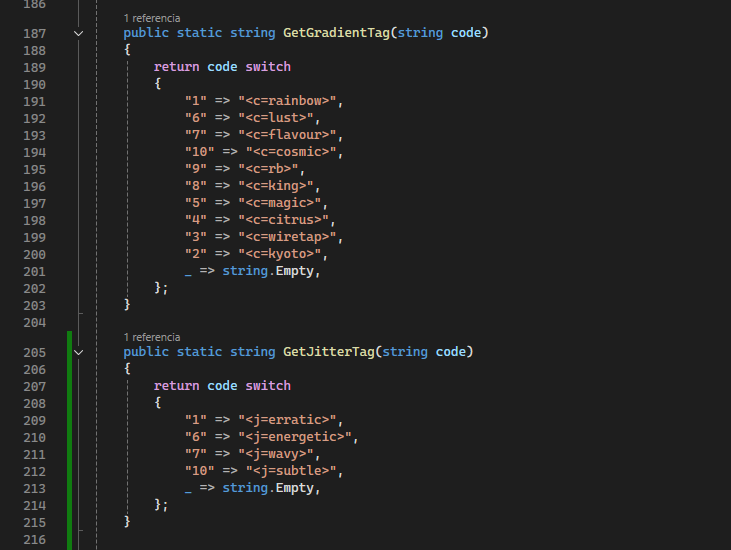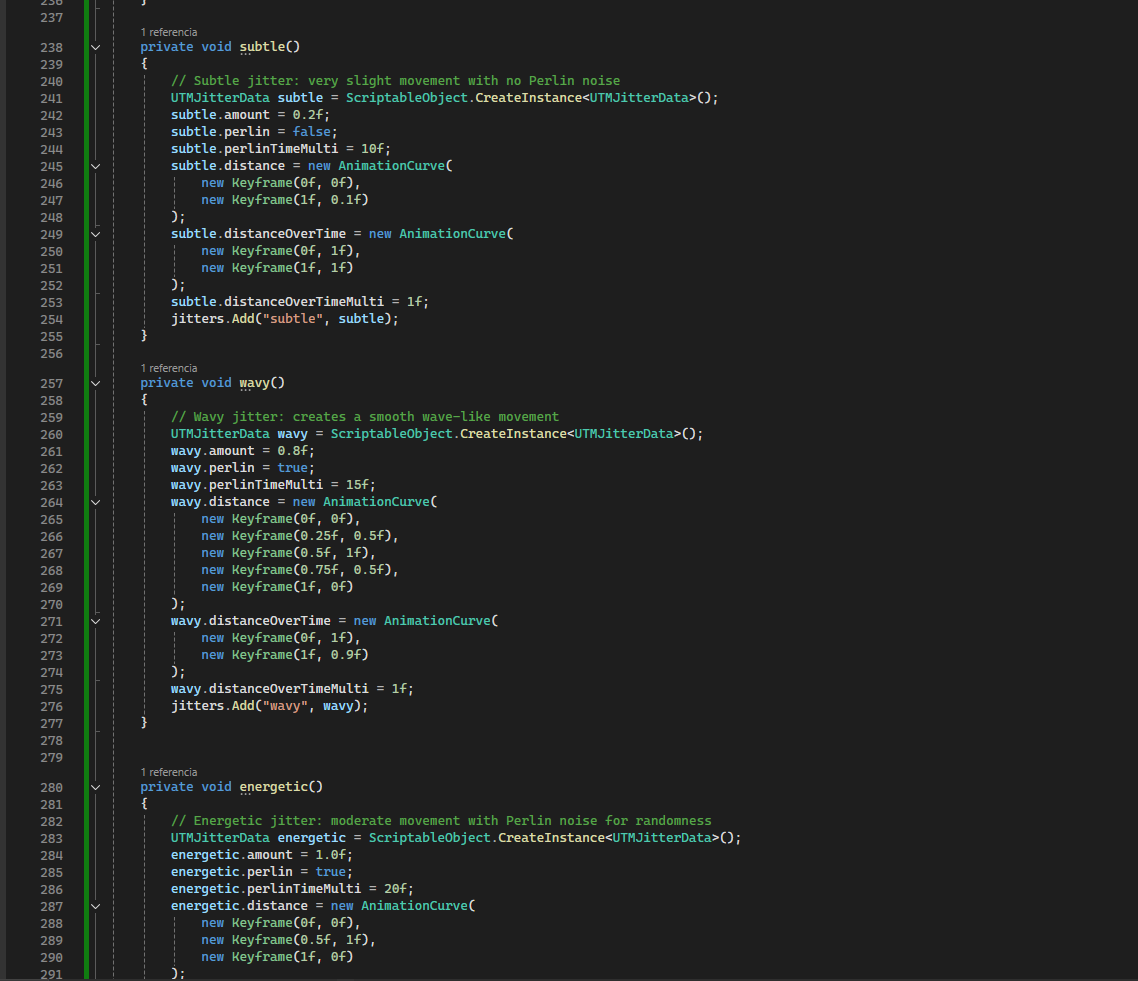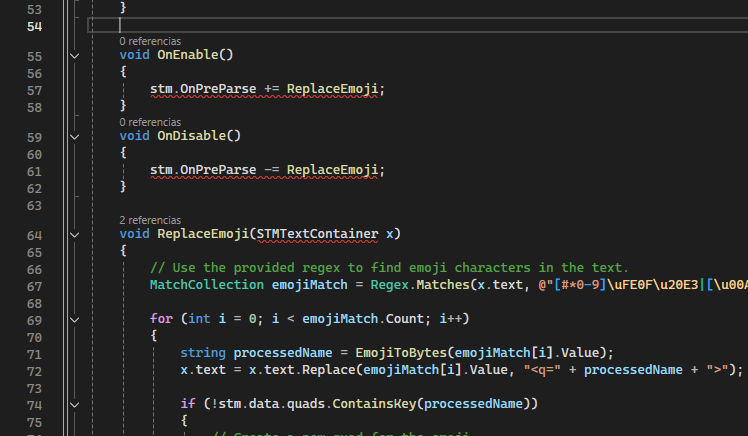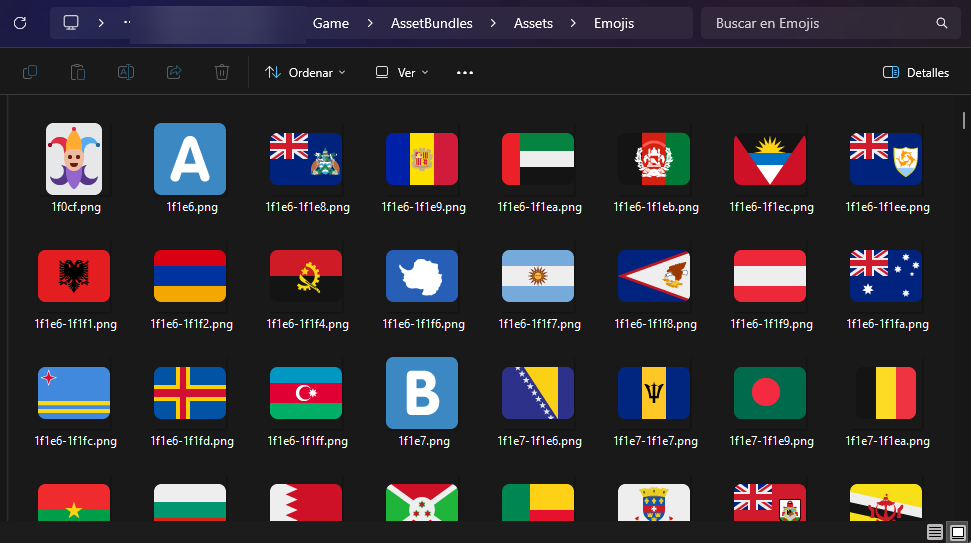Hello! I was able to make text using king color effect for example:
SuperTextMesh_0.text = "<c=king>" + "<b>" + SuperTextMesh_0.text + "</b>";
But when i try to apply an animation like i saw in the video, example...
<j>text</j> the text does not play the animation, i tryed many ones, including <w=sassy=Text</w> but again, the animation dont play in the text...what i am missing?
Can i know the already included text animations by default?