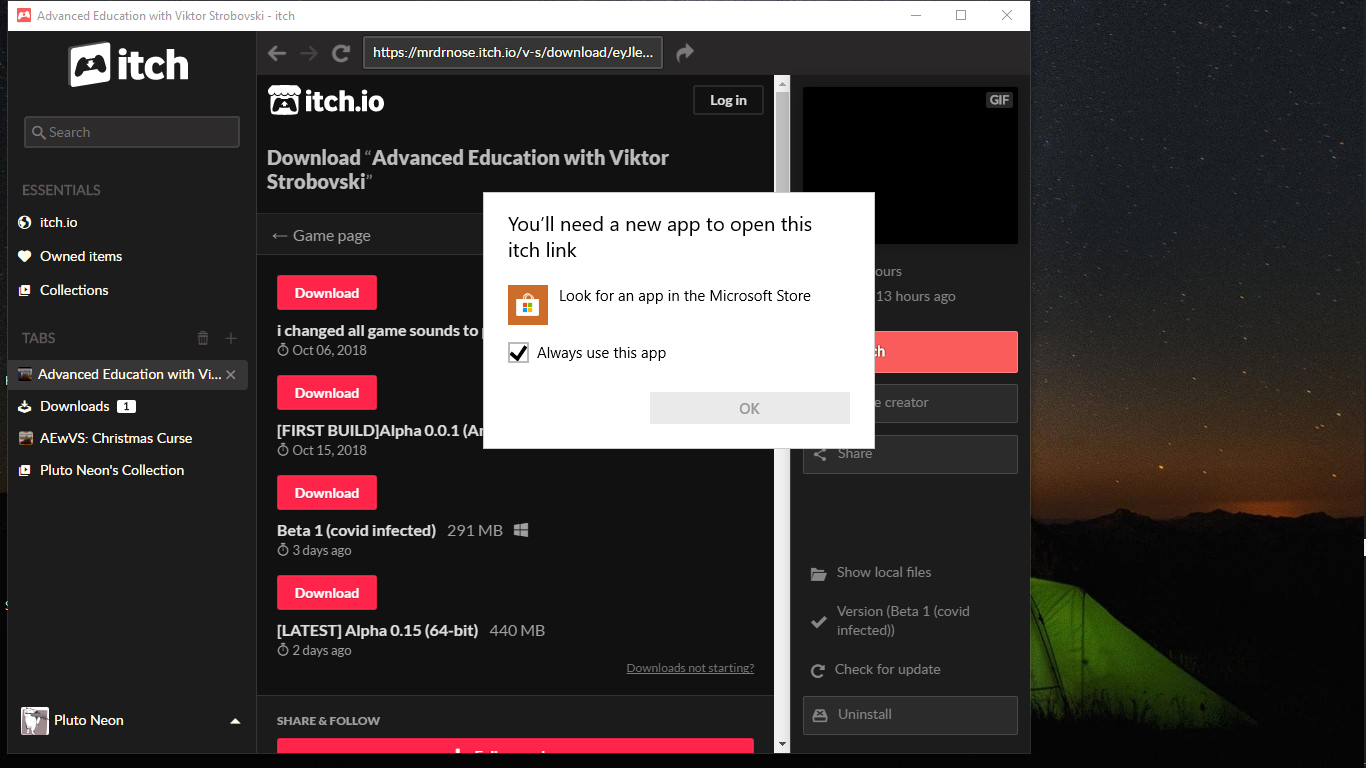This is what happened when I downloaded alpha 15 from itch.io directly on Google Chrome, then extracted the files from the zip, and executed it. My computer thinks it is a malware and doesn't even give me a "Run Anyway" option.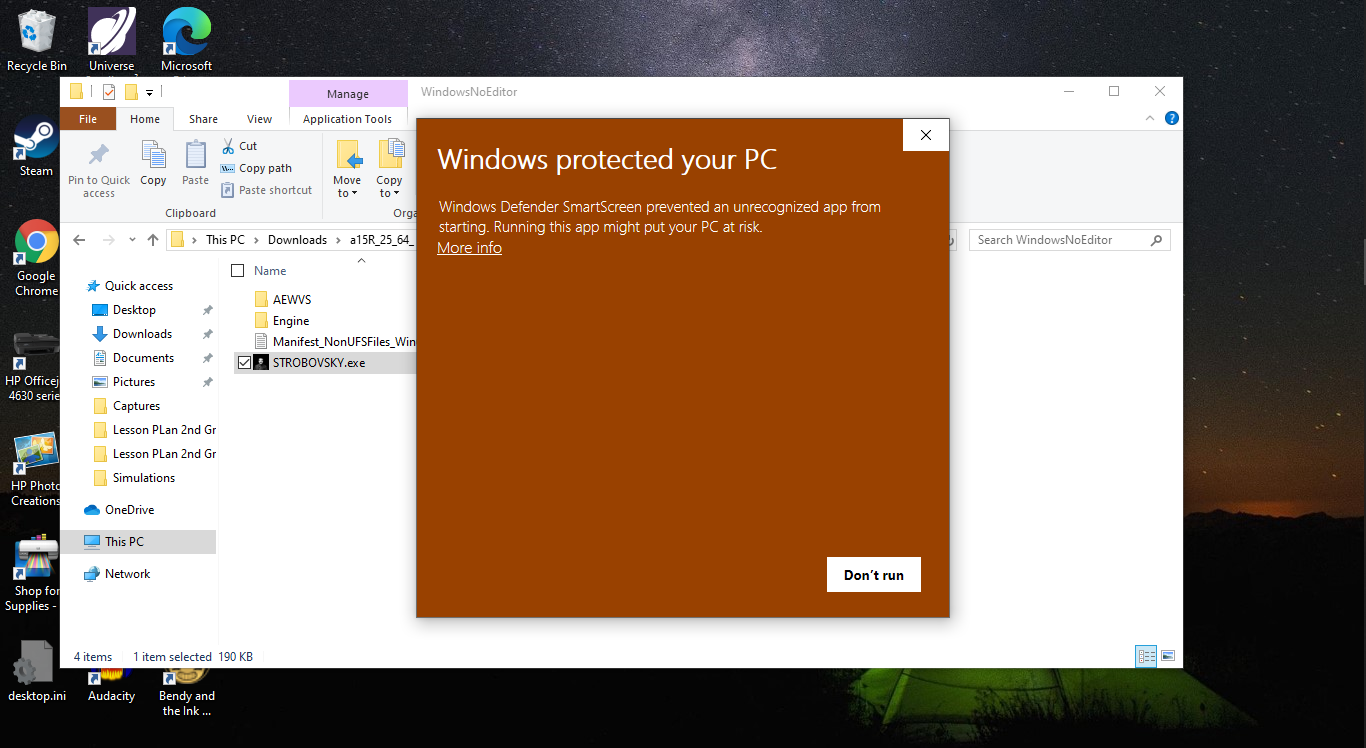 And here's what happens when I try to download the new build from the itch.io app. It forces me to find a new app to download it and open the itch link, but there are no available apps as soon as I go the Microsoft Store. As of now, I'm currently stuck with the covid beta version that was downloaded automatically by the itch.io app.
And here's what happens when I try to download the new build from the itch.io app. It forces me to find a new app to download it and open the itch link, but there are no available apps as soon as I go the Microsoft Store. As of now, I'm currently stuck with the covid beta version that was downloaded automatically by the itch.io app.