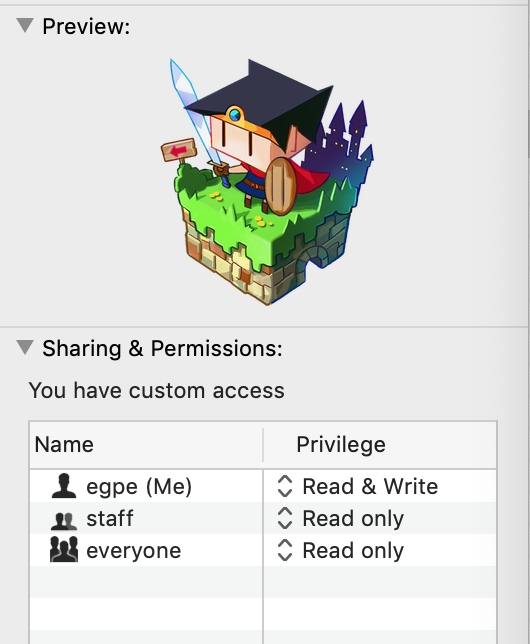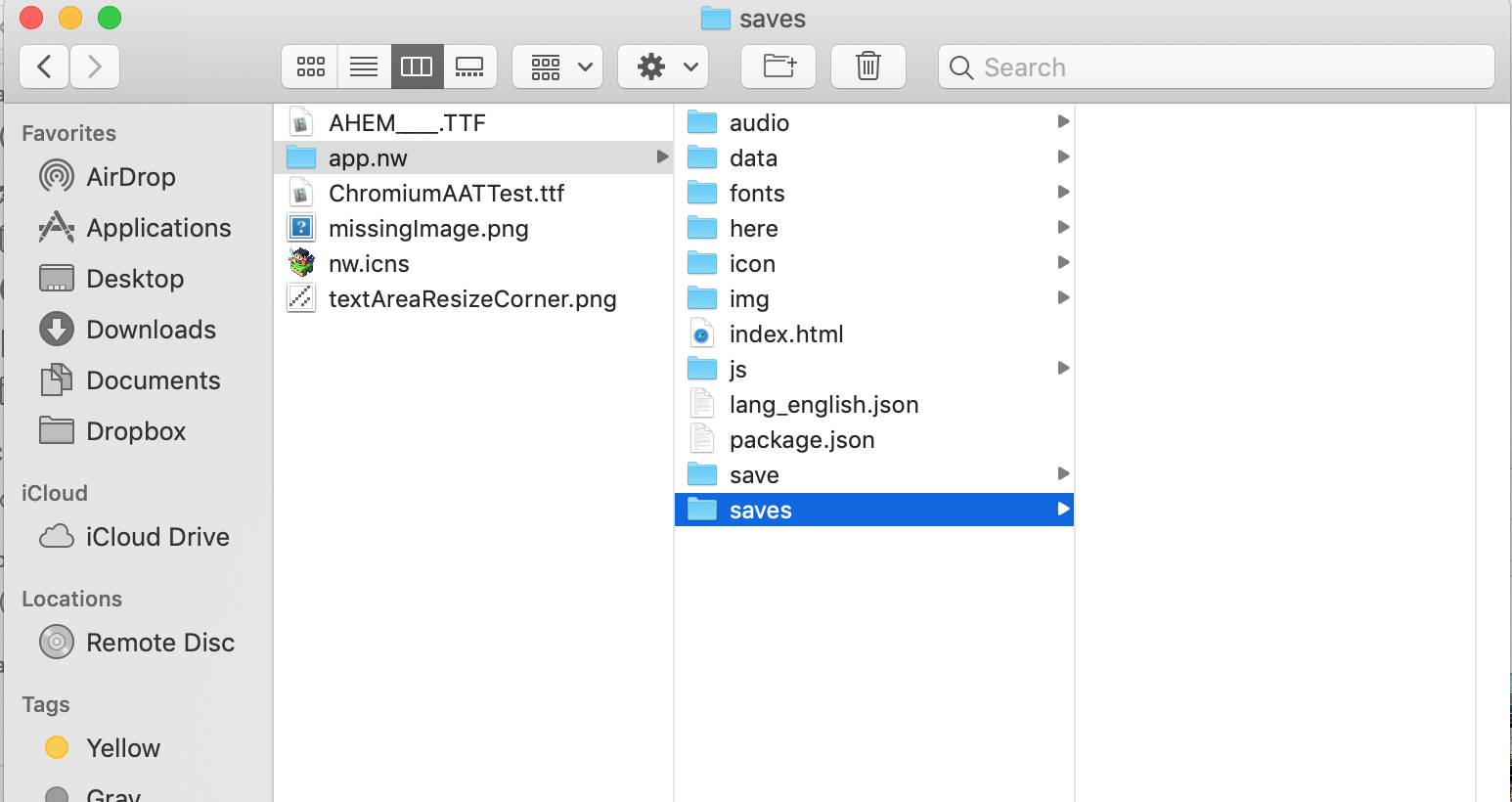Hello. Could you please tell me more about this issue? Is there an error message of any kind?
Hello again. I think I know where there problem is, but since I don't own Mac computer, I can't test it for myself. Long story short, it turns out that the MacOS doesn't allow the game to create a folder for the save files. It should work properly when you manually create a "save" folder and edit it permissions (requires administrator credentials) allowing it to "read/write/edit". The save folder should be created in: Game.app\Contents\Resources\app.nw\"here"
(it's where folders "audio","data","fonts" etc. are also stored ).
Can I please ask you to try out this solution and let me know if it worked out?