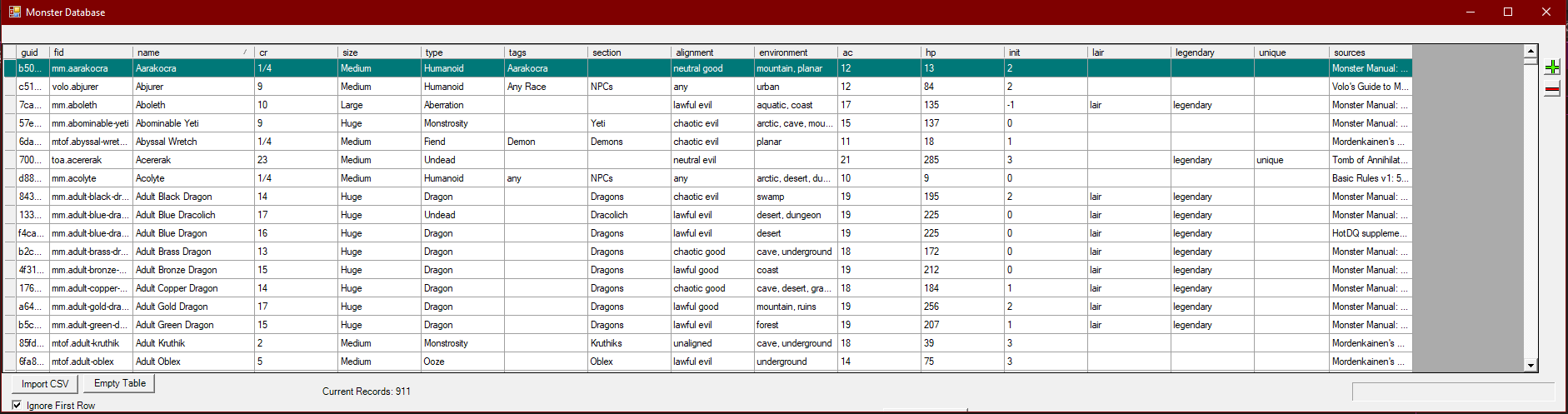You need to have pages in your oneNote file with the same name as the monster (the title of the page needs to match). When you import the CSV file, it will look through your oneNote entries and match up whatever it can. Anything that it matches will have the "url" field filled out, and will enable that button on the init tracker when it is selected.
If you find something in your notebook that it didnt link up to (say because the page title is slightly different from what was imported) you can manually add the URL in the monster DB. To get the link, right click on the page you want to link and pick "copy link to page". That will put TWO URLs in your clipboard to paste. You want the second one that begins with "onenote:" and you can just paste it in on the entry in the monster DB field.