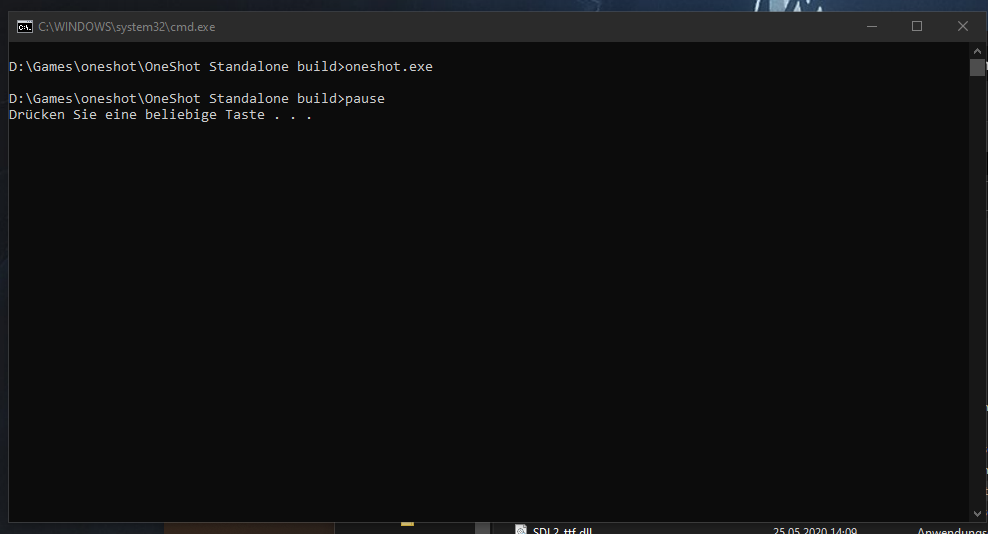Try putting this bat file in the same directory as the game and running it: https://cdn.discordapp.com/attachments/693705264511189106/715364591516909578/run...
This bat file should run the game but open up a command window. Take a screenshot of the command window's output after you try running the game and upload it here.