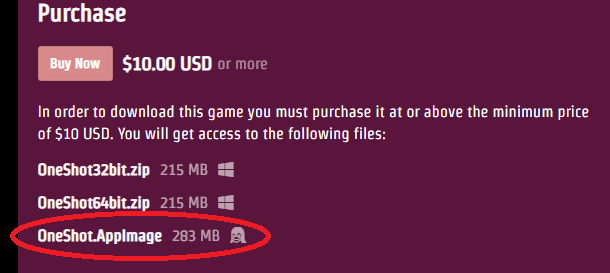What hardware are you trying to run this on? Since the game doesn't have super high specs, but a graphics card (integrated or otherwise) with OpenGL 2.0 or higher support is required.
Future Cat Games
Creator of
Recent community posts
Here are some tweets that may be of interest to you.
https://x.com/GIRakaCHEEZER/status/1662229190438191105/photo/1
https://x.com/GIRakaCHEEZER/status/1684133137557917696/video/1
https://x.com/GIRakaCHEEZER/status/1708774383249170846/video/1
This is normally caused by an outdated driver on an integrated Intel graphics card. Please try downloading and installing this driver if you're using an Intel integrated graphics card: https://www.intel.com/content/www/us/en/download/19387/intel-graphics-beta-windows-dch-drivers.html?
Here are some steps on how to delete your save:
1) Navigate to your oneshot folder in your AppData (filepath should look something like "C:\Users\FutureCat\AppData\Roaming\Oneshot" but replace FutureCatwith your PC account name)
[Note: AppData is a hidden folder, so you may need to enable viewing hidden folders to access this directory if you want to navigate to it through file explorer]
2) Delete save.dat and p-settings.dat
3) Delete the save_backups folder
I've answer this before but...
https://itch.io/t/829729/change-language
For legal reasons other languages will not currently appear in the itch build.
Okay I think I see why this is happening now. This is an issue that occurs when you run the game with the "itch sandbox" mode enabled.
I'd recommend copying your save file from the itch profile to your main profile and running the game executable manually/with the sandbox feature disabled in the itch launcher.
Your itch save data will be stored in a folder that looks like this, with a slightly different itch id. Be sure to turn on hidden folders if you're have trouble finding the full path.
C:\Users\itch-player-5f1e0bcd\AppData\Roaming\Oneshot
Then copy everything from this folder to your main profile, that is, a folder that looks like this
C:\Users\<MAIN USER NAME HERE>\AppData\Roaming\Oneshot
It's possible the Oneshot folder won't exist in "C:\Users\<MAIN USER NAME HERE>\AppData\Roaming" yet, so create it if it doesn't.
If you do this, you should be able to launch the game executable manually and still have your save data, and then run the clover.exe as well to continue the game.
UPDATE: Looks like Intel has released a beta graphics driver that should fix this issue, please try downloading this driver: https://downloadcenter.intel.com/download/29679
Please install the Visual Studio C++ 2019 redistributable if it's not already installed on your system prior to launching the game.
64-bit: https://aka.ms/vs/16/release/vc_redist.x64.exe