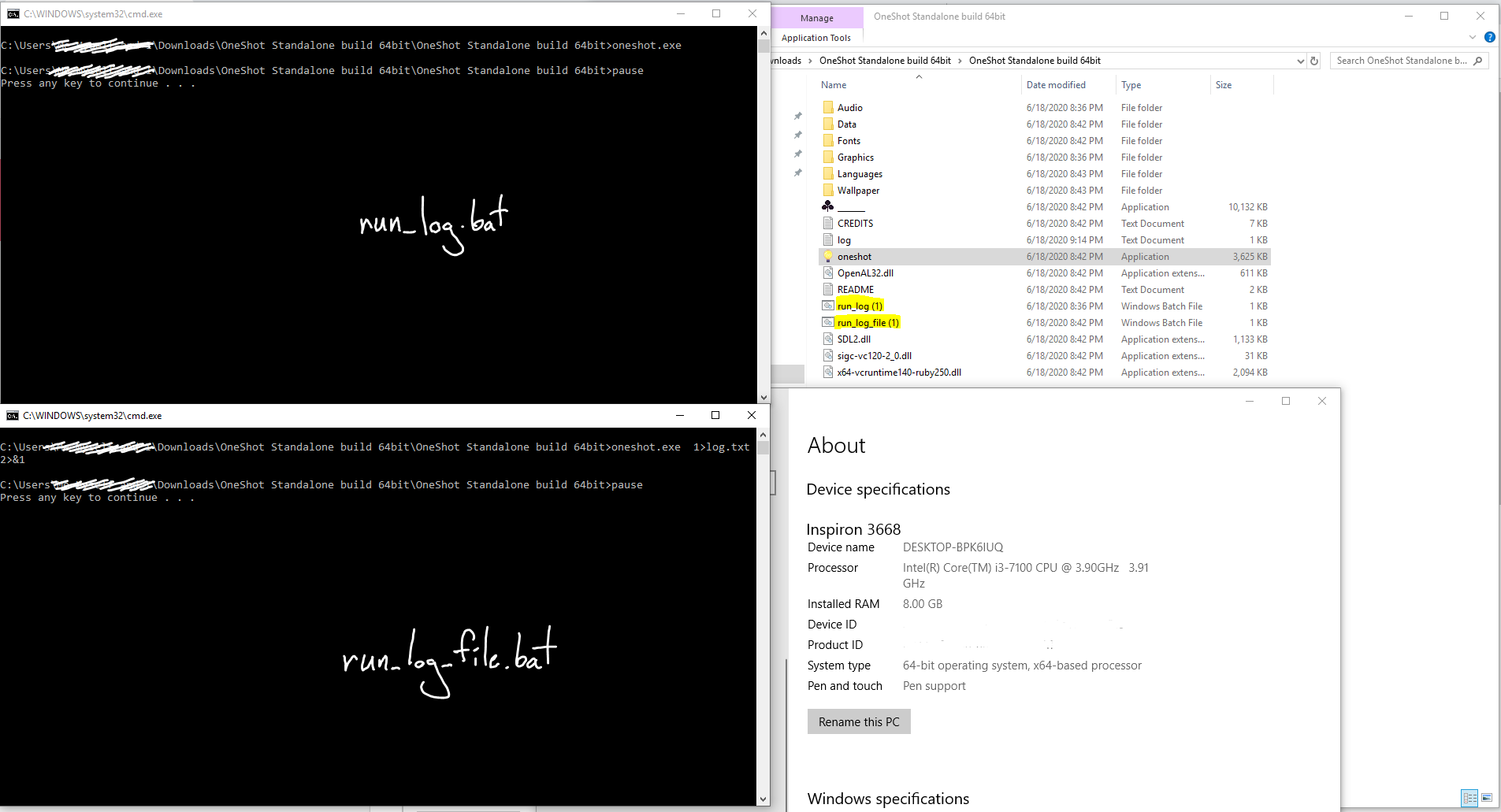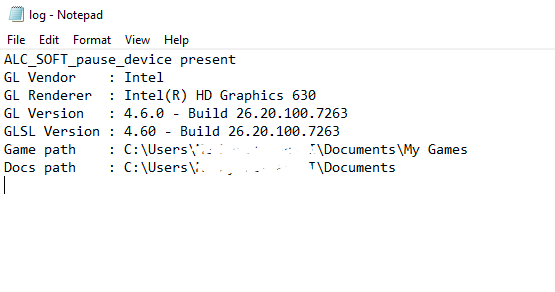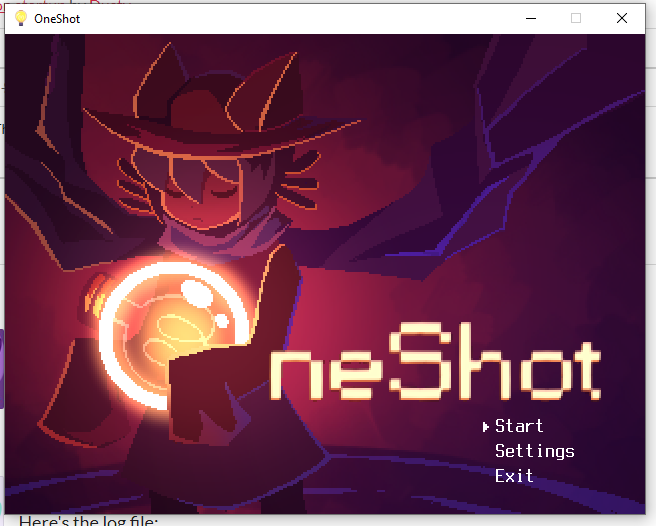This should be fixed now, please download the 64bit build of the game and try running it.
If you're on a 64 bit OS then download the 64 bit version of the Visual Studio C++ 2019 redistributable and install that before playing.
If the old build was working fine before though, then just download the 32 bit version? The new zip I uploaded is a separate build, so you should still be able to access the 32 bit build.
Sorry, not sure how best to contact you. I played the 64 bit version already, Itch pushed an update today, now it doesn't start up. I downloaded the VS redistributable, just to be safe, but still nothing. I also used the batch file you sent to another commenter. Unfortunately, still crash on start up.
I really enjoyed what I played, and I will keep trying to get it to work, but figured you should be aware, in case it is affecting other users as well.
Thank you so much for the quick responses so far though.
I had the same issue Dusty had when opening the game, when the game opened it would open a small black window for a second and close itself. I downloaded the 64-bit Windows file from 4 days ago, and the 64-bit Visual Studio redistributable. Everything should be in this picture, let me know if there's anything I'm missing!