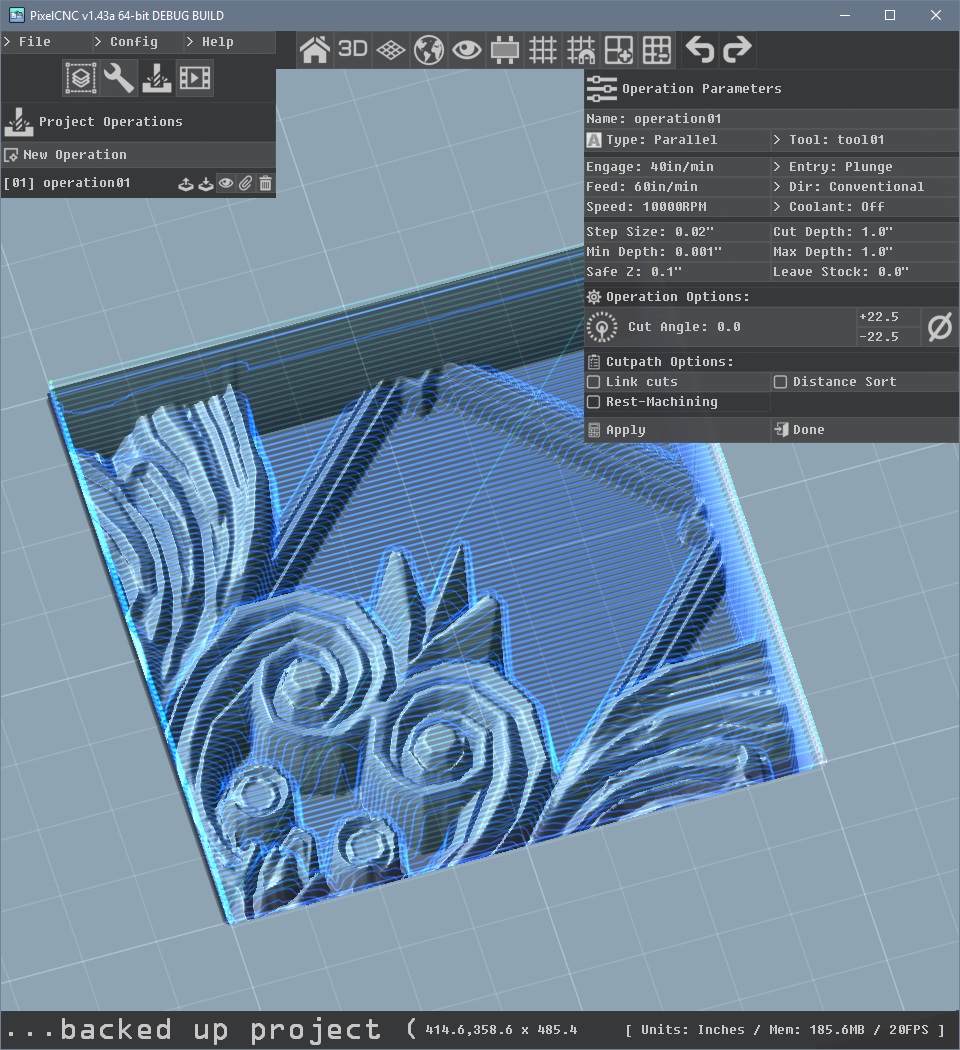not getting it... :)
Viewing post in can we generate in just one area?
Here's the steps leading up to the end:
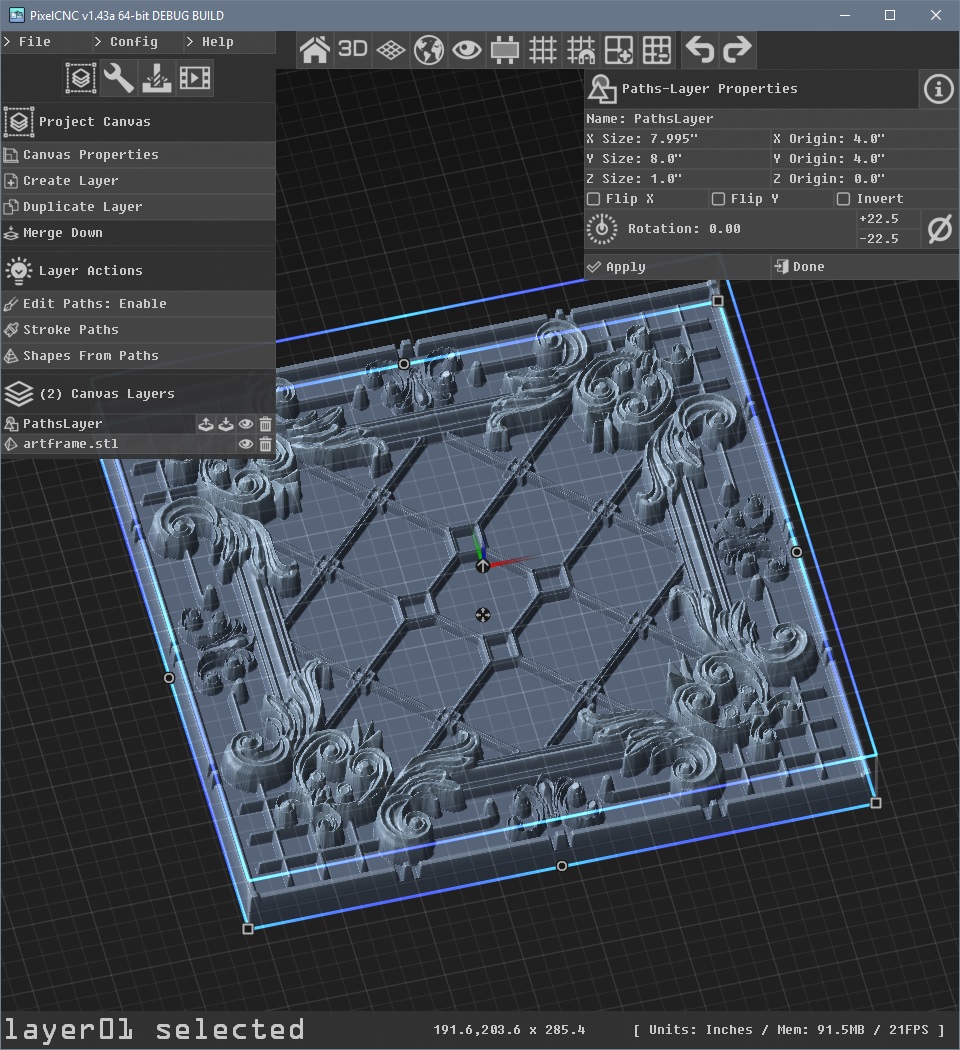
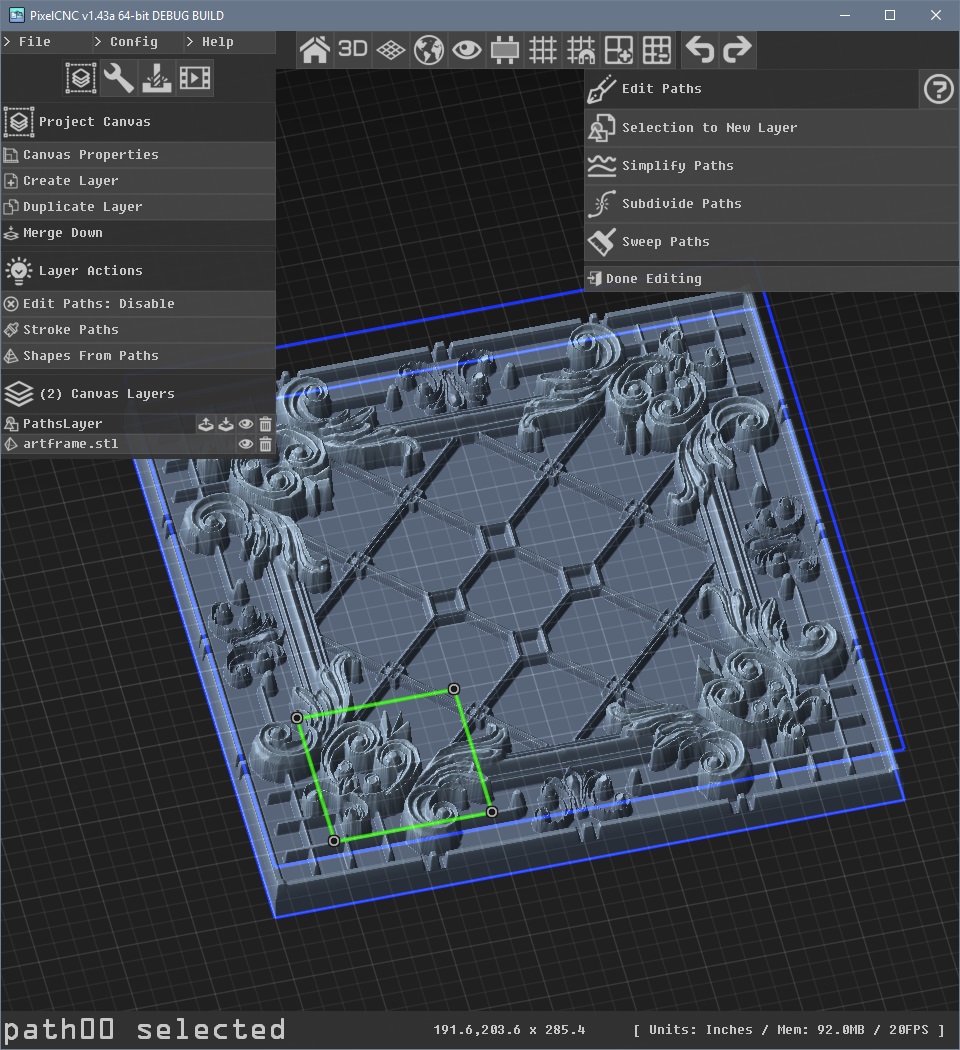
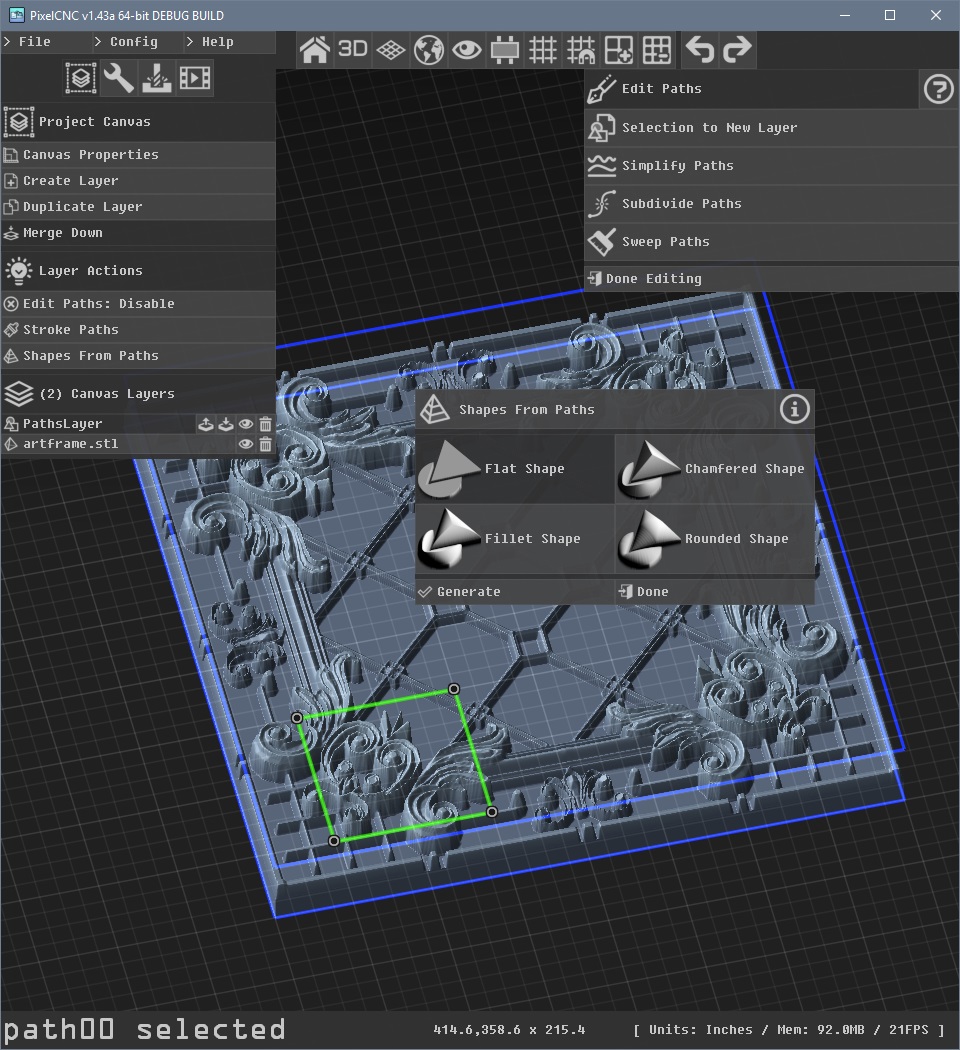
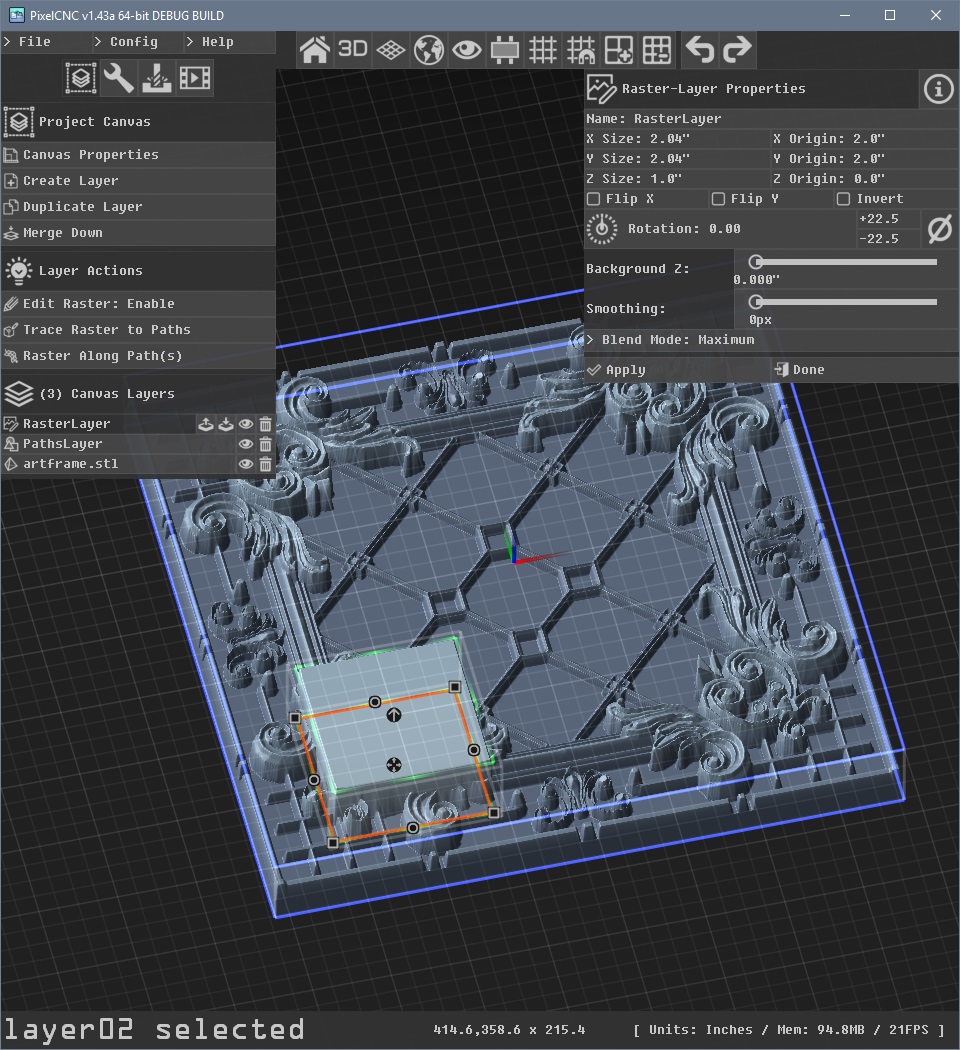
...Then just increase the freshly created raster-layer's "Background Z" to be at the top of the canvas, and invert the layer (both on the right-side of the window when a raster-layer is selected) which results in the original image I uploaded. Then create a new operation just like the original one but when you generate a cut-path it will leave everything else alone and only generate cuts within the area masked off the rest of the canvas. You're just changing the contents of the canvas so that generating a cutpath won't cover the entire thing anymore. You might need to set your minimum cut Z depth to something like 0.001 depending on the operation, so that it doesn't generate cutpaths across the top of the canvas (which it might if min cut depth is set to zero).