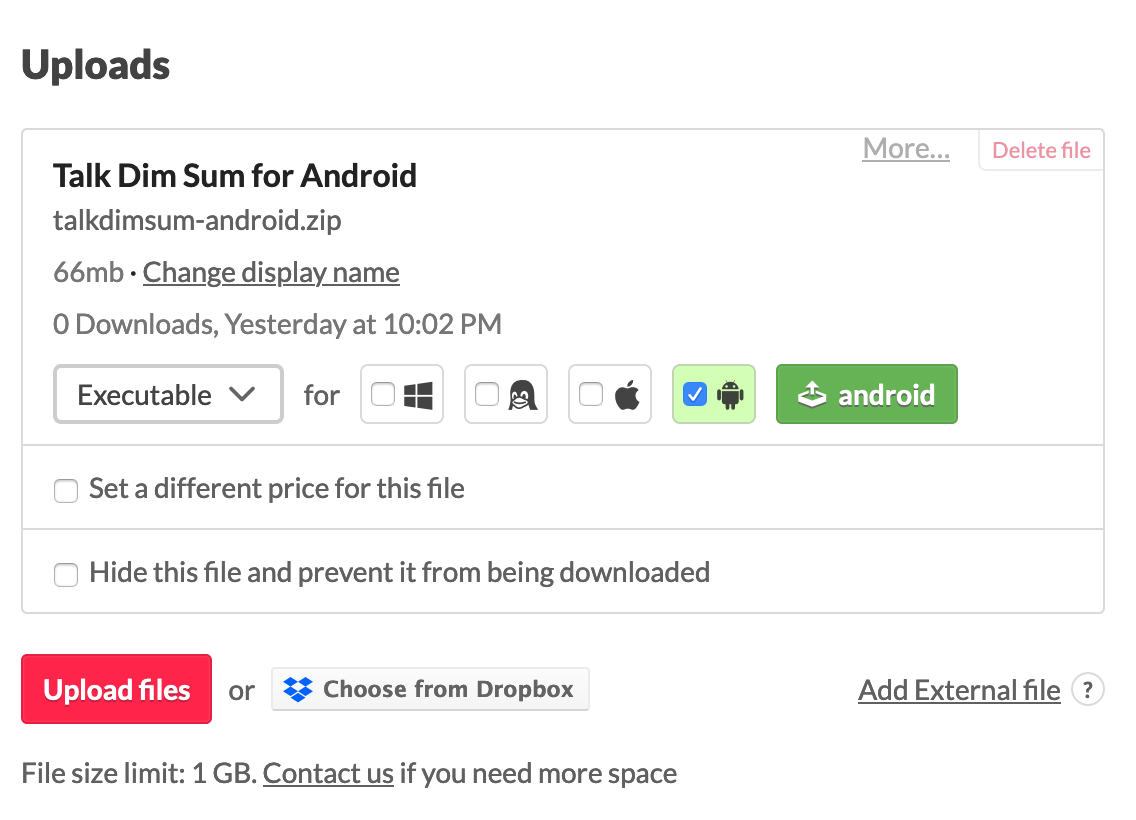I'm actually a bit confused about where to state the release platform on itch.io. I created a profile only today, & I can't see where you add that it's a game for Android. Is this automatic? I can add genre, tags, but I can't state that it's Android only. When I look at other games it has logos for Windows, Mac, Android etc, does that get added when you upload a file?
Viewing post in Release Platforms
After you upload a file to your game page, you'll see an entry like this when you edit the page. I changed the display name to something other than the file name, and since I used butler to upload and specified "android" as the channel name (which is why the green android text label shows up at the right) it automatically selected the Android checkbox. If I had manually uploaded the build, then I'd have to check the Android checkbox (but only the first time).
Here's the butler doc, but it might be a good idea to try a manual upload first to get a feel for the options before figuring out how to use butler.
https://itch.io/docs/butler/pushing.html