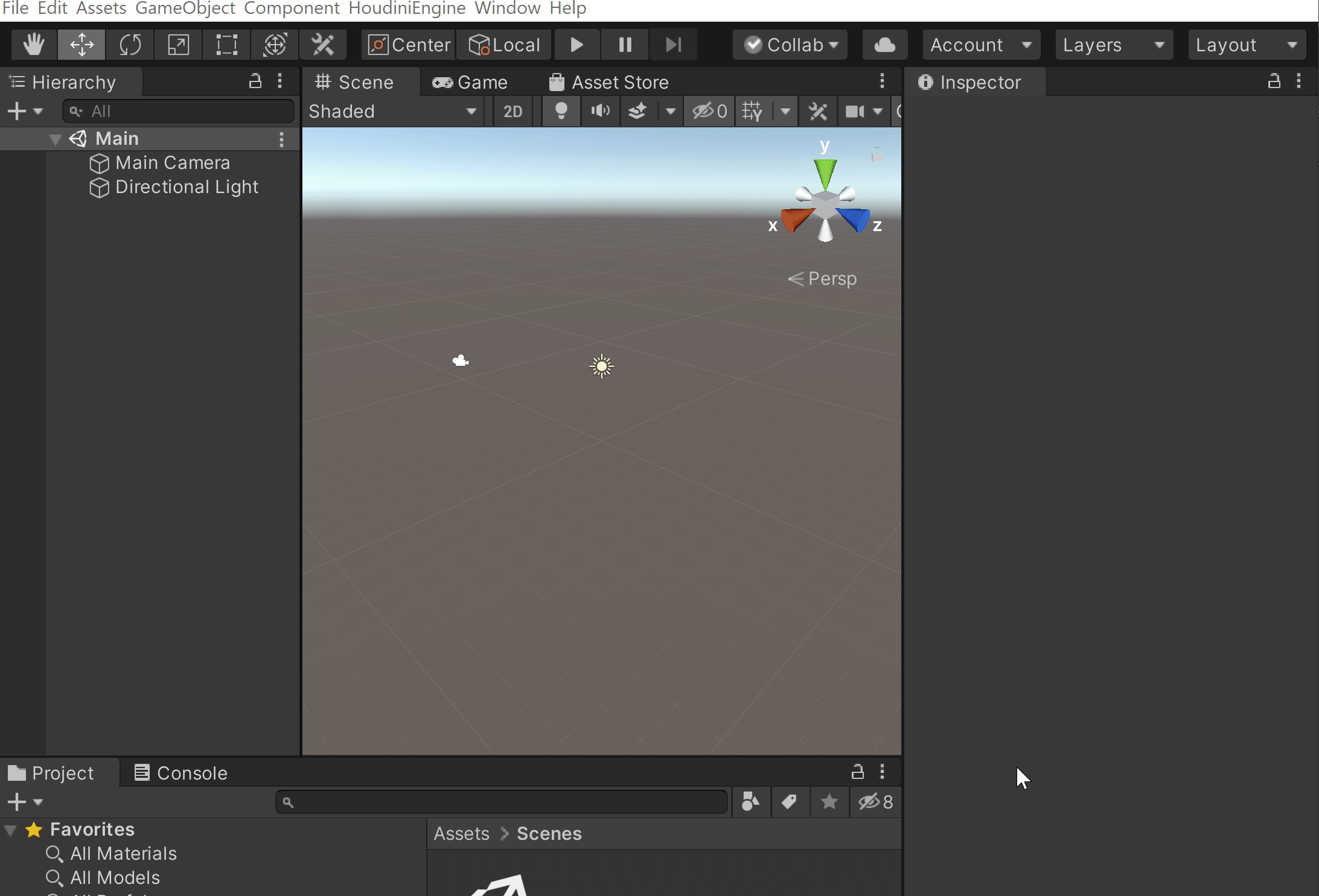Also do the curve points inside of unity now work with the snapping tools. I used to have to hack the script to allow me this. If not how could I implement it now?
Viewing post in Unity Help & Support Thread
Yes that's right. I asked because Houdini Engine provides the option to do HoudiniEngine > New Node > Curve which makes a separate HDA that is a wrapper around the curve sop in Houdini. You then can supply this HDA into your chosen tool. You could also add the curve sop in your HDA or use a third party spline package.
So to enable snapping, you can pre-adjust snapping options with Edit > Grid and Snap Settings... Make sure you change the Handle orientation to Global. Then when you create your spline HoudiniEngine > New Node > Curve you can hold Ctrl while clicking your points. I upped the snap distance from .25 to 1 to make the results more visible.