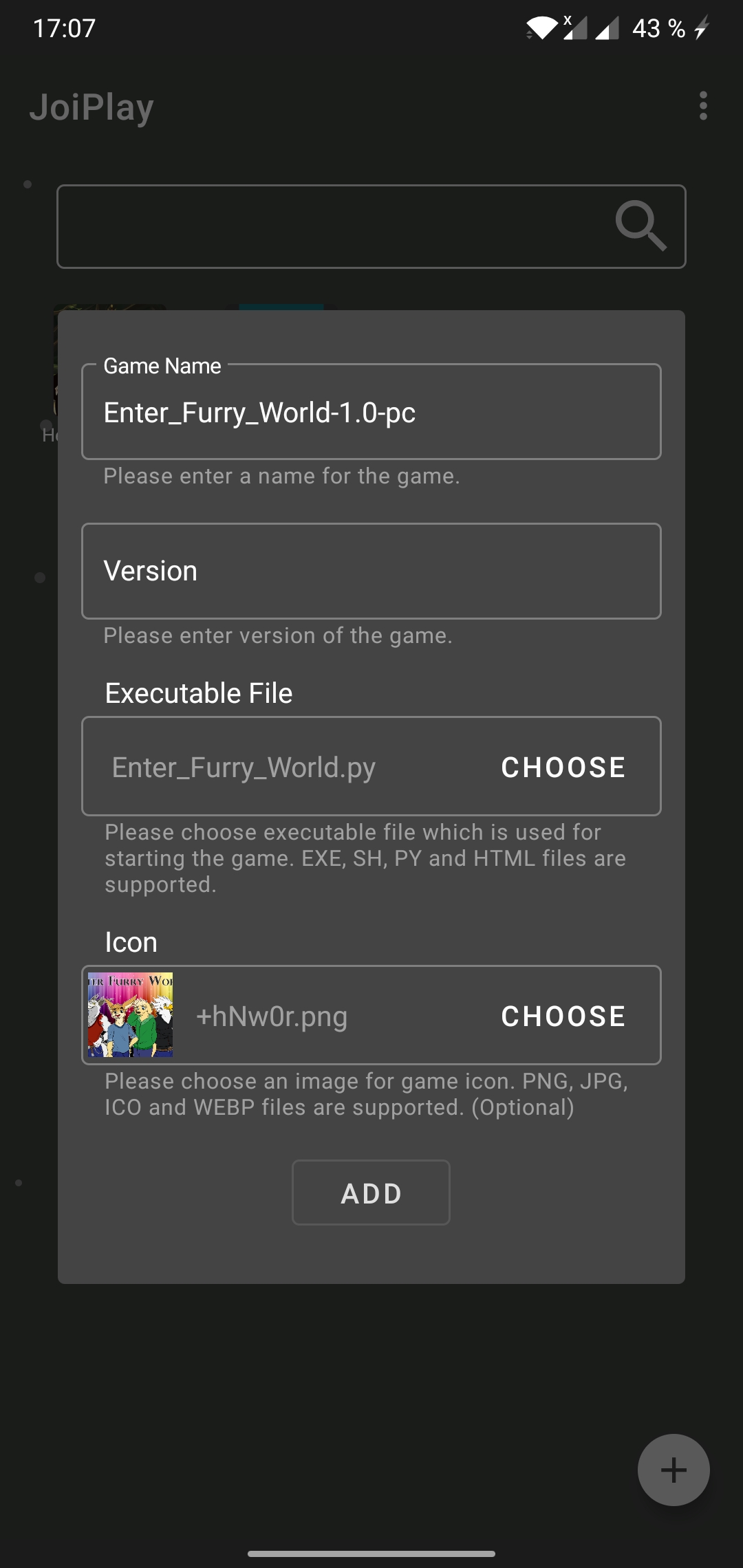well I did everything as you instructed, but when I press on .py the app opens again, it asks me to write down a name and a version, but the executable file thing stays empty, I keep pressing on .py but to no avail because it still says empty, and even if I try to search directly from the app pressing on choose it says the folder is empty
It could also be that you're doing something wrong, but I can't help you, if you don't explain your steps... Oh! Why don't you try out another file manager? I use the Es File Explorer. Or press in the joiplay app on [ + ] to add a game that way? Also, make sure to extract the files first. Why don't you send a screenshot yourself, we could even talk on Discord or so.
Unless you have an iPhone, there should be no reason why it won't work.
doesn't work anymore, I installed worst dating sim and now whenever I try to start a VN on that app it shows the Loading game assets and scripts message but automatically closes the app
Edit: it seems to be a problem with my file manager app. Like when I open the game file in the [executable file] thing in Joiplay and then start the game, as soon as I start playing the VN its file dissapears from my device, so when I close the game, if i try to open it again it just automatically closes because the file does no longer exists in my device.... weird