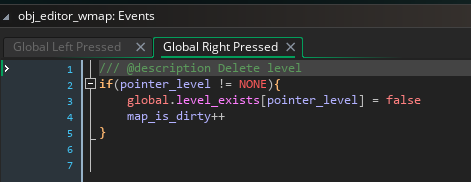just saw this engine. I have been working on a game for a while on and off. The idea is a mix of darksouls/castlevania 2, with some more rpg elements in it. Would it be easy to adjust this engine for that? Are there any size limits on the Rooms? what about object collisions for stuff like areas you can only unluck with bombs and so on? how easy is it to build on?
also does this in the eula "
Games can be played but not resold, reposted or such. Assets can be
used to create games, books, movies and such, but cannot be distributed in
editable form. If one team member has a license to use Yal Stuff, the entire
team can use it.
"
that if i build upon it, and dont maintain any of youre gfx, that i cant sell the game afterwards?