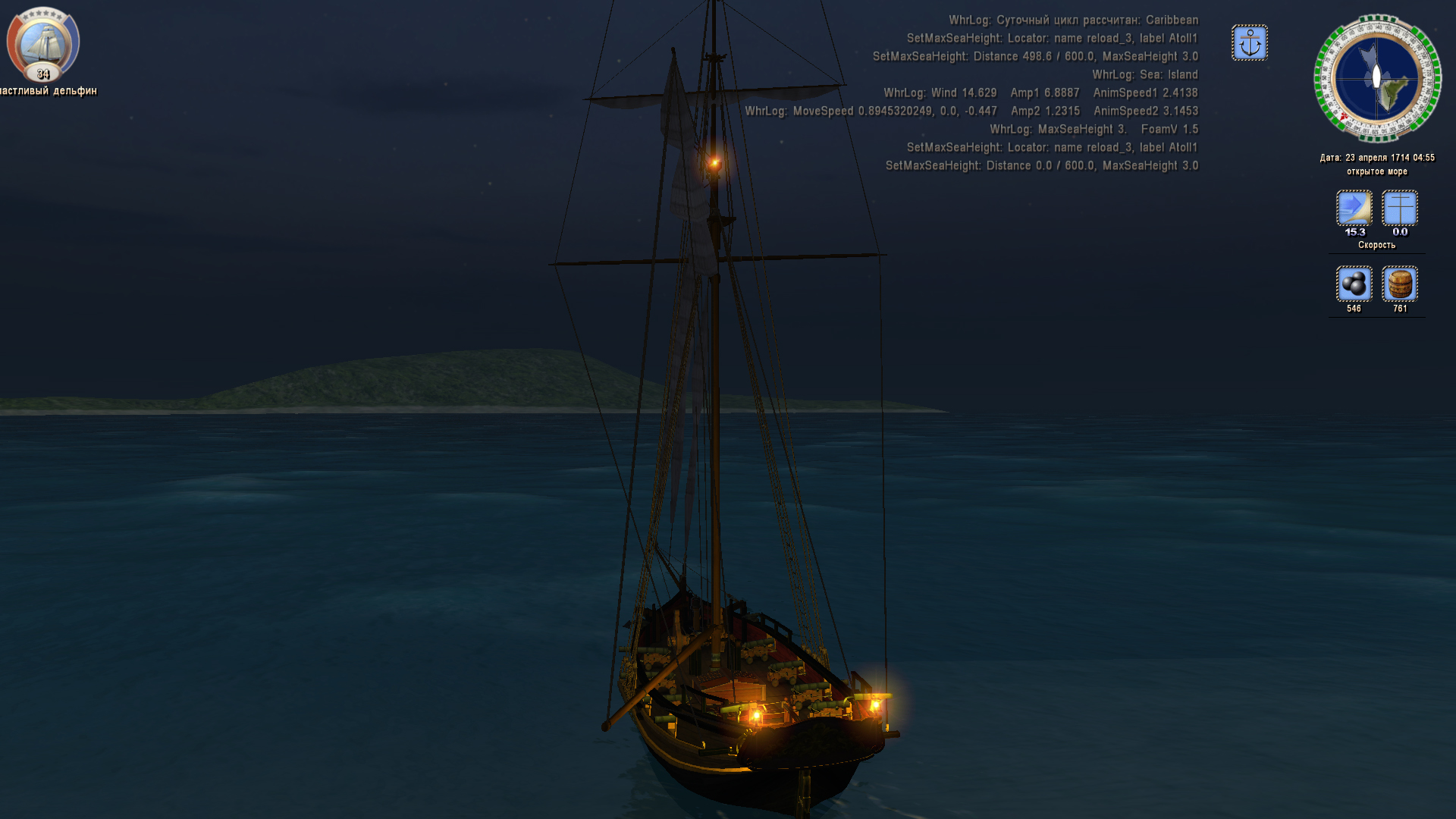Hello!
There are still some problems with the interface. I will try to explain everything in detail.
The fact is that after the correction, some tables stopped moving from their positions, yes, it was corrected and obvious. But still the interface stretches.
I can't set my screen resolution to 1500x1200. the fact is that MS, with such parameters, starts immediately in FHD, and the interface itself is stretched to its full width. I think the stretching of the interfaces is in there somewhere. You naturally know better - where it is in the source code, I'm just guessing.
Now I will try to give examples of what we want to achieve.
Here's a look:
1 screenshot - this is MaelStrom in FHD resolution and the interface in ini is disabled by noresize. Here you can see how the interface has stretched.

Screenshot 2 is an old storm in FHD resolution. Here the interface does not stretch from the base 800x600.

Now let's look at the same thing, but with a normal aspect ratio of 4: 3, as it was originally for the storm.
In both screenshots, everything looks as it should.


The point is, we cannot do the same thing as it works on the old storm. If you know how to help us, please let me know.
Best regards, LEOPARD!
P.S. I'm sorry, but I seem to remember something. 3 years ago, when we just started making our mod, one person helped us with the interfaces, who had the source files of the storm. He changed something in the XINTERFACE.dll module and everything began to work for us as it should. MB is something that will help.
To be precise, this is how it can work with noresize = 1 disabled. And full stretch without noresize = 1
This would be ideal.