I had a lot of trouble playing this game because, at least at the beginning, the colors felt so low-contrast. It was also very jerky on my machine, which is a relatively powerful Mac running Chrome. That said, the idea is pretty neat, and the music was kickin', as previously mentioned.
Viewing post in Lunar Rescuer jam comments
With contrast, everything should be fine, on the contrary, the terrain tiles and spaceships are very bright, while the background is very dark. The only special feature is the low contrast between the background and asteroids. Initially, asteroids were made in several color options, but now the game only has the darkest version of asteroids, which are faintly distinguishable from the background. This was a deliberate choice to make make asteroids less visible, so that their appearance often comes as a surprise to the player :-) Bright asteroids are too easy to play with :-)
However, the game uses a linear color space rather than the outdated gamma color space, but I don't think that this can cause problems with contrast on the MacBook.
I don't really understand what mean "jerky" - is it input lag, freezing, image jitter or background jitter while ship moving? There should be no problems with lags, the game runs absolutely smoothly both for WebGL and Standalone versions, but there may be problems with the background image in the Web version. You should also keep in mind that the game was developed for a resolution of at least 720p (1080p is better), so there may be noticeable artifacts in a small browser window (there are none in full-screen mode), also game uses the 2nd version of the graphic API for WebGL version. in general, the images in WebGL and Windows versions are slightly different. I think if you look at the two images below, you will immediately see the differences between the PC and WebGL versions (at least in fonts and the position of UI elements, but not only)
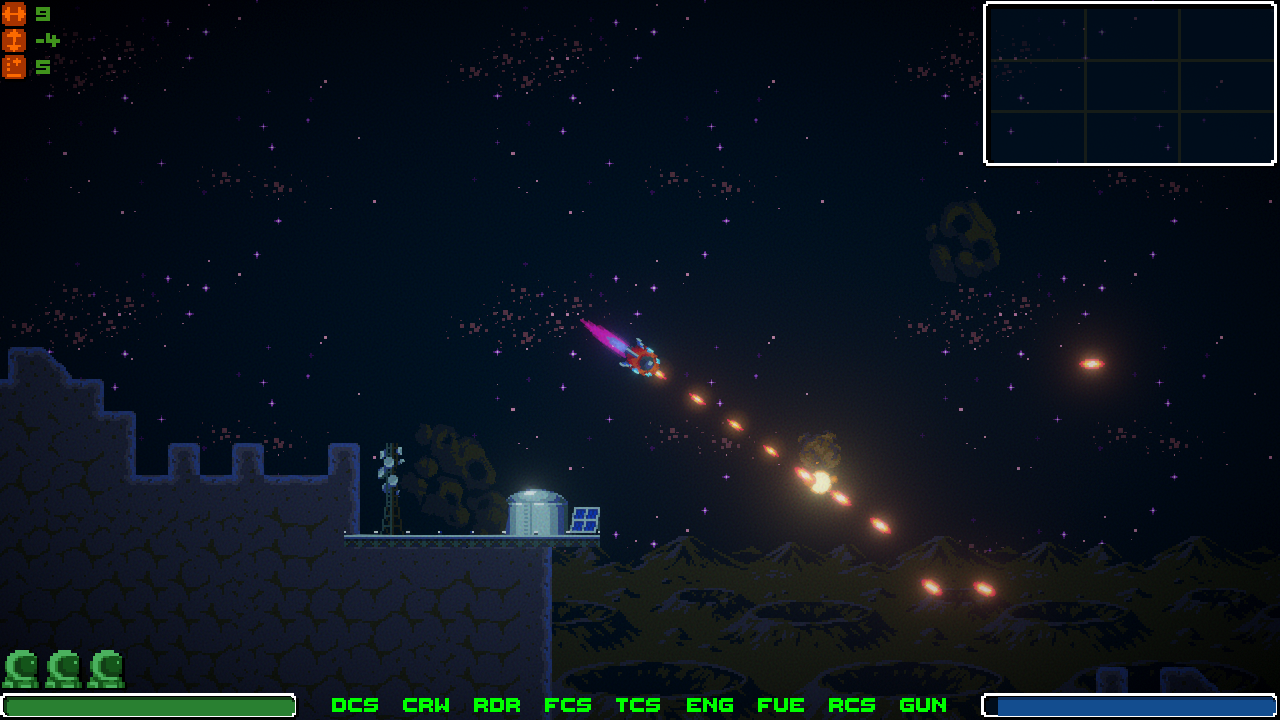
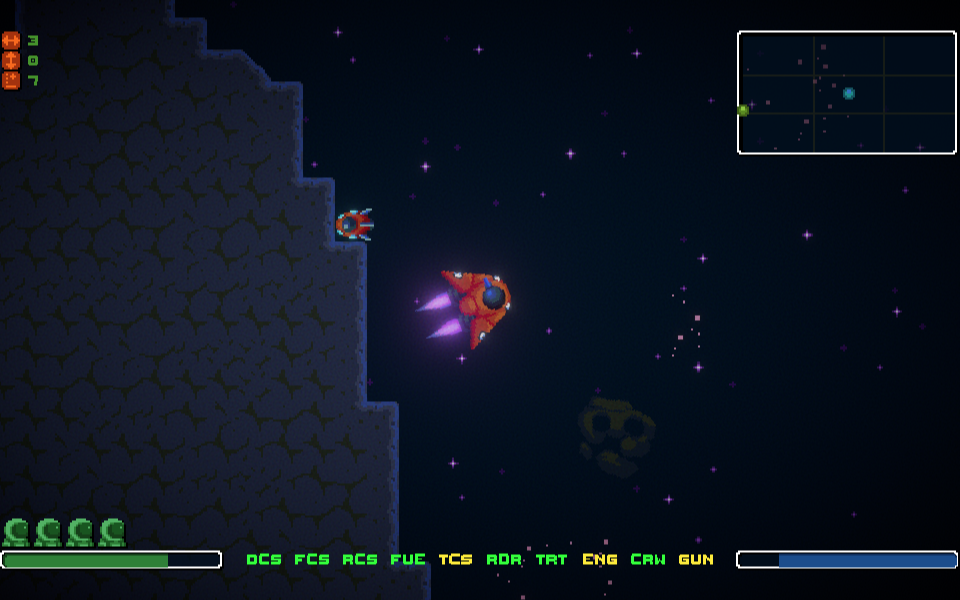
However, I do not know exactly what configuration you have, if your Mac does not have a discrete video card or it is not used for playback, then there may really be problems. As far as I know, only the top 15" models of MacBooks are equipped with discrete video cards, and if this is really standard equipment with an integrated video card from Intel (for example, some Iris UHD), then there will be only 48 shader processors there - this is slightly more powerful than the GPU of a mobile phone, and somewhere in the level of video cards between 2005 and 2010, and this can cause problems because and heavy pixel shaders are very actively used in this game (postprocessing and some effects), although I specifically checked the standalone version on my very cheap laptop without discreate video card and there were no problems, but it was the windows standalone PC version. In general, I need to understand better what your problem is and what it is related to.
Mine does not look like that at all - not sure if I just missed something, but my ship is barely even visible, a small blue smudge on the screen. Not sure why, but literally none of the things you said are true for the web version I played, so maybe it's just a weird interaction on my Mac.
As for jerkiness, what I meant was that there's a lot of image jitter, in your terms. I have an extremely powerful Mac with a great graphics card, and almost no one else's games so far have had any problems with rendering (and if they did, they weren't simple 2D games like this).
Hm. This is very strange. It seems that this is exactly some kind of rendering problem related to the browser and platform (I sometimes have artifacts in Chrome for Windows related to the scrollable parallax background sometimes), and it is possible that this is due to on-screen postprocessing, however I can't figure out what the problem is yet. It will be necessary to study this issue in more detail.
In order to port the game from Windows to the WebGL version, I had to disable or replace some shaders, because they did not work in the browser. As I wrote above, WebGL has two versions of the graphics API, the first version is usually used, but I used the second one because I use linear colour space and HDR. But the second version of WebGL should be supported by everyone, because it is already 7 years old (but this does not mean that it works equally well), but in any case WebGL's capabilities are very limited. Also, the WebGL engine is different for Windows and for Mac, for example, in Chrome for Windows, it forcibly uses DirectX, which I was guided by (to be honest, I have never worked with OpenGL and Metal at all, I have always worked exclusively with DirectX and do not know what is beyond it), while in Chrome for Mac and Linux, OpenGL is used (at least it used to be early before Metal, I don't rule out that Apple might have changed something). Moreover, different browsers have slightly different WebGL engines, but I did not expect that there might be problems on MacBooks 0_0 I will need to see if possible how the game works from under the browser in Linux, it may be interesting :-)
However, I was able to run the game even in browser on my phone lol, it looks exactly the same as on Chrome in PC, only the game input has gone mad and something is wrong with viewport, but it was expected :-)
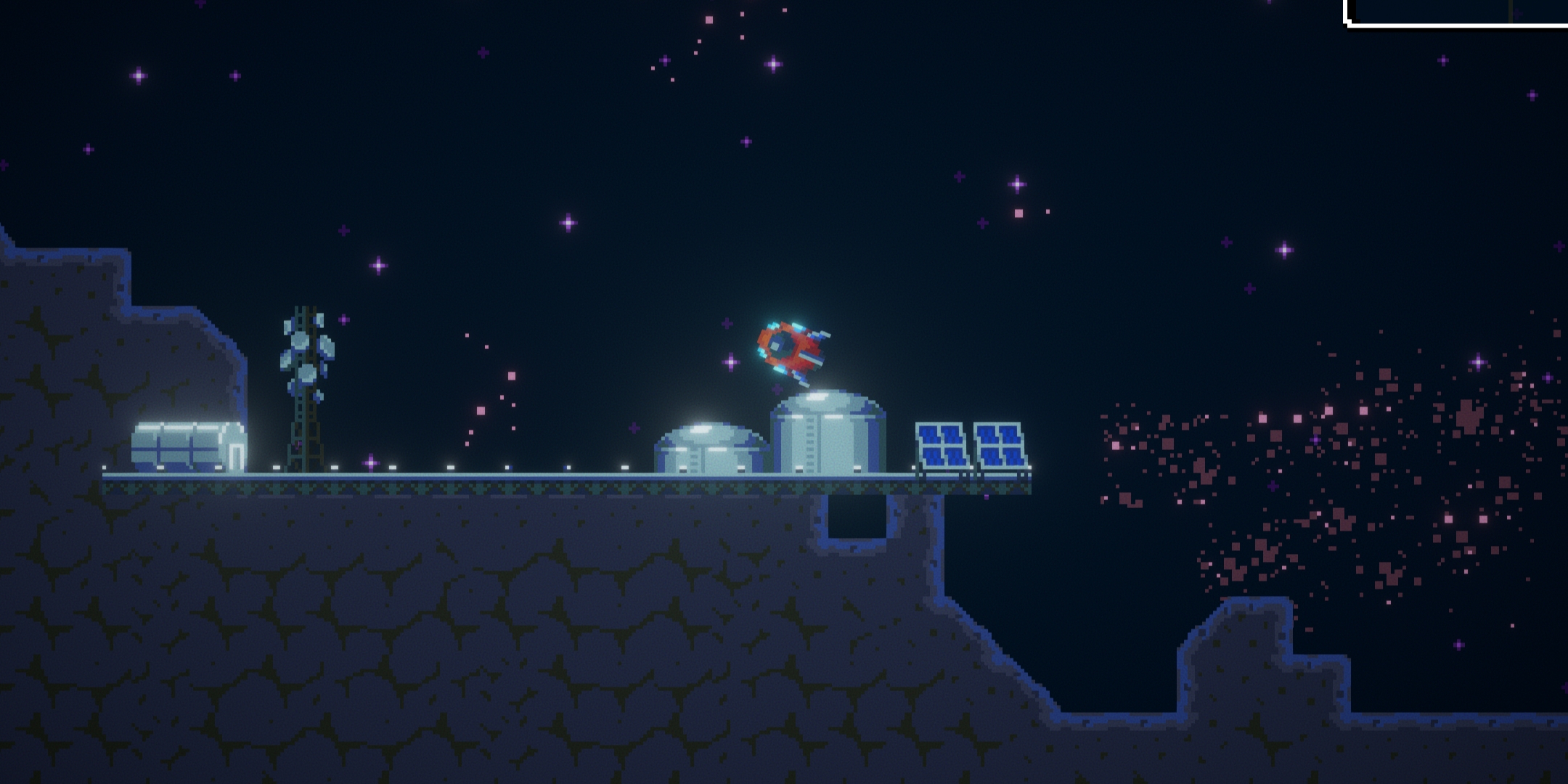
However, this is not Chrome, this is a different browser - Yandex-browser :-) Chrome on my phone, couldn't launch the game - it just freezes at start :-) In other words, the behavior differs from browser to browser even on the same platform...very interesting. I expected that WebGL's behavior would still be more predictable, it would be good to understand what exactly causes such things...
As for simple 2D games and powerful video cards, I once had a case about 4 years ago when running a regular calculator in Windows caused a BSOD due to video adapter failures, as it turned out, the problem was with the drivers (and it could not be solved for about six months and was observed in all the cards of one microarchitecture but in different ways). In general, it can be anything.
But in your case related to what combination of platform, browser, and shaders which I use in game, but that's just my guess, and I don't have a Mac to reproduce this error in the near future and understand what the reason is :-(
But I will remember this question.

