Yes there is. You need to build the project with WebGL and then plop the build files into itch.io.
First you open the build settings
Then you switch the platform to WebGL (if it isn’t installed then it will instead ask you to install it)
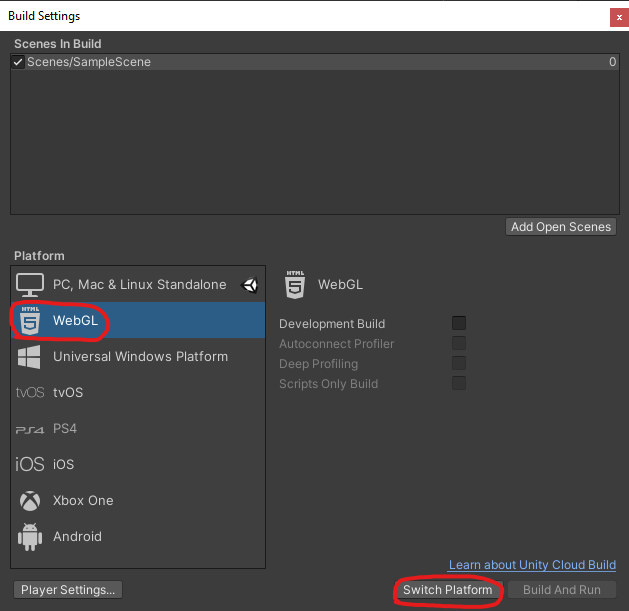
Then you build the game which will take a while…
Afterwards Unity will open the folder which contains all the files, select all those files and make them into a ZIP
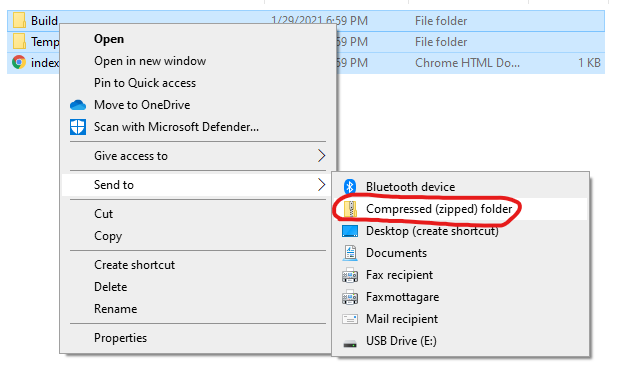
Then on itch change the kind of project to HTML
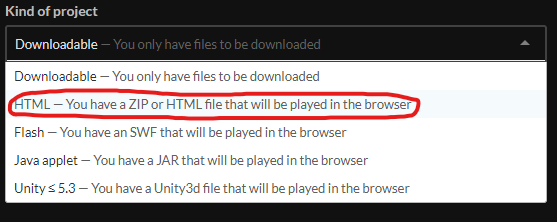
Lastly, upload the ZIP file on itch and check the “This file will be played in the browser” box to true
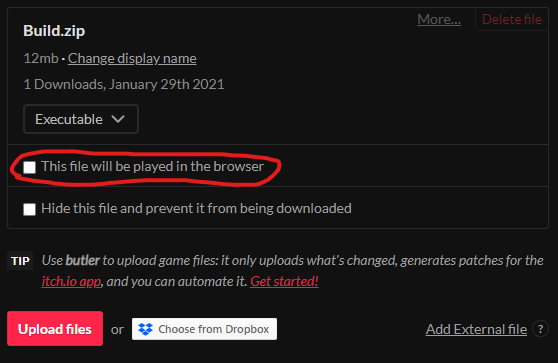
Save and view the game page and you should be good to go! If you have any extra questions just ask me.

